Installing Power SCADA Anywhere Server
Power SCADA Anywhere allows a remote desktop session using a Web browser to the Power Operation Server. It is accessible only in the Power Operation Runtime.
Power SCADA Anywhere is a rebranded name for Citect Anywhere. The term Power SCADA Anywhere will appear only in the end user-facing Web browser, at the login screen and the launch screen. Everything that is not end user-facing will be referred to as Citect Anywhere, including the installer, the configuration tool, and various file paths. Power SCADA Anywhere is available for download on the Schneider Electric Exchange.
Prerequisites
- Before installing Power SCADA Anywhere, you must first install the Power SCADA Anywhere Server.
- Install a Power Operation Client Access. For the Power Operation Client Access, run the Power Operation install and select the client access-only installation. This installation requires a floating license. It must be on one of the following operating systems: Windows Server 2008 R2 SP1 Standard, Enterprise (64-bit)
- Windows Server 2012 Standard
- Windows Server 2016
- Windows Server 2019
To install Power SCADA Anywhere:
- On the machine where the Power SCADA Anywhere server is installed, open the installer from the Power SCADA Anywhere installation folder: double-click setup.exe.
- Click Citect Anywhere Server:
- Accept the license agreement and click Next on each screen of the installation. If a prerequisite is missing, it will be installed for you.
- When installation is complete, you see a confirmation screen. Click Finish to close the install.
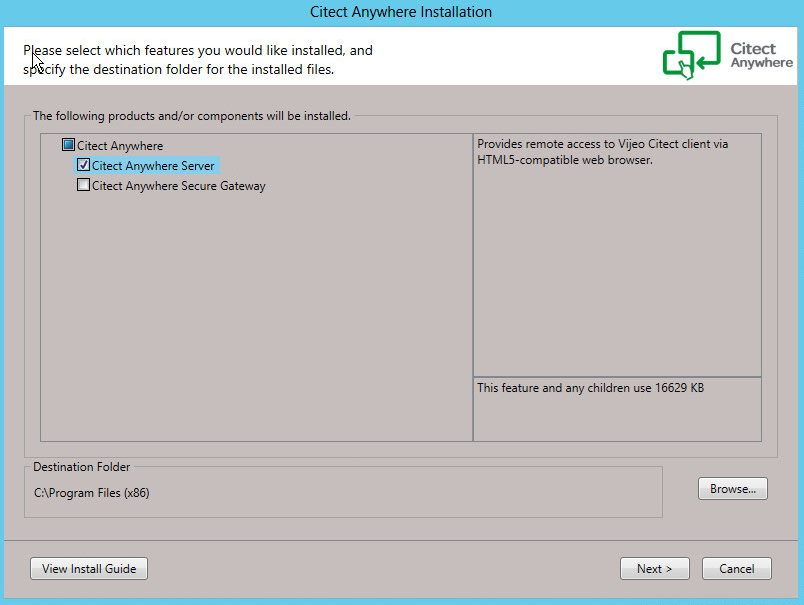
For detailed instructions on installing and using the Power SCADA Anywhere Server, see the following documents:
- Power SCADA Anywhere Quick Start Guide.pdf
- Power SCADA Anywhere Installation and Configuration Guide.pdf
These documents are in the Power SCADA Anywhere Installer folder.