About object binding
A dynamic graphic object is an object whose appearance or behavior is controlled by variables from the server. This is done by binding elements of the graphic object to the variable.
A binding can simply reflect the variable value. For example, a symbol toggles between green when a status signal is 0 and red when the signal is 1.
Example: The desired dynamic behavior of a graphic object:
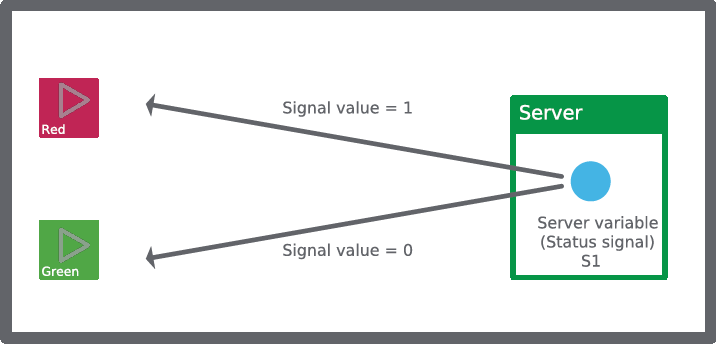
For more information on dynamic graphic objects, see TGML Dynamics.
A binding can also contain converters (rules) that declare how the appearance or behavior of the graphic object is affected if the variable value changes.
You can add bindings to, for example, lines, curves, and rectangles. You can also add bindings to transformations of objects, for example, rotate, scale, or translate elements.
Bindings are made by adding a Bind element to the graphic object. The Bind element has a Target attribute that is changed as the incoming value from the Server changes.
Example: Graphics object properties bound to signals in the system:
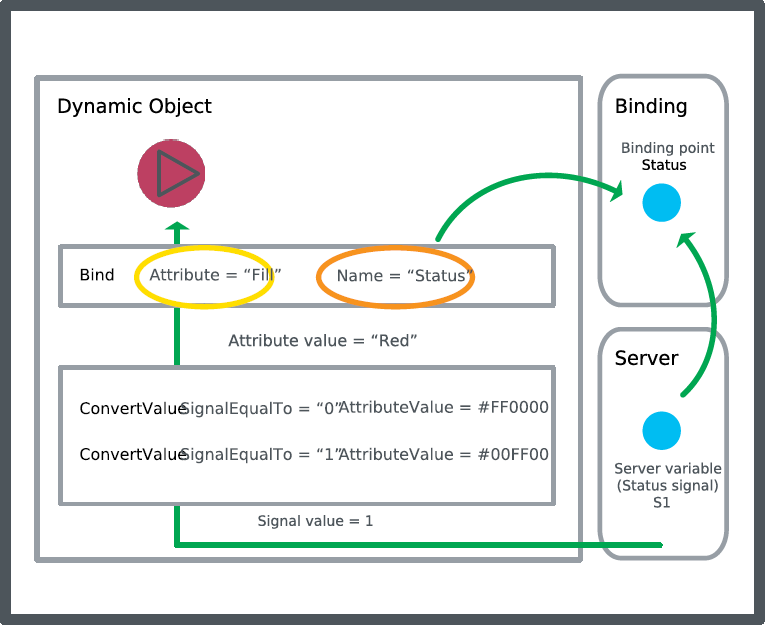
You select the Target attribute from the Attribute drop-down list, which only shows the bindable properties of the parent object.
Example: When you add a Bind element to an arc, a certain number of arc attributes can be bound:
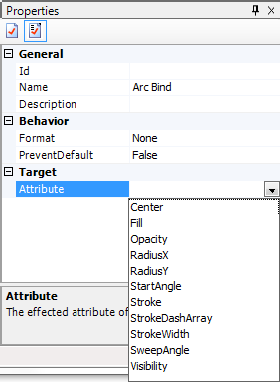
Example: When you add a Bind element to a Rotate element, only the rotation angle and center attributes can be bound:
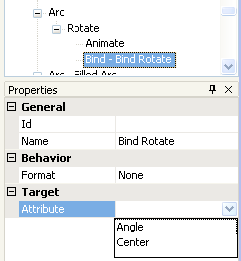
Example: When you add a Bind element to an Animate element, only the animation attributes can be bound:
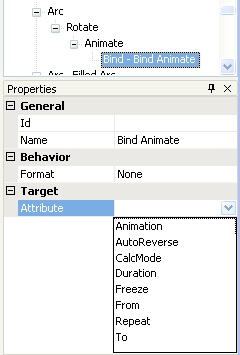
The remaining Bind property is Format. You can set it to None (deliver value as is) or Presentation. If you select Presentation, the value is converted to and presented as text.
For more information, see Using the Bindings pane. For information on attributes, see TGML Signal Binding.