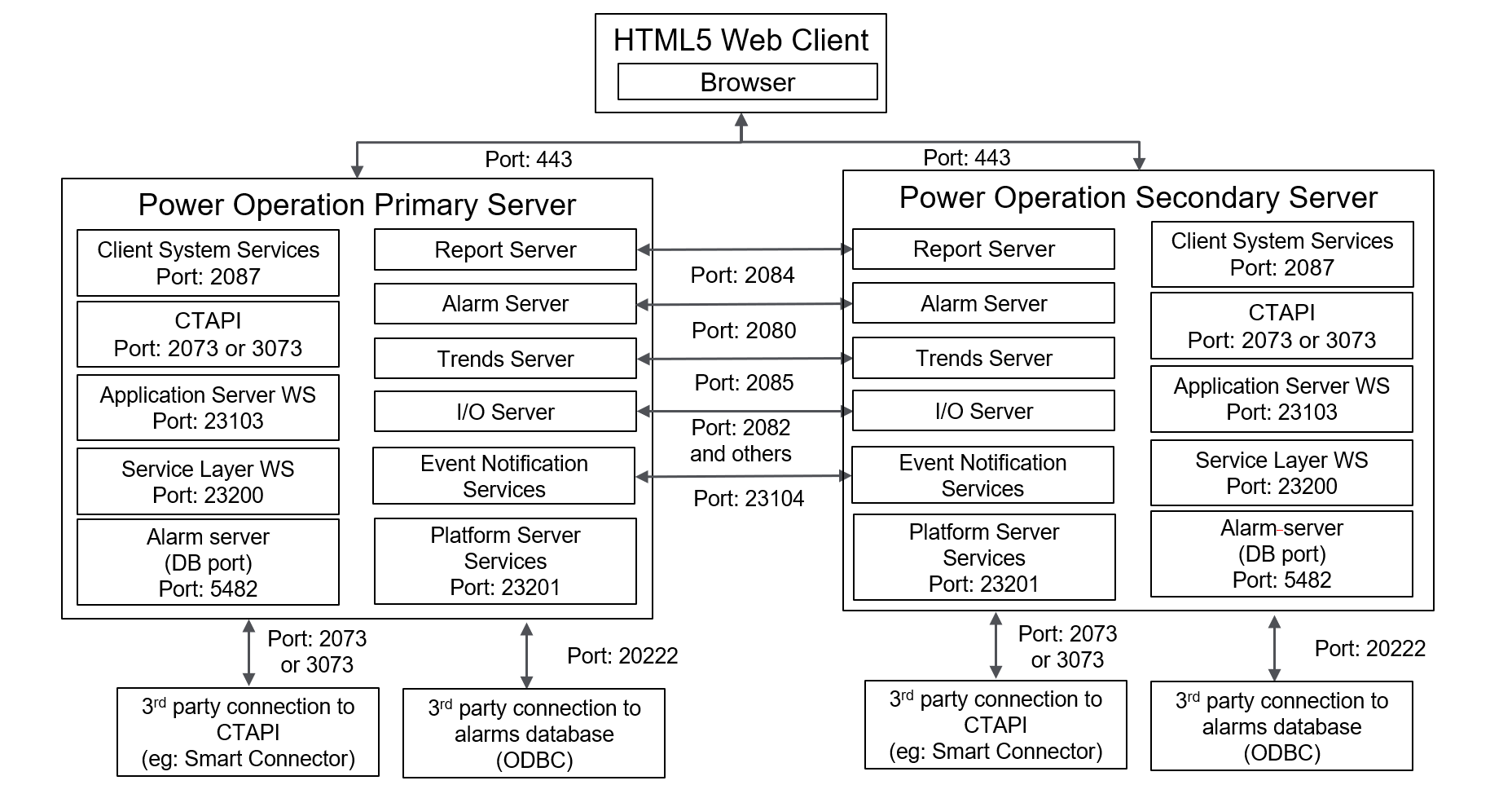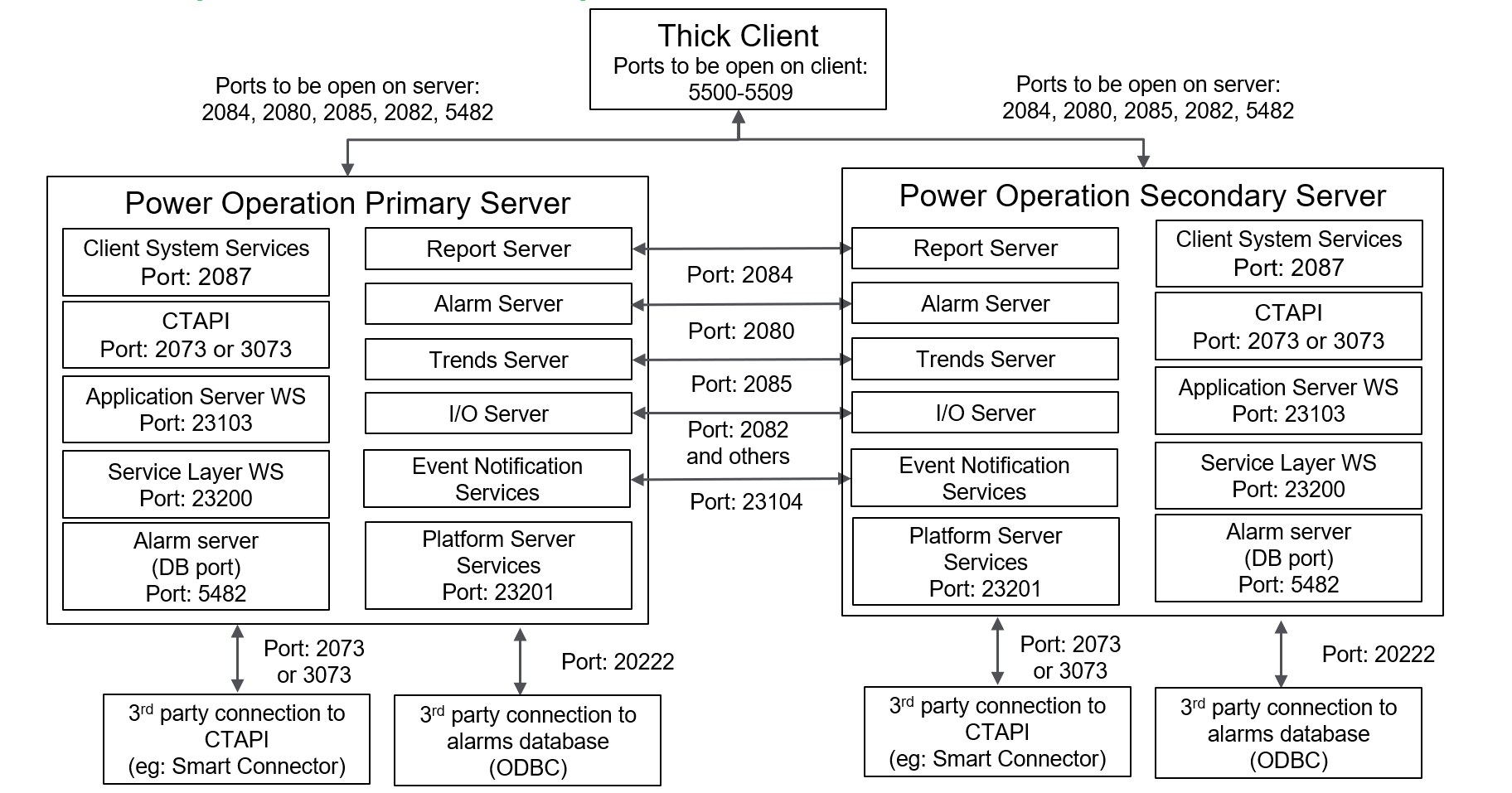Default port numbers
Each server component has a unique default port assigned to it. This default port may only be used with that type of server. However, application engineers may choose ports other than the defaults, depending on the design of the project. Non-default ports need to also be added to the firewall exceptions.
Which ports are required for a specific installation depends on the Power Monitoring Expert system configuration and the monitoring devices used.
If Power Operation alarm, trend, report and I/O servers are created using non-default ports, create those ports exceptions.
| Alarm Server (Citect) |
5482 |
Database port for alarms.
|
| Alarm Server (Citect) |
2080 |
Synchronization between redundant Citect alarm server components. |
| Application Server |
23103 |
Web services used by Basic Reports and Live View. |
| Client (Citect) |
2074 |
Cicode (custom script) debugging. |
| Client access or ActiveX web client |
5500-5509 |
Ports used for thick control client and ActiveX web client to communicate to server. |
| CTAPI (Citect) |
2073 |
Used by Power Operation components to interact with Citect server processes. |
| CTAPI (encrypted connections) |
3073 |
Used by Power Operation components to interact with Citect server processes. |
| Database |
5432 |
Used to connect to PostreSQL Database Engine. |
| Event Notification |
23104 |
Synchronization between redundant Power Operation notification servers. |
| FTP, IDC |
21 |
Page downloads for IDC, Internet Display Server/Client communications. |
| I/O Server (Citect) |
2082 |
Publish and subscribe I/O server communications. |
| ODBC |
20222 |
Open Database Connnectivity server. |
| OPC UA |
48031 |
OPC Unified Architecture communication |
| Report Server (Citect) |
2084 |
Report server communications. |
| Platform Server |
23201 |
Services for communications with the Service Layer Platform Server. |
| System services process |
2087 |
Runtime running as a service. |
| Time synchronization port |
2088 |
To enable time synchronization. |
| Trends Server (Citect) |
2085 |
Synchronization between redundant Citect trend server communications. |
| Web Server |
443 |
WebHMI application. Access to page and document content, diagrams, and all system data. |
| Service Layer |
23200 |
Services for communications with the Service Layer Pso Web Service. |
Default port numbers and associated server types
HTML5 Web Client
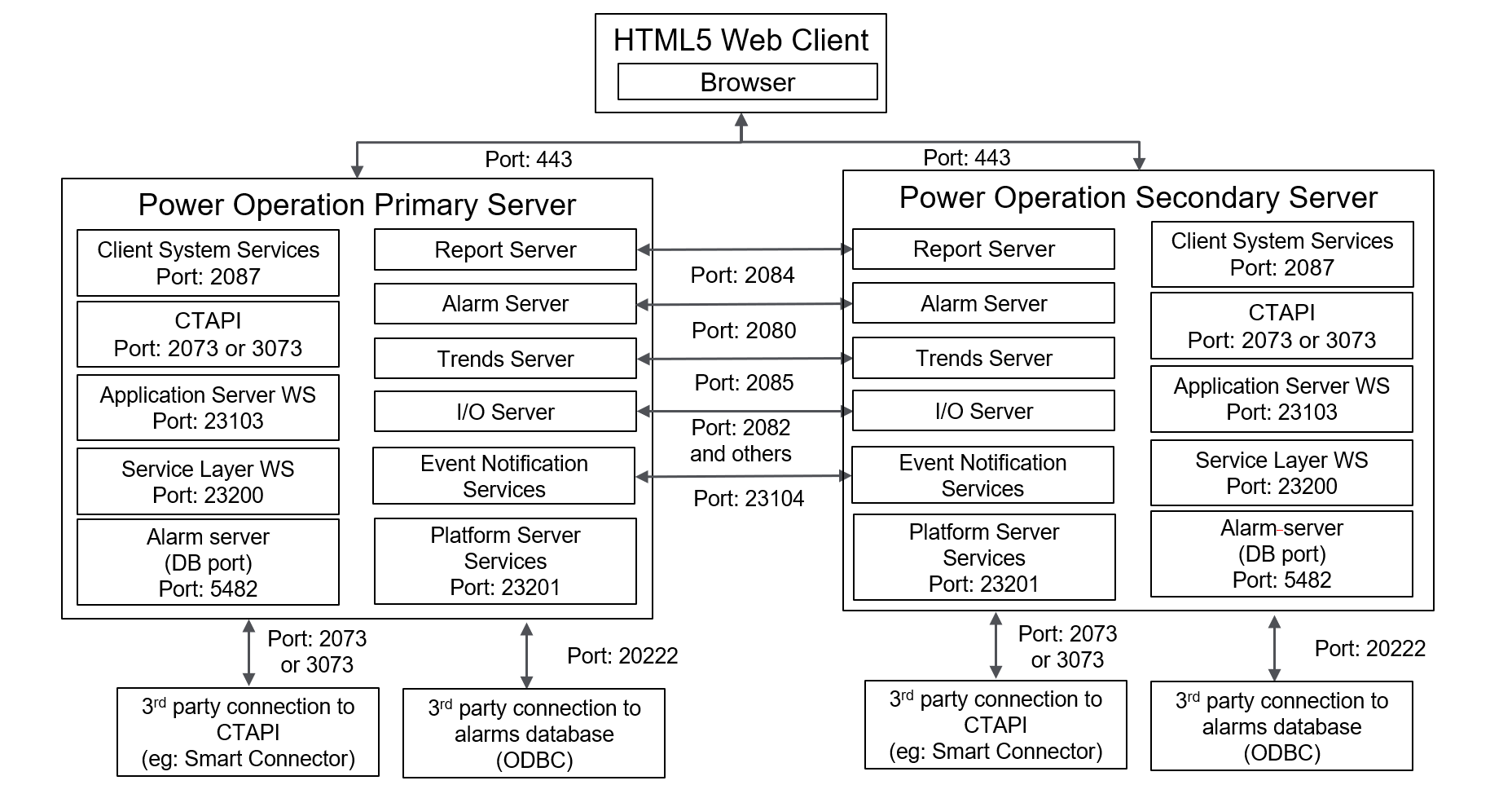
Thick Client
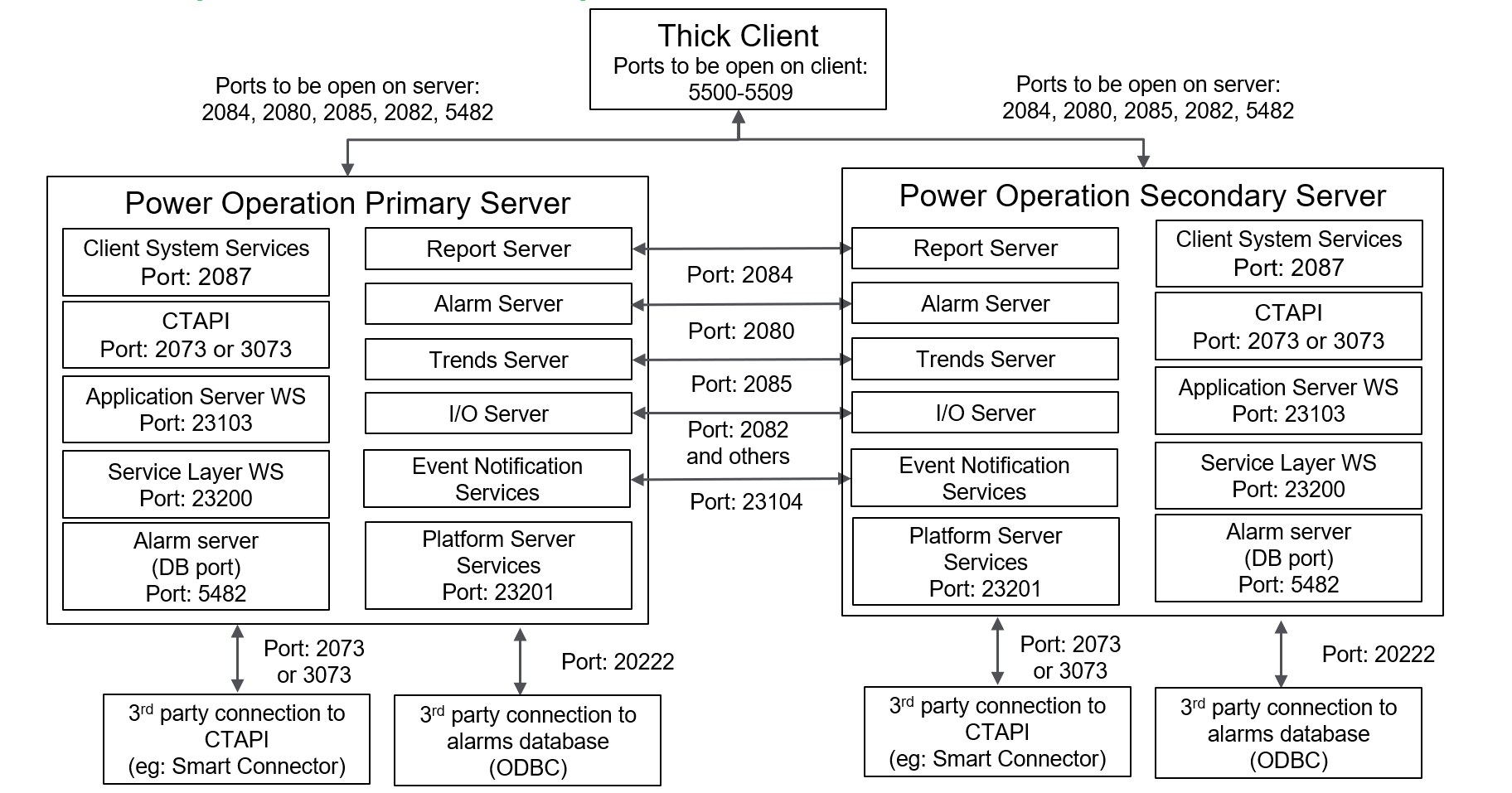
For information about the ports for Advanced Reporting and Dashboards, see Ports in the Power Monitoring Expert – IT Guide.