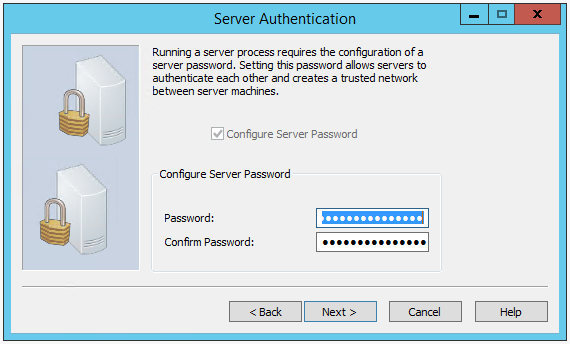Power Operation Server password
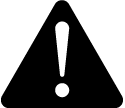 warning
warning
potential compromise of System availability, integrity, and confidentiality
Use cybersecurity best practices for password creation and management.
Failure to follow these instructions can result in death, serious injury, equipment damage, or permanent loss of data.
Cybersecurity policies that govern passwords vary from site to site. Work with the facility IT System Administrator to ensure that password management adheres to the site-specific cyber security policies.
To back up the Power Operation Server password:
- Open the Citect Computer Setup Wizard.
- Power Operation 2024, Power SCADA Operation 2020, Power SCADA Operation 9.0, or PowerSCADA Expert 8.2:
In Power Operation Studio, in the Projects menu, click Setup Wizard.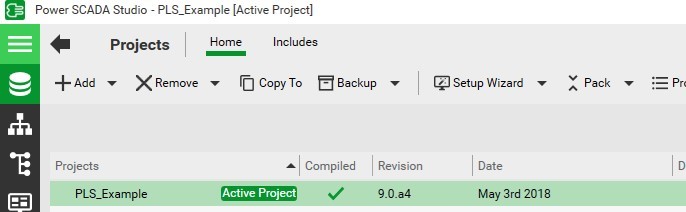
- Power SCADA Expert 8.1:
In the Project Editor, click Tools > Computer Setup Wizard.
- Power Operation 2024, Power SCADA Operation 2020, Power SCADA Operation 9.0, or PowerSCADA Expert 8.2:
- Select Express Setup and click Next.
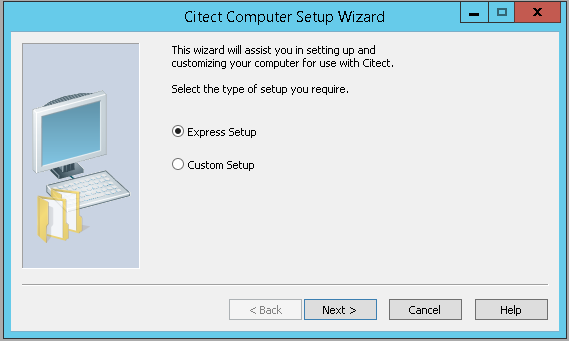
- Update the password and save it to the backup directory location.