Turning off credential requirements for control components
You can turn off credential requirements for individual control components, if required. For instance, providing credential confirmation may not be needed in cases such as changing alarm settings, temperature control, modifying fan speeds, etc.
Prerequisites:
Control components with properties. See Read and Write Alarm Properties for detailed information on how to write properties to control components.
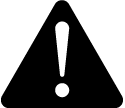 warning
warning
unintended equipment operation
Do not turn off credential requirements for critical control or protection applications where human or equipment safety relies on credential confirmation.
Failure to follow these instructions can result in death or serious injury.
To turn off credential requirements for individual control components:
- Open Control Panel > Administrative Tools > Internet Information Services (IIS) Manager.
- In the Connections pane, under Sites, expand Default Web Site, and right-click PsoDataService.
- From the drop-down menu, select Explore.
- From the Windows Explorer location, open Web.config in a text editor.
- In the
configuration > appSettingssection, edit the value for BypassCredential totrue. If the Web.config file does not have this property, you can enter it manually. In theconfiguration > appSettingssection, enter<add key="BypassCredential" value="true"/>. - Save the file and restart IIS.
- In Graphics Editor, select your desired control component.
- In the Properties pane, in the field, IsCredentialConfirmationRequired, edit the value to False.
- In the Properties pane, in the field, UseGlobalScripts, edit the value to True.
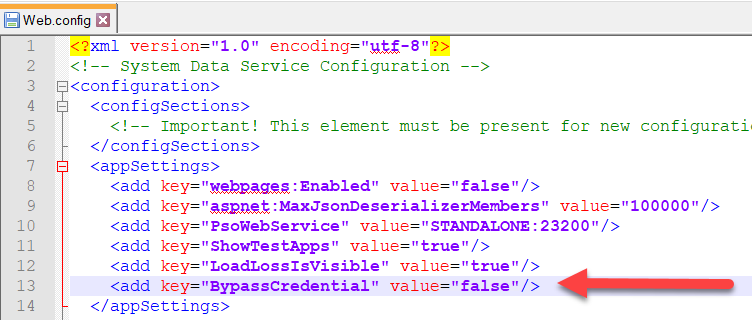
In WebHMI, on the DIAGRAMS tab, you can observe your control component will no longer require credentials for control operations.