Using the Binding pane
You can bind an attribute of a Component or Use to server variables (signals). This will cause the object to be animated by the server variables (signals). When the signal changes, the behavior or appearance of the object changes dynamically.
For more information, see Binds and Links Overview.
Prerequisites:
- One or more objects added to the work area.
To bind a Component or Use:
- In Graphics Editor, in the drawing area or Objects tree, select the object to which you want to add the bind.
- In the Binding pane, right-click a bind and choose Bind from the context menu. The Bind icon indicates an active bind:

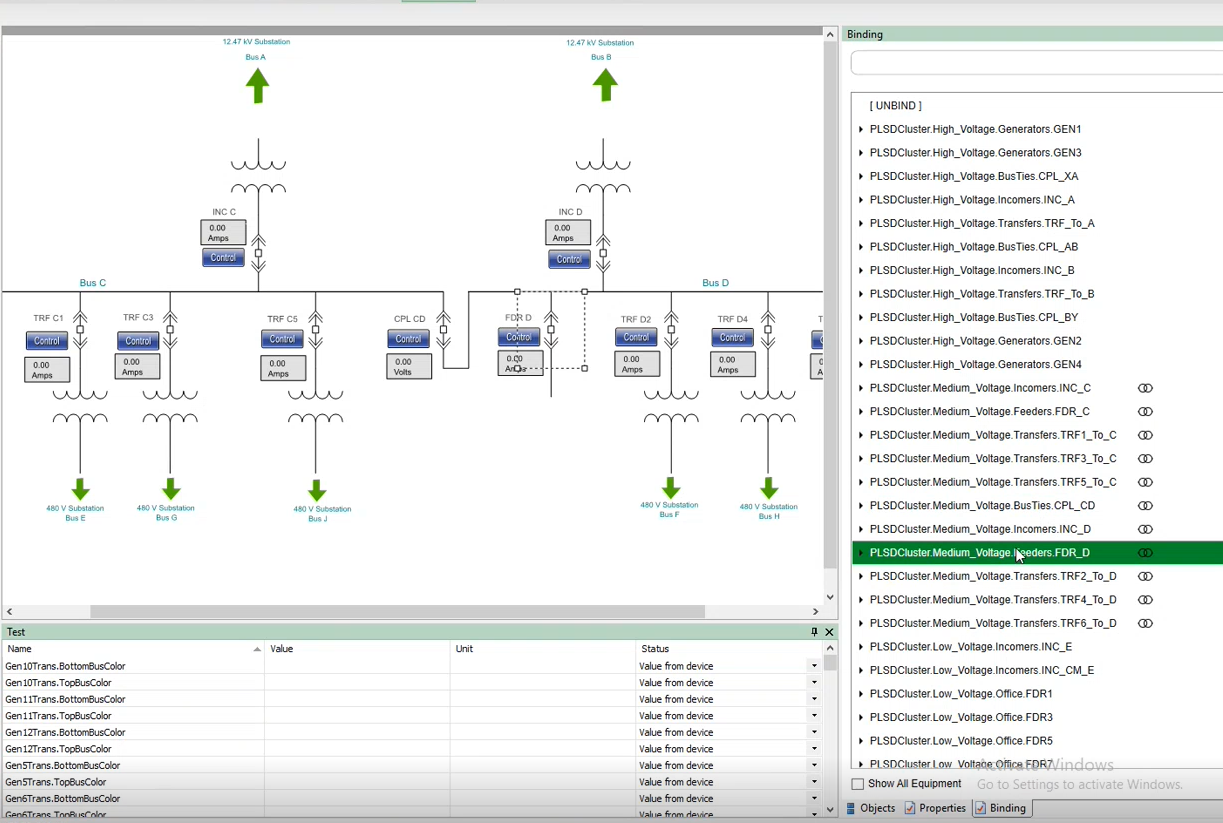
To select a bind name:
- In Graphics Editor, in the work area, select the object to which you want to add the bind.
- In the Binding pane, right-click an Item Name below a selected Equipment, and then, from the context menu, choose Copy to Clipboard.
- In the Properties pane, in the General > Name value field, paste (CTRL+V) to bind the Item to the graphic object. The Bind icon indicates an active bind:

NOTE: If you would like to bind the graphic object attribute to a signal in Diagrams, you must add, for example, a value converter to the bind.