Duplicating objects
You can copy any object or component to the same position as the original by working with the original object from Objects pane tree structure.
To duplicate an object to the same position:
- In Graphics Editor, in the Objects pane, select the object.
- Press CTRL and drag the object to a new position in the tree structure.
A copy of the object is created directly on top of the original object in the drawing.
You can make equidistant copies of an object or component to get a certain conformity in a design. Specify the position of the first copy and use a special copy command to distribute the remaining copies as ‘extensions’ of the first copy operation.
To duplicate an object with a controlled offset:
- In Graphics Editor, in the Objects pane, select the object you want to copy.
- On the Drawing toolbar, click Copy.
- Press CTRL+V to paste a copy.
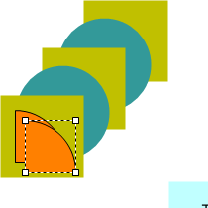
- Press CTRL+SHFT and move the copy to its correct position, relative to the original.
- Press CTRL+SHFT+V to paste another copy at the same distance relative to the previous copy.
- Repeat for as many copies as you need.
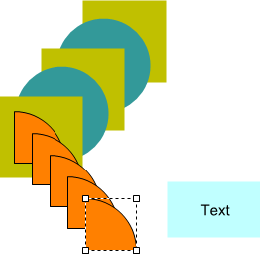
A number of copies are created and they are all placed with the same offset from the previous object.