Graphics Editor Objects Pane
Use the Objects pane to get an overview of the structure of a graphic and all its objects, graphical and non-graphical. You can also use the Objects pane to manage objects.
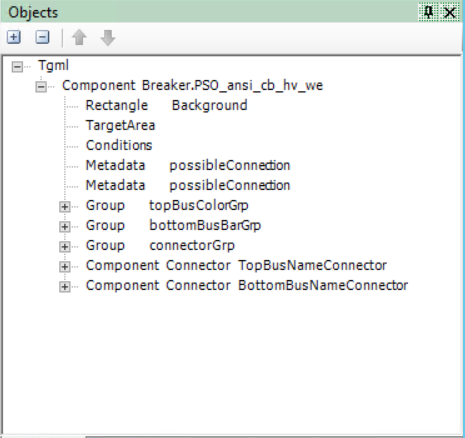
| Button | Description |
|---|---|
|
|
Expand All
Click to show all branches in the Tgml tree. |
|
|
Collapse All
Opens the standard Save As window. |
|
|
Move Up
Moves the selected object upward in the Tgml tree. |
|
|
Move Down
Moves the selected object down in the Tgml tree. |