TGML Animation
<Animate> animates a specified attribute of the immediate parent element.
| Attribute | Type | Description |
|---|---|---|
|
Animation |
Animation |
Starts and stops the animation in Dynamic mode. |
|
Attribute |
String |
The animated attribute of the parent element. |
|
AutoReverse |
Bool |
Indicates whether the timeline plays in reverse after it completes a forward iteration. |
|
CalcMode |
CalcMode |
Specifies how values are interpolated. See Remarks. |
|
Duration |
Double |
Specifies the "simple duration" of the animation measured in seconds. |
|
Freeze |
Bool |
Specifies if the animated attribute value is kept or not when the animation ends (end of "active duration" or stopped by setting Animation to Stop). |
|
From |
String (untyped) |
The starting value of an animation. The type is determined by the referenced Attribute. |
|
Repeat |
Repeat |
Describes the way the animation is repeated. |
|
To |
String (untyped) |
The ending value of the animation. The type is determined by the referenced Attribute. |
Different CalcMode values:
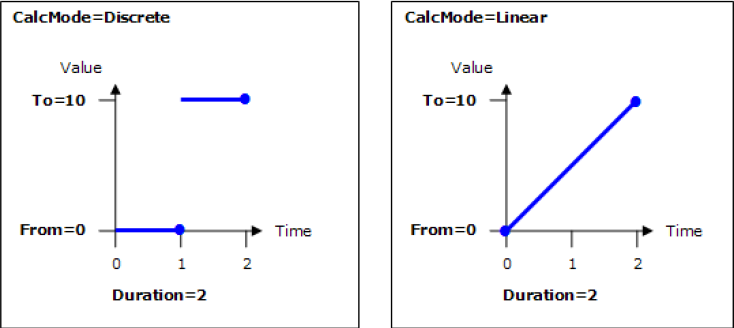
Example of TGML code containing an Animate element that performs a blink:
<TGML>
<Polygon Points="50.0,50.0 150.0,50.0 150.0,150.0 50.0,150.0" Stroke="#000000" Fill="#FF0000">
<Animate Attribute="Visibility" From="Visible" Tc="Hidden" Duration="l.0" AutoReverse="True" />
</TGML>