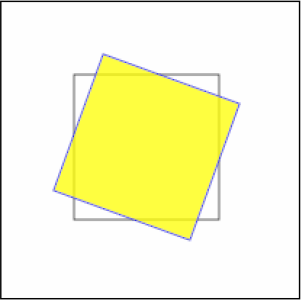TGML Skewing: <SkewX> and <SkewY>
SkewX and SkewY skew (stretch) the coordinate system for the immediate parent element about a specified point.
Skew X specifies a skew transformation along the X axis. The skew angle is measured in degrees from the Y axis.
Skew Y specifies a skew transformation along the Y axis. The skew angle is measured in degrees from the X axis.
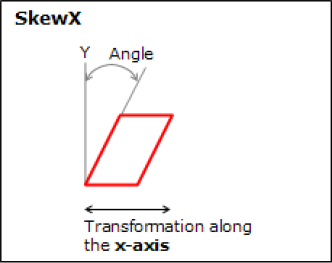
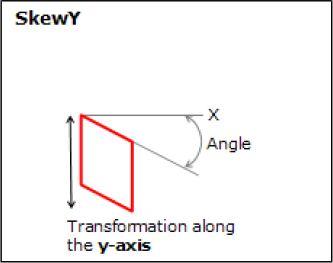
| Attribute | Type | Description |
|---|---|---|
|
Angle |
Double |
The skew angle, measured in degrees. |
|
Center |
Point |
Describes the position of the center point of the skew. |
Example:
<TGML>
<Polygon Points="50.0,50.0 150.0,50.0 150.0,150.0 50.0,150.0" Stroke="#000000" Fill="None"/>
<Polygon Points="50.0,50.0 150.0,50.0 150.0,150.0 50.0,150.0" Stroke="#0000FF" Fill="#FFFF00" Opacity="0.75">
<Skew Angle="45" Center="0.5,0.5"/>
</Polygon>
<Polygon Points="250.0,50.0 350.0,50.0 350.0,150.0 250.0,150.0" Stroke="#000000" Fill="None"/>
<Polygon Points="250.0,50.0 350.0,50.0 350.0,150.0 250.0,150.0" Stroke="#0000FF" Fill="#FF0000" Opacity="0.75">
<Skew Angle="45" Center="0.5,0.5"/>
</Polygon>
</TGML>Example on screen: