Graphics Editor
Use the Graphics Editor main window to create, test, and save application graphics.
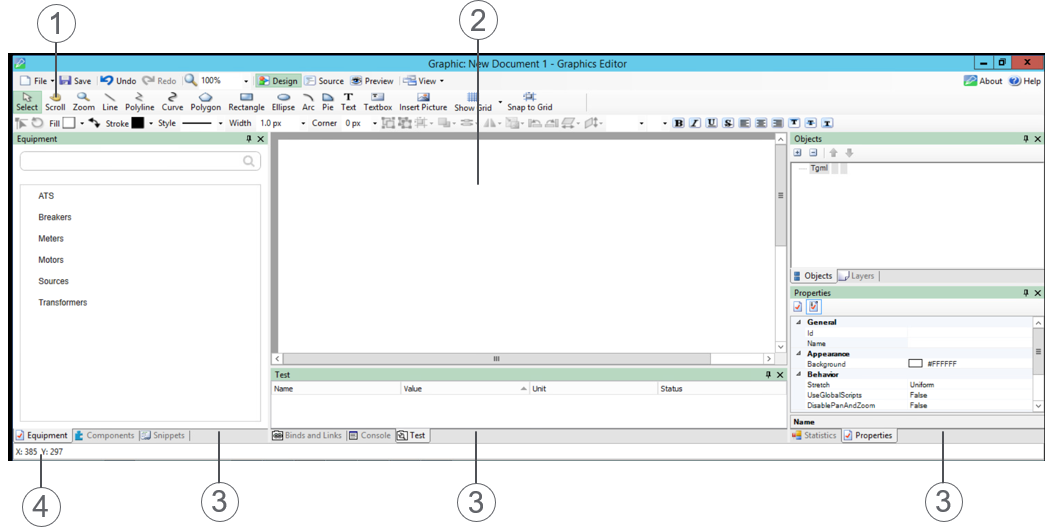
| Number | Description |
|---|---|
| 1. | Toolbars
Contain tools used to create and edit TGML files and other objects. |
| 2. | Work area
You can drag elements from the panes to the work area. You can also draw free form objects by using the drawing tools. |
| 3. |
Panes
|
| 4. | Graphic Object Position Bar
Displays the position of the pointer and the position of a selected object. |