Diagrams
Diagrams is the web application that displays TGML graphic pages.
TGML graphic pages are TGML files available in the Diagrams Library. When you select a TGML graphic in the Diagrams Library, it displays on the screen.
To set a specific TGML graphic page as the default diagram, in the Diagrams Library right-click the TGML graphic page, and then click Set as default.
If there are no TGML graphic pages available in the running project, or TGML graphic pages were not created for the running project, the following screen is displayed:
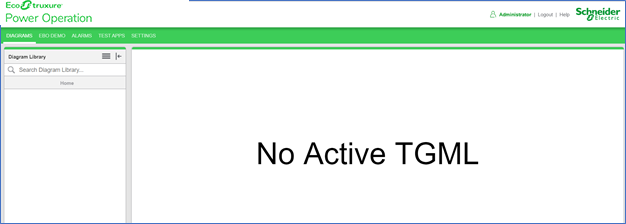
If there are no projects running in Power Operation, then the following screen is displayed:
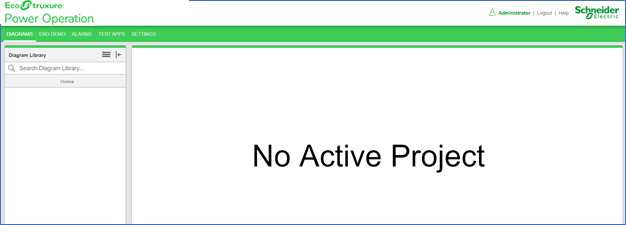
You can add or modify TGML graphic pages and save those files in the TGML folder.
NOTE: All the TGML files must be saved in the TGML folder of the running project so that the files are displayed in Diagrams.