Import Citect Customizations
The new Power Operation project has all defaults for users, fonts, parameters, etc. All the custom users, fonts, parameters from the original Citect projects and includes must be added to the new project.
To import Citect customizations:
- Create a group-wide “include” project that will act as a link between the PLS_Include project and all customer projects (for example: "Group_Include"). This will make upgrading the PLS_Include much easier, as it will be the only project that must be modified to be compatible with the new version in the group-wide include project.
- Make any changes to the PLS_Include project in the Group_Include project: remove portions of the code from the PLS_Include project, modify the code, and save it in the Group_Include project. Removing (or commenting out) the original code and placing the new code in the Group_Include project simplifies the upgrade process and preserves a layer of abstraction. The only changes to PLS_Include should be code removal.
The following image shows the include structure:
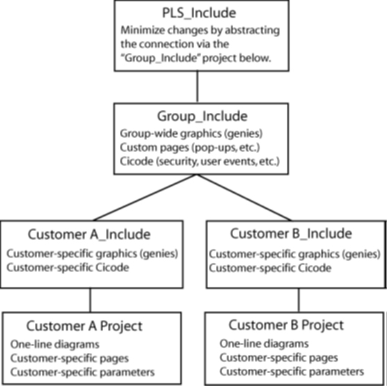
- Review all custom Cicode functions to check that they match the new I/O device name and naming convention. All customizations must be saved in the Global_Include, main projects, or any other includes.
- Re-save any custom pages, genies, etc. in the Global_Include project or the main project and re-link the graphic objects and functions (device names, tag names, etc. are now different).
- Add any other project customizations (menus, new users, fonts, parameters, etc.) to the Group_Include project or the main project. The PLS_Include can be used as reference for adding the new custom customization. See structure below.
For more detailed information, see How do I manage projects in the Power Operation Studio of Power Operation?