ION architecture overview
ION architecture is the foundation of every component in an ION system. As information moves within and between meters and other devices in your power monitoring system, this architecture defines the information pathways.
ION devices ship with factory-configured architecture. ION architecture is modular to allow you to create custom applications in your device.
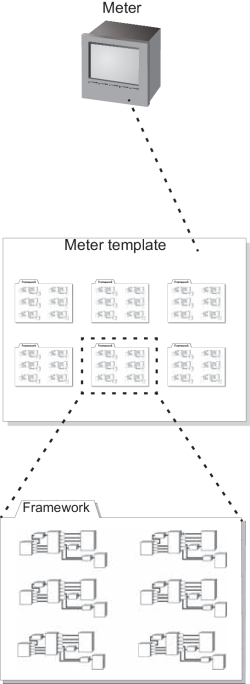
Nodes
ION architecture begins at the node. A node is any device or processing location on a network, such as a server, workstation, printer, or in this case, an ION meter. Because it resides on a network, each node must have a unique network address. In the ION network, there are also "software nodes" where data is collected, stored, and processed when interacting with components of the Power Monitoring Expert network, such as the Virtual Processor and the Log Inserter. The behavior of the node is defined by its template.
Templates
A template is the device’s program; it is a file that defines how the node (the meter) operates. Once created in a device, a template can be reused in other devices of the same type. A template is composed of multiple frameworks.
NOTE: Every ION device is shipped with a factory-configured template.
Frameworks
A framework is a group of ION modules that are linked together and configured to perform a specific function or application. For example, the Power Quality framework can monitor disturbances such as voltage sags and transients, analyze surges, monitor real-time harmonics, and so on.
If you choose to create your own frameworks of linked ION module groups, you must follow a certain syntax while programming in ION. For example, you specify a manager type before accessing a particular module.
Managers
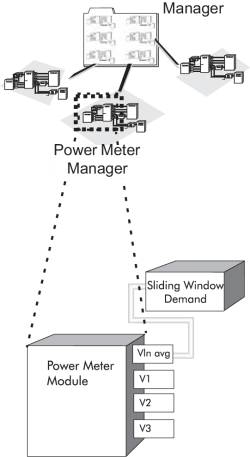
ION managers act as directories of the modules available in the node. They are at the top of the hierarchy, providing organization for all the modules. There is one manager for each type of module (Power Meter manager, Maximum manager, and so on).
When linking to a module using Power Monitoring Expert or ION Setup software, you must specify the manager type. For example, to link External Boolean #3, you first select the External Boolean manager.
Modules
ION modules are the building blocks of ION architecture. Each module type has a unique function that corresponds to part of a conventional power monitoring system. The subsequent sections of the ION Reference detail the characteristics of each specific module type.
Virtual Processor
The Virtual Processor is a powerful component of Power Monitoring Expert software that lets you add functionality not normally available in your ION device. The Virtual Processor runs as a service on a computer that is running Power Monitoring Expert software. The Virtual Processor is equipped with a variety of ION modules — some are the same ION module types that are available on the ION devices, while others are unique to the Virtual Processor.
You must use Designer to create and link ION modules in the Virtual Processor. These modules can then be linked to other ION modules outside the Virtual Processor, including those modules contained inside ION devices. This interconnecting feature of the Virtual Processor makes it possible for you to design custom energy management applications such as data aggregation, data integrity monitoring, and alerting.