Starting Up the Lexium Cobot System
Start-Up Sequence
To start up the Lexium Cobot system, perform the following tasks:
-
Power on the Lexium Cobot Cabinet Controller or Lexium Cobot Compact Controller
-
Power on the Lexium Cobot Arm
-
Enable the Lexium Cobot Arm
Powering On the Lexium Cobot Controller
To power on the Lexium Cobot Controller, perform the following step:
|
Step |
Action |
|---|---|
|
1 |
At the Control Stick, press and hold the On/Off button (1) for 1 second. 
Result: When the status indicator (2) on the Control Stick is blue, the Lexium Cobot Controller is powered on. |
 (1) for 3 seconds.
(1) for 3 seconds.

Powering on and Enabling the Lexium Cobot Arm
To power on and enable the Lexium Cobot Arm from EcoStruxure Cobot Expert, perform the following steps:
|
Step |
Action |
|---|---|
|
1 |
Verify that EcoStruxure Cobot Expert is connected to the Lexium Cobot Controller. |
|
2 |
On the Home screen, click Power on the robot. Result: The illuminated ring of the Lexium Cobot Arm (in the software and at the hardware) and the Cobot connection icon turn blue: the Lexium Cobot Arm is powered on. 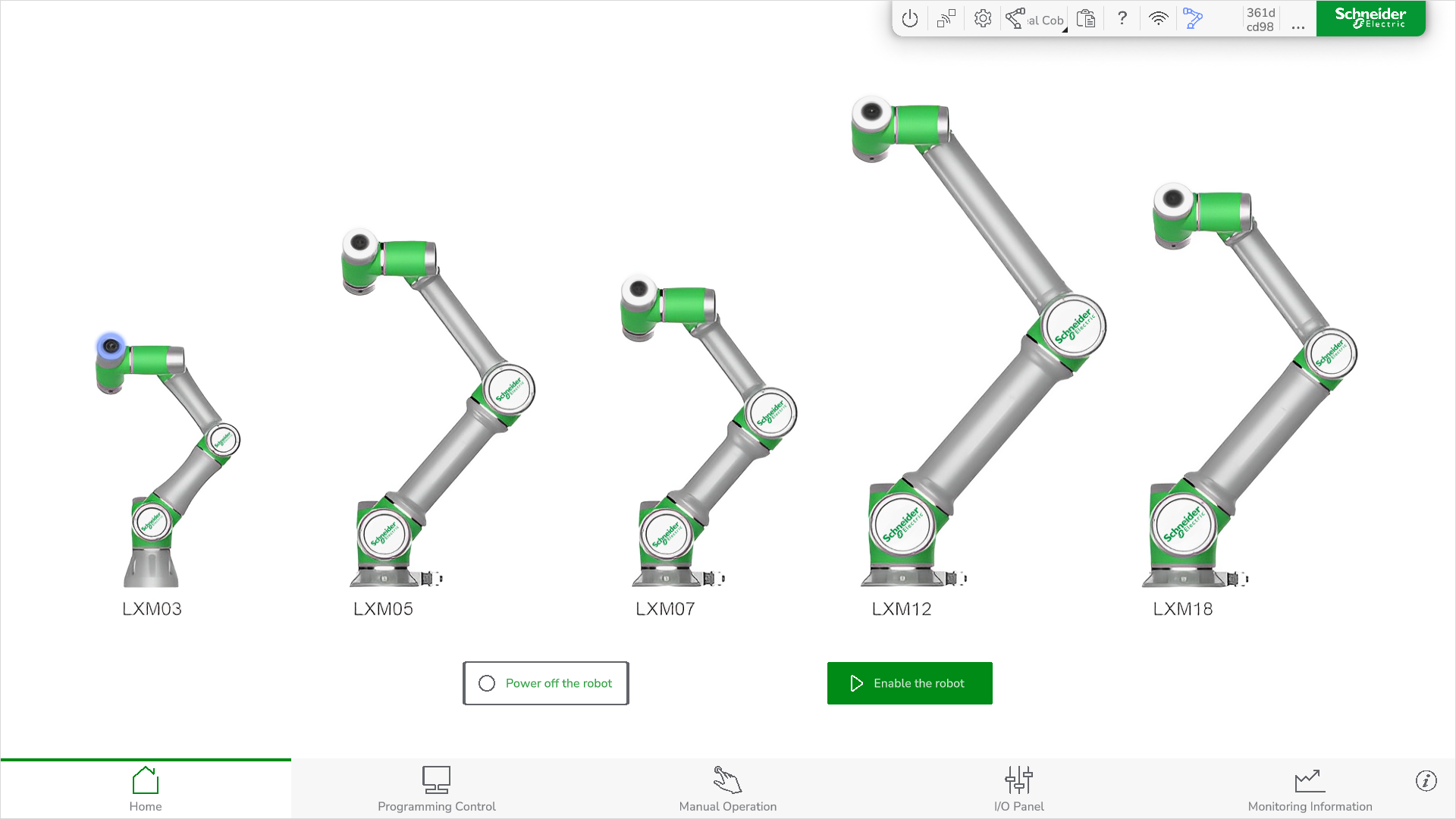
|
|
3 |
Click Enable robot. Result: The following confirmation prompt is displayed. 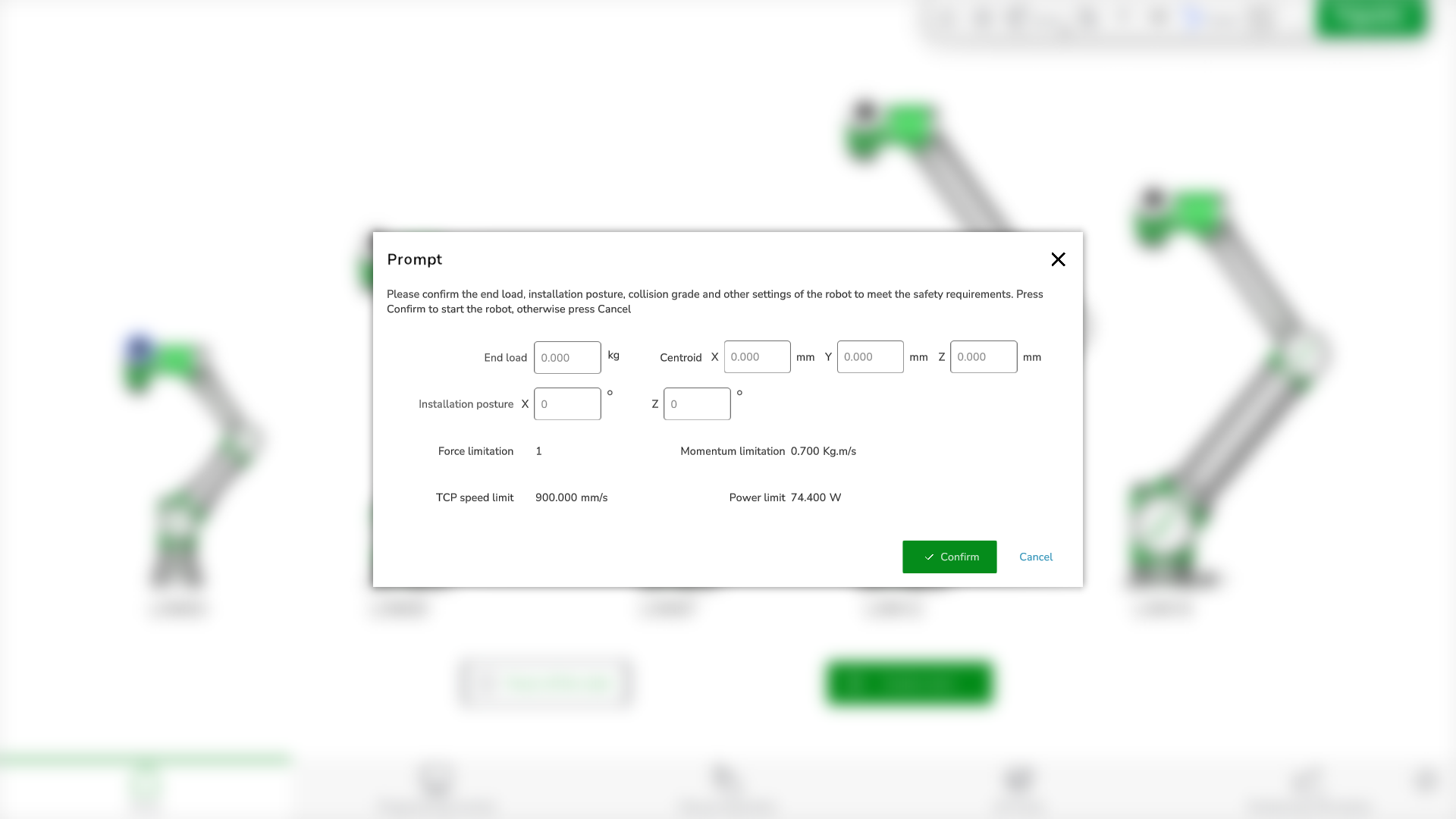
|
|
4 |
Verify and adjust, if necessary, the system parameters. |
|
5 |
Click Confirm. Result: The illuminated ring of the Lexium Cobot Arm (in the software and at the hardware) and the Cobot connection icon turn green: the Lexium Cobot Arm is enabled. 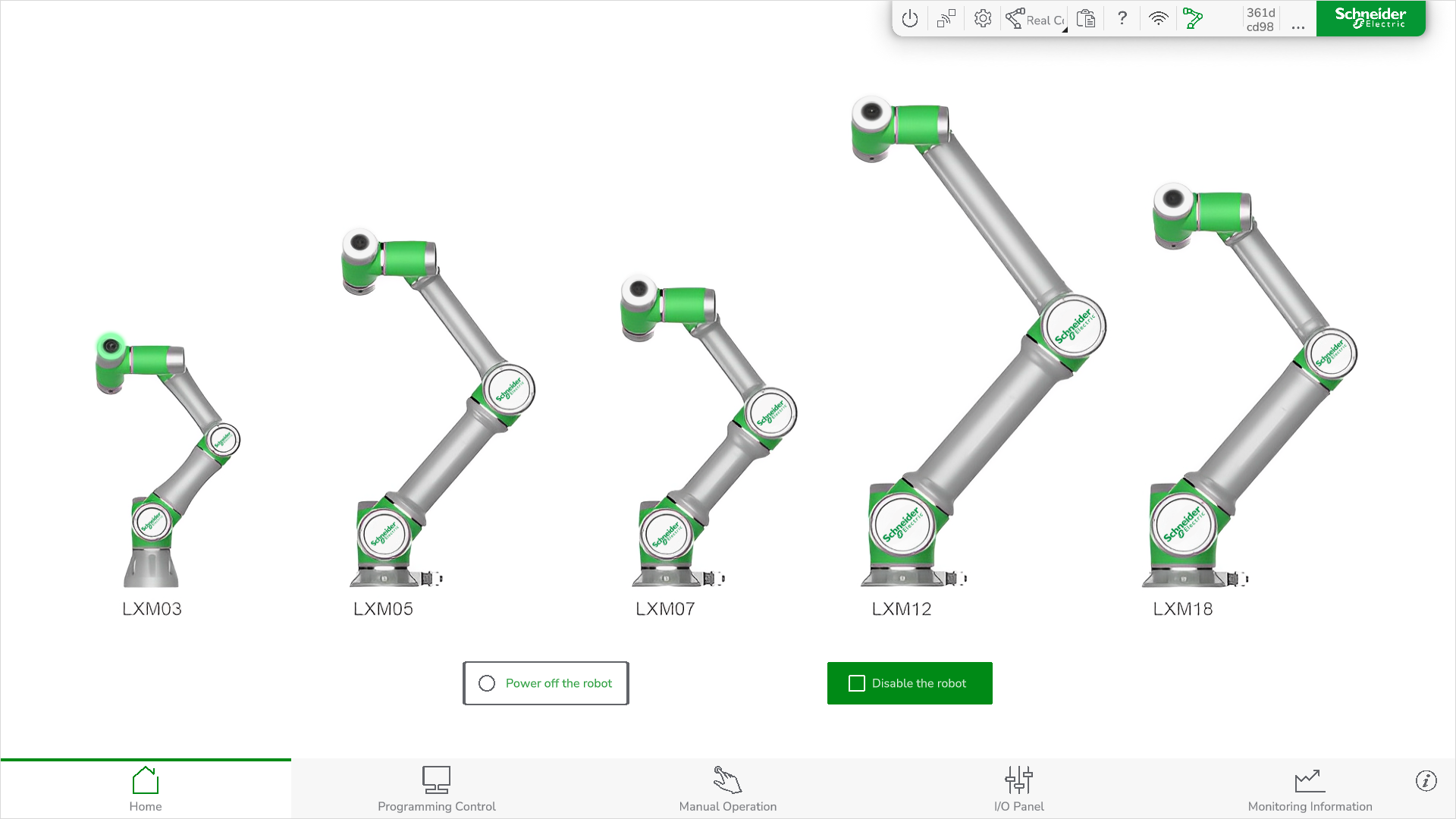
|