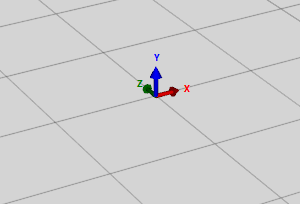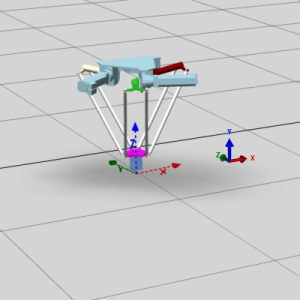Coordinate System – Be advised
The coordinate system
EcoStruxure Machine Expert Twins’ coordinate system is left-handed which means x is left and right, y is up and down, and z is front and back. See illustration on the right. All assemblies positions and orientations in EcoStruxure Machine Expert Twin uses this coordinate system.
Robots, designed in EcoStruxure Machine Expert or similar software, are usually are created in a right-handed coordinate system. It is possible to access a visual guide in the robots properties under ‘Show TCP Coordinate System’. See bottom illustration on the right.
However, when it comes to positioning and rotating the robots in the EcoStruxure Machine Expert Twin scene, the left-hand coordinate system still applies (because the robots are built based on the default EcoStruxure Machine Expert Twin coordinate system, the dotted arrows are just for visualization purposes). Rotating a robot about the Y-axis (as shown in the illustration on the right) means that you rotate it around the thick blue arrow, not the dotted green arrow. You can try this in EcoStruxure Machine Expert Twin.