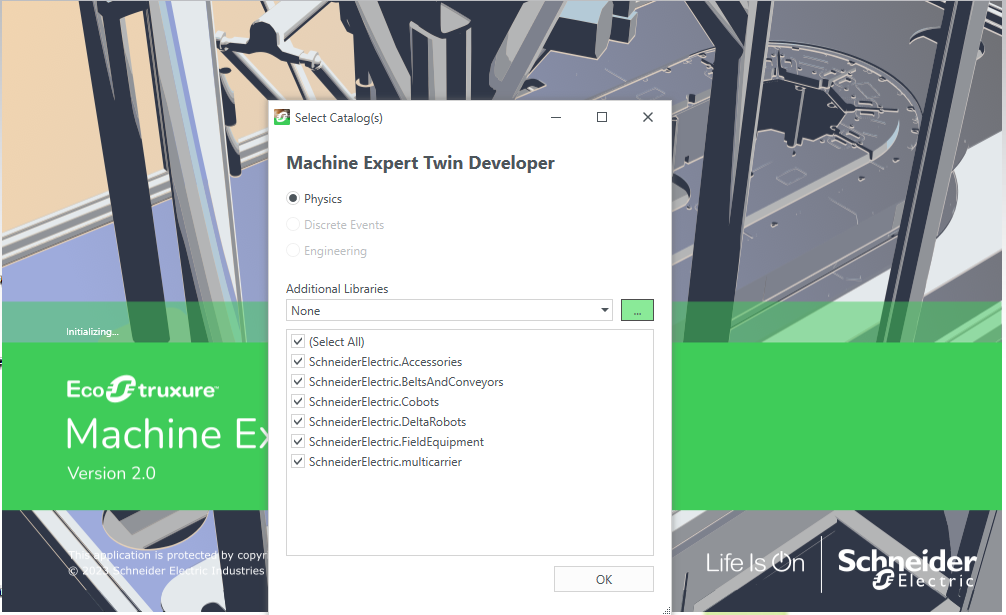How Can I Share a Project with Customized Catalogs?
When you open a EcoStruxure Machine Expert Twin project file, the catalogs referenced in the project must be available and are by default retrieved from the EcoStruxure Machine Expert Twin installation folder.
If you share a project that is using customized catalogs, provide the DLL files of the customized catalogs together with the project and save them on the target PC. Upon start-up of EcoStruxure Machine Expert Twin the dialog box is displayed. Click the browse () button to browse to the folder where the customized catalogs are stored.