SMS - Safe Maximum Speed function
General function description
The Safety Module continuously monitors the parameterized Safe Maximum Speed (SMS) (set via the Safety Module device parameter SMS_MaxSpeed) regardless of the requested safety-related functions.
Monitoring by the safety-related FB/Safety Module
As the SMS monitoring function is continuously active, no function block input is available/required to request it. However, a function block output for indicating its activity is provided.
For the SMS safety-related function, no delay or monitoring times have to be parameterized.
In contrast to other safety-related functions, the safe maximum speed (Vmax in the figure) is continuously monitored.
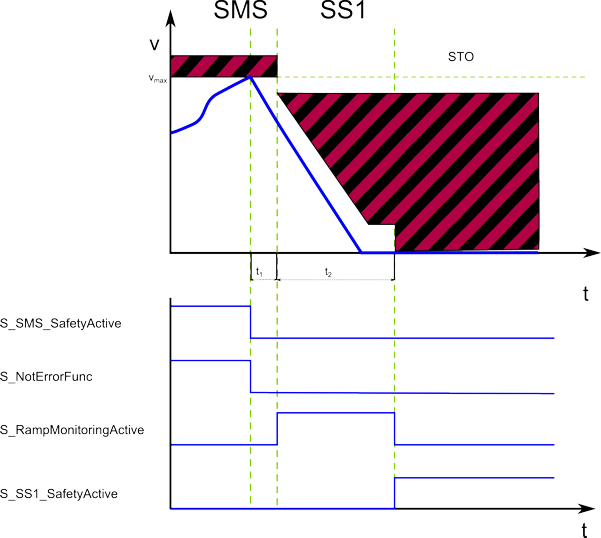
STO and SMS have the highest priority of the available safety-related functions.
Fallback function
If the defined safe maximum speed is exceeded, first the SS1 function and afterwards the STO function are automatically executed as the fallback functions.
An active fallback function is indicated by switching the corresponding function block S_SS1_SafetyActive or S_STO_SafetyActive to SAFETRUE.
NOTE:
For information on the encoder resolution of the motor used, refer to the SH3/MH3 motor user manual which is part of the EcoStruxure Machine Expert online help (Lexium SH3 Motor - Product Manual or Lexium MH3 Motor - Product Manual).
Determine the resolution as follows:
Digit 10 in the type code of the motor indicates the implemented encoder system.
Section "Type code" in chapter 1 of the motor manual provides information on the number of Sin/Cos periods per revolution.
Motor manual example
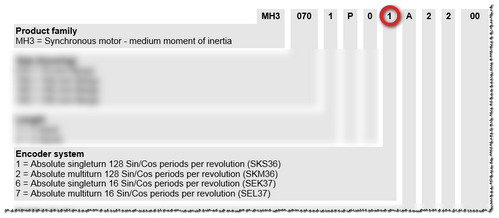
How to implement the safety function
To implement this safety function in your safety-related application proceed as follows:
In EcoStruxure Machine Expert 'Devices' window, insert a safety module for the drive used.
In EcoStruxure Machine Expert - Safety, insert a Preventa Motion FB SF_SafeMotionControl into the safety-related code and connect it accordingly.
In the EcoStruxure Machine Expert - Safety 'Devices' window, mark the safety module in the devices tree and edit the safety-related parameters in the 'Mechanic' group and in the 'SafeMaximumSpeed' group.
For details, refer to the parameter description of the Lexium 62 LXM Safety Option Module/Lexium 62 ILM Safety Option Module.