Displaying error messages via the HMI
Resetting Errors of Error Class 0
If there are errors of error class 0, the two dots to the right of the 7-segment display (2) flash. The error code is not directly displayed on the 7-segment display, but must be explicitly queried by the user.
Procedure for displaying and resetting:
oRemedy the cause.
oPress the navigation button and hold it down.
The 7-segment display shows the error code.
oRelease the navigation button.
The 7-segment display shows (fres).
oPress the navigation button to reset the error message.
The 7-segment display returns to the initial state.
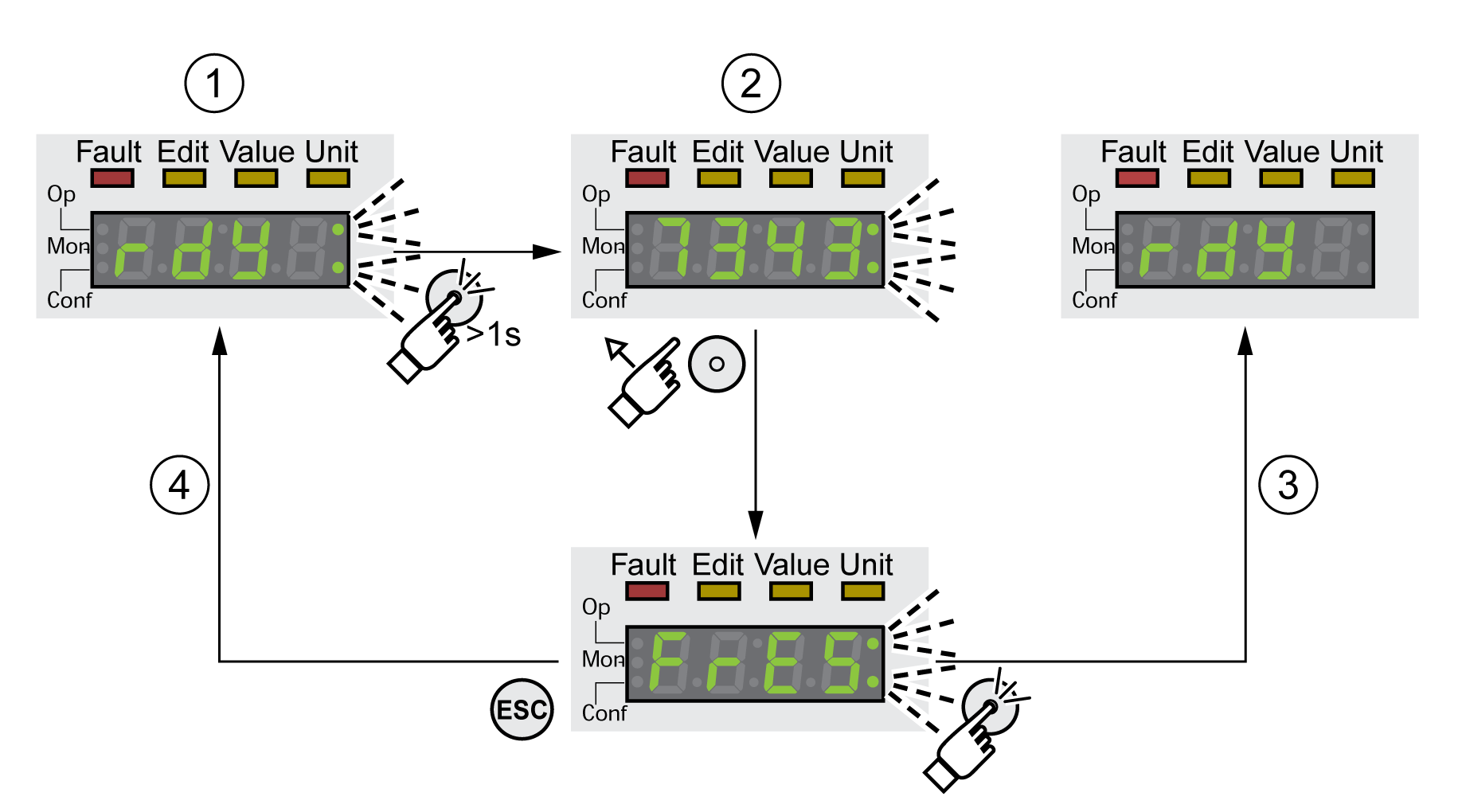
1 HMI shows an error of error class 0
2 Indication of error code
3 Resetting an error message
4 Canceling (the error code remains in the memory)
See chapter Error Messages for the meaning of the error codes.
Reading and Acknowledging Errors of Error Classes 1 ...4
In the case of a detected error of error class 1, the error code and (stop) are alternately shown on the 7 segment display.
In the case of a detected error of error class 2 ... 4, the error code and (flt) are alternately shown on the 7 segment display.
Procedure for displaying and resetting:
oRemedy the cause.
oPress the navigation button.
The 7-segment display shows (fres).
oPress the navigation button to reset the error message.
The product switches to operating state 4 Ready To Switch On.
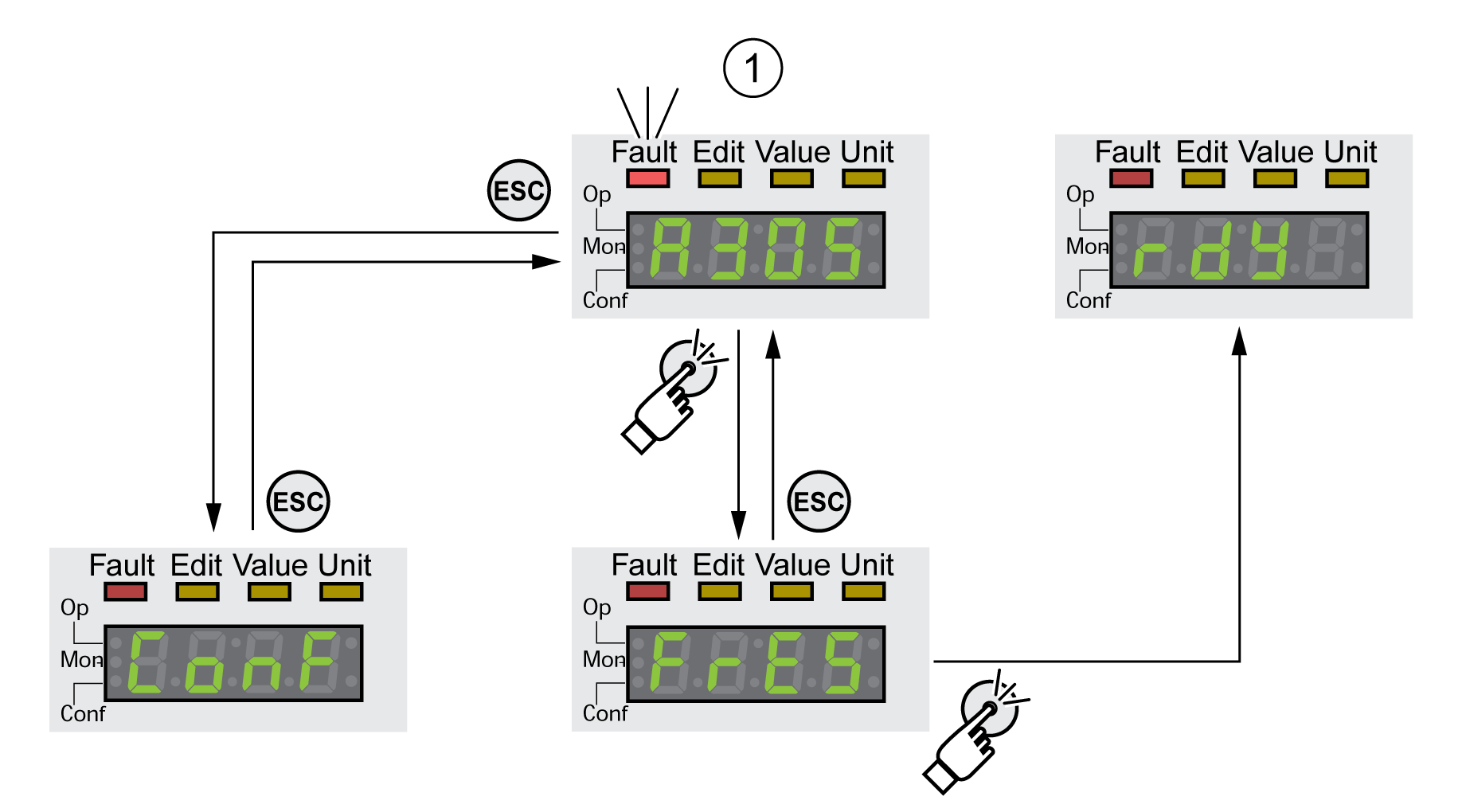
1 HMI shows and error message with an error code
See chapter Error Messages for the meaning of the error codes.