The MqttHandling library implements the Message Queuing Telemetry Transport (MQTT) client functionality in the application program running on a controller. The MQTT provides data exchange between the clients on a publish/subscribe basis. An MQTT client publishes messages (data) on a topic via an MQTT server. The MQTT server, represented by a server, forwards (publishes) the published messages to clients which are subscribed to the respective topic.
This library supports MQTT via a secured connection using TLS (Transport Layer Security).
Whether a connection using TLS is supported depends on the controller where the FB_TcpClient2 is used. Refer to the specific manual of your controller to verify if TCP communication using TLS is supported.
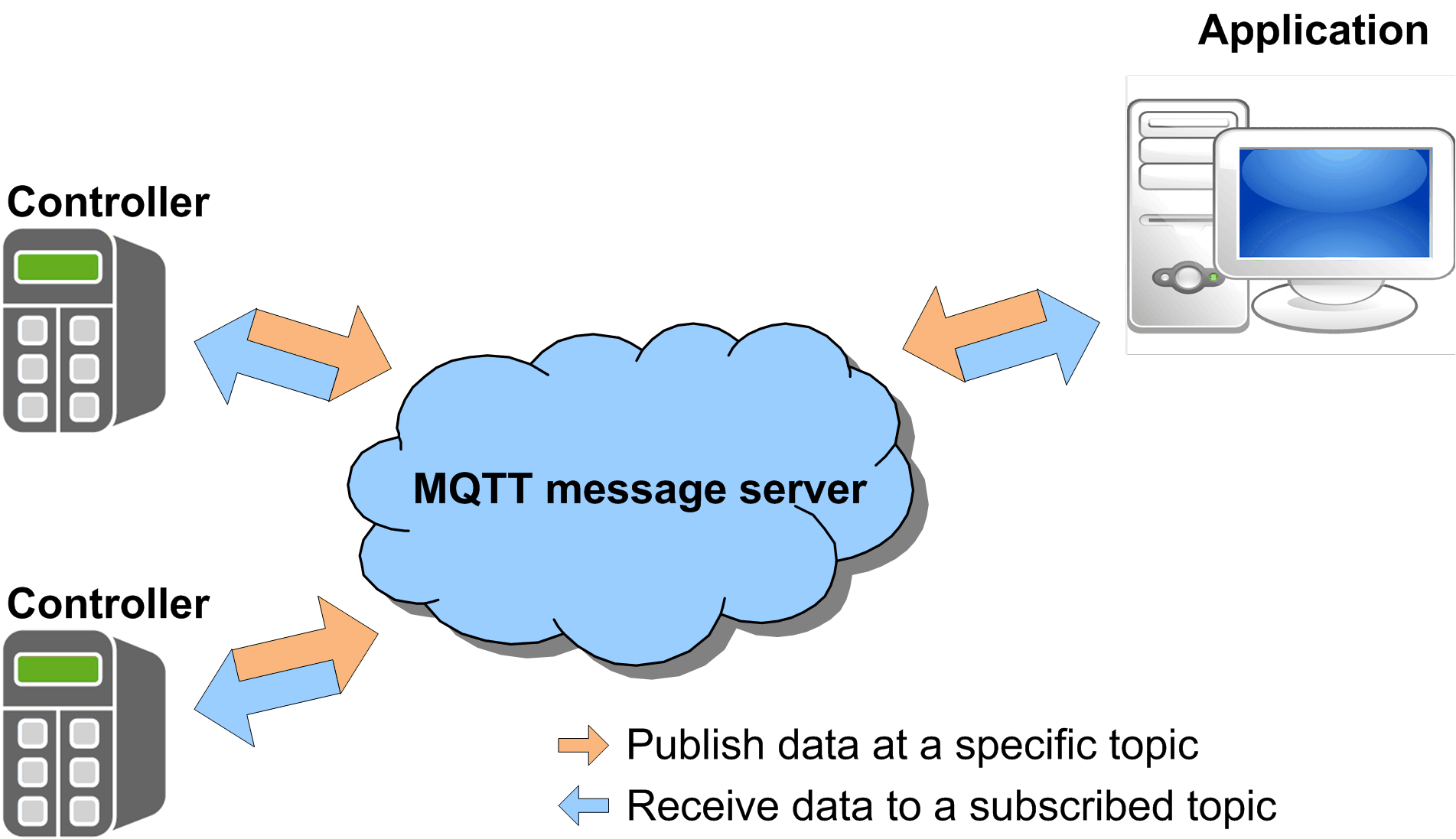
Characteristics of the Library
The table indicates the characteristics of the library:
|
Characteristic |
Value |
|---|---|
|
Library title |
MqttHandling |
|
Company |
Schneider Electric |
|
Category |
Communication |
|
Component |
Internet Protocol Suite |
|
Default namespace |
SE_MQTT |
|
Language model attribute |
|
|
Forward compatible library |
Yes (FCL) |
NOTE: For this library, qualified-access-only is set. This means, that the POUs, data structures, enumerations, and constants have to be accessed using the namespace of the library. The default namespace of the library is SE_MQTT.
Only IPv4 IP addresses are supported for the communication functions provided with this library.
The TcpUdpCommunication (Schneider Electric) and the CAA Net Base Services library (CAA Technical Workgroup) use the same system resources on the controller. The simultaneous use of both libraries in the same application may lead to disturbances during the operation of the controller.
|
|
|
UNINTENDED EQUIPMENT OPERATION |
|
Do not use the library TcpUdpCommunication (Schneider Electric) together with the library CAA Net Base Services (CAA Technical Workgroup) simultaneously in the same application. |
|
Failure to follow these instructions can result in death, serious injury, or equipment damage. |
|
|
|
EXCHANGED DATA INCOMPATIBILITY |
|
Verify that the exchanged data are compatible because data structure alignments are not the same for all devices. |
|
Failure to follow these instructions can result in death, serious injury, or equipment damage. |
NOTE: Schneider Electric adheres to industry best practices in the development and implementation of control systems. This includes a "Defense-in-Depth" approach to secure an Industrial Control System. This approach places the controllers behind one or more firewalls to restrict access to authorized personnel and protocols only.
|
|
|
UNAUTHENTICATED ACCESS AND SUBSEQUENT UNAUTHORIZED MACHINE OPERATION |
|
oEvaluate whether your environment or your machines are connected to your critical infrastructure and, if so, take appropriate steps in terms of prevention, based on Defense-in-Depth, before connecting the automation system to any network. oLimit the number of devices connected to a network to the minimum necessary. oIsolate your industrial network from other networks inside your company. oProtect any network against unintended access by using firewalls, VPN, or other, proven security measures. oMonitor activities within your systems. oPrevent subject devices from direct access or direct link by unauthorized parties or unauthenticated actions. oPrepare a recovery plan including backup of your system and process information. |
|
Failure to follow these instructions can result in death, serious injury, or equipment damage. |