Behavior in the Operating Modes
Operation mode commands are transferred to the crank module via the input/output parameter iq_diCmd. A command has been successfully executed if the module responds with iq_diCMD = 0 and has not been successful if the command is reflected at iq_diCmd with a negative algebraic sign.
Operation mode commands are not possible if an error reaction ECO.ET_StandardReaction.AsyncStop, ECO.ET_StandardReaction.SyncStopEL or ECO.ET_StandardReaction.SyncStopEH is pending.
You cannot enable the position control via the DriveEnableOn command if an error reaction ECO.ET_StandardReaction.AsyncStop or ECO.ET_StandardReaction.SyncStopEL is pending.
As the crank module can be operated in the two operating modes crank or axis (see ET_ControlMode), there are slight technical differences for the supported operating modes, which are shown in the following table:
|
OperationMode |
Operation mode |
||
|---|---|---|---|
|
|
Crank |
Axis |
|
|
Homing |
|
|
|
|
|
Touchprobe |
x |
x |
|
|
Sensor |
x |
x |
|
|
LimitSwitch |
x |
x |
|
|
Torque |
x |
x |
|
|
MoveOnPos |
x |
x |
|
|
SetPos |
x |
x |
|
|
WritePos |
- |
x |
|
|
RestorePos |
- |
x |
|
Manual |
x |
x |
|
|
Endless |
- |
x |
|
|
MultiCam |
x |
x |
|
|
Positioning |
x |
x |
|
|
BrakeRelease |
x |
x |
|
|
Additional |
x |
x |
|
x: supported, -: not supported
The operation modes WritePos and RestorePos are not executed for Homing in the crank mode (ET_ControlMode.Slide), as the software does not support these write operations for the virtual axis i_ifDriveSlide.
The operation mode is not executed for this mode, as the linearly moved slide is limited by its reversal points and thus cannot perform any endless motion in the sense of an endlessly rotating axis.
The operation mode BrakeRelease always acts on the rotary axis, independently from the used operation mode.
The crank module collects defined Module states at runtime via the command inputs of the user. The displayed state diagrams describe especially on how to select or change an operation mode and point out the differences during referencing.
No operation mode choosen. The module is in wait state.
The technology POU PDL.FB_DriveEnable is being activated.
Basic monitoring systems are enabled:
oMonitoring the diagnostic messages of the axis
oMonitoring of the hardware limit switches
oMonitoring of the reduced velocity
Possible state commands
oDriveEnableOn -> The position control of the axis is activated.
oDriveEnableOff -> The position control of the axis is being disabled.
Possible operation mode commands
oHoming -> Change to operation mode Homing takes place.
oManual -> Change to operation mode Manual takes place.
oCamCs -> Change to operation mode MultiCam takes place and a cold start is preselected.
oCamWs -> Change to operation mode MultiCam takes place and a warm start is preselected.
oEndless -> Change to operation mode Endless takes place.
oPositioning -> Change to operation mode Positioning takes place.
oBrakeRelease -> Change to operation mode BrakeRelease takes place.
oAdditionalCs -> Change to operation mode Additional takes place and a cold start is preselected.
oAdditionalWs -> Change to operation mode Additional takes place and a warm start is preselected.
The operation mode Homing is selected. The axis is homed via the mode selected in the i_etMode.
The operation mode is parameterized in the structures ST_Home and ST_Main.
The technology POUs PDL.FB_DriveEnable and PDL.FB_Brake are being activated.
Basic monitoring systems are enabled:
oMonitoring the diagnostic messages of the axis
oMonitoring of the hardware limit switches
oMonitoring of the reduced velocity
Possible state commands
oStart -> Homing of the axis is started.
oHold -> Homing of the axis is stopped.
oDriveEnableOn -> The position control of the axis is activated.
oDriveEnableOff -> The position control of the axis is being disabled.
Possible operation mode commands
oStop -> Change to operation mode NoOp takes place.
oCamCs -> Change to operation mode MultiCam takes place and a cold start is preselected.
oCamWs -> Change to operation mode MultiCam takes place and a warm start is preselected.
oManual -> Change to operation mode Manual takes place.
oEndless -> Change to operation mode Endless takes place.
oPositioning -> Change to operation mode Positioning takes place.
oBrakeRelease -> Change to operation mode BrakeRelease takes place.
oAdditionalCs -> Change to operation mode Additional takes place and a cold start is preselected.
oAdditionalWs -> Change to operation mode Additional takes place and a warm start is preselected.
The operation mode Manual is selected. In jogging mode, the axis can be activated via the inputs i_xJogForw and i_xJogBack.
The operation mode is parameterized in the structures ST_Manual and ST_Main.
The technology POUs PDL.FB_DriveEnable and PDL.FB_Jogging are being activated.
Basic monitoring systems are enabled:
oMonitoring the diagnostic messages of the axis
oMonitoring of the hardware limit switches
oMonitoring of the reduced velocity
Possible state commands
oi_xJogForw and i_xJogBack of the stManual structure move the axis in positive and negative direction.
oDriveEnableOn -> The position control of the axis is activated.
oDriveEnableOff -> The position control of the axis is being disabled.
Possible operation mode commands
oStop -> Change to operation mode NoOp takes place.
oHoming -> Change to operation mode Homing takes place.
oCamCs -> Change to operation mode MultiCam takes place and a cold start is preselected.
oCamWs -> Change to operation mode MultiCam takes place and a warm start is preselected.
oEndless -> Change to operation mode Endless takes place.
oPositioning -> Change to operation mode Positioning takes place.
oBrakeRelease -> Change to operation mode BrakeRelease takes place.
oAdditionalCs -> Change to operation mode Additional takes place and a cold start is preselected.
oAdditionalWs -> Change to operation mode Additional takes place and a warm start is preselected.
The operation mode Endless is selected. The axis is endlessly moved at a (constant) velocity in one direction.
The operation mode is parameterized in the structures ST_EndlessFeed and ST_Main.
The technology POUs PDL.FB_DriveEnable and PDL.FB_EndlessFeed are being activated.
Basic monitoring systems are enabled:
oMonitoring the diagnostic messages of the axis
oMonitoring of the hardware limit switches
oMonitoring of the reduced velocity
Possible state commands
oStart -> The endless feed of the axis is started.
oHold -> The endless feed of the axis is stopped.
oDriveEnableOn -> The position control of the axis is activated.
oDriveEnableOff -> The position control of the axis is being disabled.
Possible operation mode commands
oStop -> Change to operation mode NoOp takes place.
oHoming -> Change to operation mode Homing takes place.
oCamCs -> Change to operation mode MultiCam takes place and a cold start is preselected.
oCamWs -> Change to operation mode MultiCam takes place and a warm start is preselected.
oManual -> Change to operation mode Manual takes place.
oPositioning -> Change to operation mode Positioning takes place.
oBrakeRelease -> Change to operation mode BrakeRelease takes place.
oAdditionalCs -> Change to operation mode Additional takes place and a cold start is preselected.
oAdditionalWs -> Change to operation mode Additional takes place and a warm start is preselected.
The operation mode MultiCam is selected. The axis is appended as slave to a master via cams.
The operation mode is parameterized in the structures ST_MultiCam and ST_Main.
The technology POUs PDL.FB_DriveEnable and PDL.FB_MultiCam are being activated.
Basic monitoring systems are enabled:
oMonitoring the diagnostic messages of the axis
oMonitoring of the hardware limit switches
oMonitoring of the reduced velocity
Possible state commands
oStart -> If the operation mode was entered via the CamCs command, a cold start is executed.
If the operation mode was entered via the CamWs command, a warm start is preselected. Subsequently, a WsStart command is waited for.
oWsStart -> After the warm start has been prepared via the commands CamWs - Start, the warm start motion is started via WsStart.
oHold -> The start command is canceled.
oDriveEnableOn -> The position control of the axis is activated.
oDriveEnableOff -> The position control of the axis is being disabled.
Possible operation mode commands
oStop -> Change to operation mode NoOp takes place.
oHoming -> Change to operation mode Homing takes place.
oManual -> Change to operation mode Manual takes place.
oEndless -> Change to operation mode Endless takes place.
oPositioning -> Change to operation mode Positioning takes place.
oBrakeRelease -> Change to operation mode BrakeRelease takes place.
oAdditionalCs -> Change to operation mode Additional takes place and a cold start is preselected.
oAdditionalWs -> Change to operation mode Additional takes place and a warm start is preselected.
The operation mode Positioning is selected. The axis is moved relatively by a certain distance or absolutely to a position.
The operation mode is parameterized in the structures ST_Positioning and ST_Main.
The technology POUs PDL.FB_DriveEnable and PDL.FB_VarioPosJerk are being activated.
In the operation mode Positioning the Start command may be overwritten by the Hold command. The internal start bit may also be reset by the i_xPosStop input of the ST_Main structure, so that the axis starts to move again with the next start signal without having received a Hold command.
Basic monitoring systems are enabled:
oMonitoring the diagnostic messages of the axis
oMonitoring of the hardware limit switches
oMonitoring of the reduced velocity
Possible state commands
oStart -> Positioning is started.
oHold -> Positioning is stopped.
oDriveEnableOn -> The position control of the axis is activated.
oDriveEnableOff -> The position control of the axis is being disabled.
Possible operation mode commands
oStop -> Change to operation mode NoOp takes place.
oHoming -> Change to operation mode Homing takes place.
oCamCs -> Change to operation mode MultiCam takes place and a cold start is preselected.
oCamWs -> Change to operation mode MultiCam takes place and a warm start is preselected.
oManual -> Change to operation mode Manual takes place.
oEndless -> Change to operation mode Endless takes place.
oBrakeRelease -> Change to operation mode BrakeRelease takes place.
oAdditionalCs -> Change to operation mode Additional takes place and a cold start is preselected.
oAdditionalWs -> Change to operation mode Additional takes place and a warm start is preselected.
The operation mode BrakeRelease is selected. The axis is not moved. Only the holding brake of the axis is opened and closed.
The operation mode is parameterized in the structures ST_BrakeRelease and ST_Main.
The technology POUs PDL.FB_DriveEnable and PDL.FB_Brake are being activated.
Basic monitoring systems are enabled:
oMonitoring the diagnostic messages of the axis
oMonitoring of the hardware limit switches
oMonitoring of the reduced velocity
Possible state commands
oStart -> The holding brake is opened.
oHold -> The holding brake is closed.
oDriveEnableOn -> The position control of the axis is activated.
oDriveEnableOff -> The position control of the axis is being disabled.
Possible operation mode commands
oStop -> Change to operation mode NoOp takes place.
oHoming -> Change to operation mode Homing takes place.
oCamCs -> Change to operation mode MultiCam takes place and a cold start is preselected.
oCamWs -> Change to operation mode MultiCam takes place and a warm start is preselected.
oManual -> Change to operation mode Manual takes place.
oEndless -> Change to operation mode Endless takes place.
oPositioning -> Change to operation mode Positioning takes place.
oAdditionalCs -> Change to operation mode Additional takes place and a cold start is preselected.
oAdditionalWs -> Change to operation mode Additional takes place and a warm start is preselected.
The operation mode Additional is selected. In this operating mode an external user POU is activated. The axis module takes over the position control of the axis and the command handling.
The operating mode is parameterized in the structures ST_AdditionalMode and ST_Main.
The technology POU PDL.FB_DriveEnable is being activated.
Basic monitoring systems are enabled:
oMonitoring the diagnostic messages of the axis
oMonitoring of the hardware limit switches
oMonitoring of the reduced velocity
Possible state commands
oStart -> The q_xStart bit of the ST_AdditionalMode structure is set to TRUE. If the operation mode was entered via the AdditionalCs command, a cold start is executed. The q_xWsSelect bit of the ST_AdditionalMode structure remains on FALSE.
If the operation mode was entered via the AdditionalWs command, a warm start is preselected. The q_xWsSelect bit of the ST_AdditionalMode structure is set to TRUE. Subsequently, a WsStart command is waited for.
oWsStart -> After the warm start has been prepared by means of the commands AdditionalWs - Start, the warm start motion is started via WsStart. The q_xWsStart bit of the ST_AdditionalMode structure is set to TRUE.
oHold -> The external POU is stopped. The q_xStart bit of the ST_AdditionalMode structure is set to FALSE.
oDriveEnableOn -> The position control of the axis is activated.
oDriveEnableOff -> The position control of the axis is being disabled.
Possible operation mode commands
oStop -> Change to operation mode NoOp takes place.
oHoming -> Change to operation mode Homing takes place.
oCamCs -> Change to operation mode MultiCam takes place and a cold start is preselected.
oCamWs -> Change to operation mode MultiCam takes place and a warm start is preselected.
oManual -> Change to operation mode Manual takes place.
oEndless -> Change to operation mode Endless takes place.
oPositioning -> Change to operation mode Positioning takes place.
oBrakeRelease -> Change to operation mode BrakeRelease takes place.
Module States for Operating Modes and Commands
The following state chart shows the essential states that the crank module can have during runtime due to command inputs by the user.
Essential states of the crank module
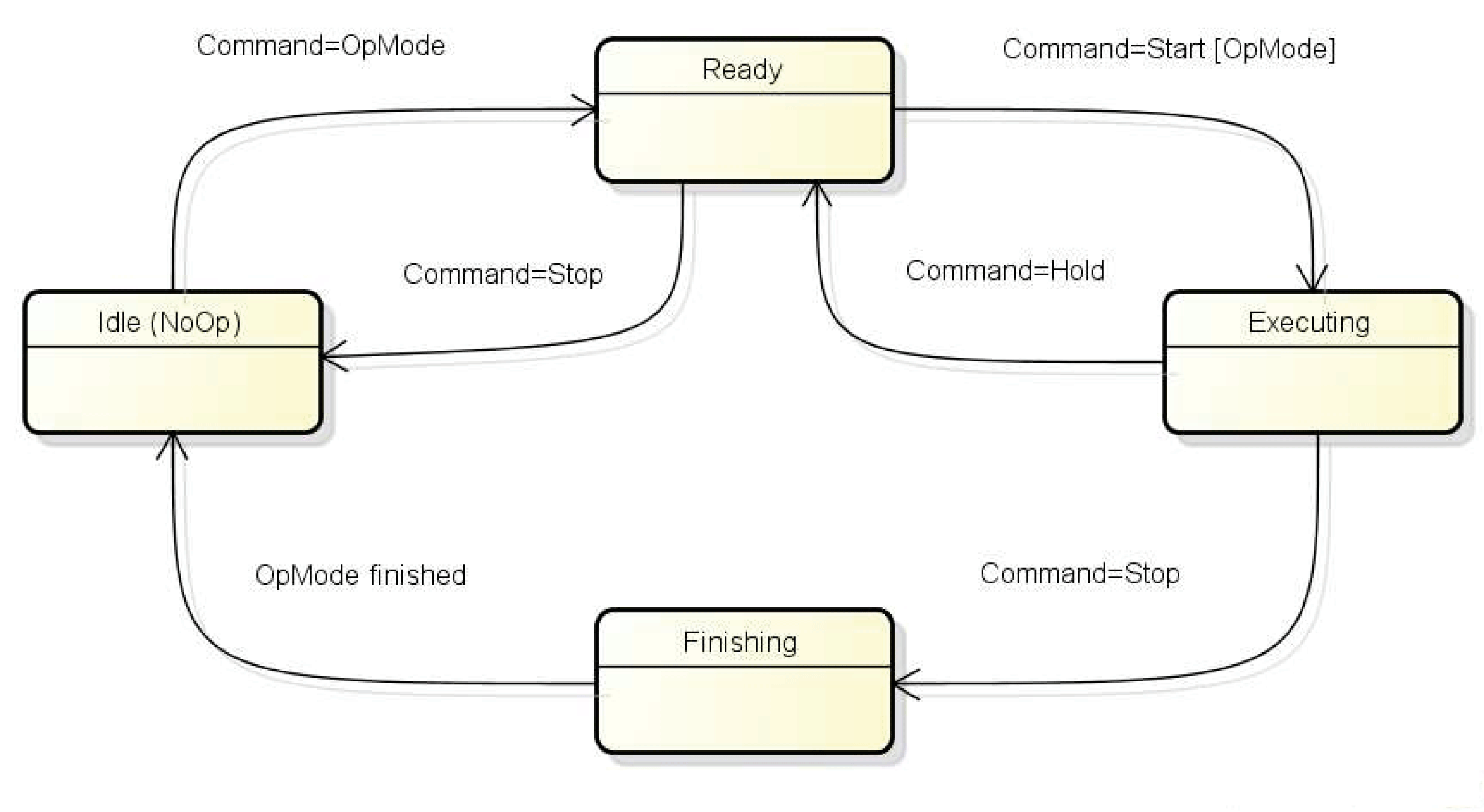
If the module is enabled (i_xEnable=TRUE), it initially is in the idle state (Idle or q_etOpMode=NoOp). From the idle state, the supported operating modes of the crank module can be selected.
When selecting the operation mode (e.g. Homing), the module changes to Ready and waits for a start command from the user. This start command can be a cold start command (Start) or a warm start command (WsStart).
Upon the start command, the crank module changes to the motion task (Executing) specified before via the operation mode and executes it.
The execution can be stopped via a Hold command without leaving the prior selected operation mode. The module is ready again and is waiting for another start command. Upon the start command, the execution of the motion in the selected operation mode starts again.
If the execution is stopped by a stop command, the module ends the selected operation mode and changes to the idle state. Then a new operation mode can be selected and started again from the idle state.
Changing the operation mode
In order to simplify the user program, the operation mode can be changed without using the stop command. Instead of the stop command a new operation mode is specified and the crank module changes automatically to Ready via the states Finishing and Idle. From here the start command is has to be initiated again to execute the motion task.
If you want to change to the operation mode MultiCam, EndlessFeed or Positioning, you have to consider that the crank module was referenced (homing) before.
Simplified changing to operation mode
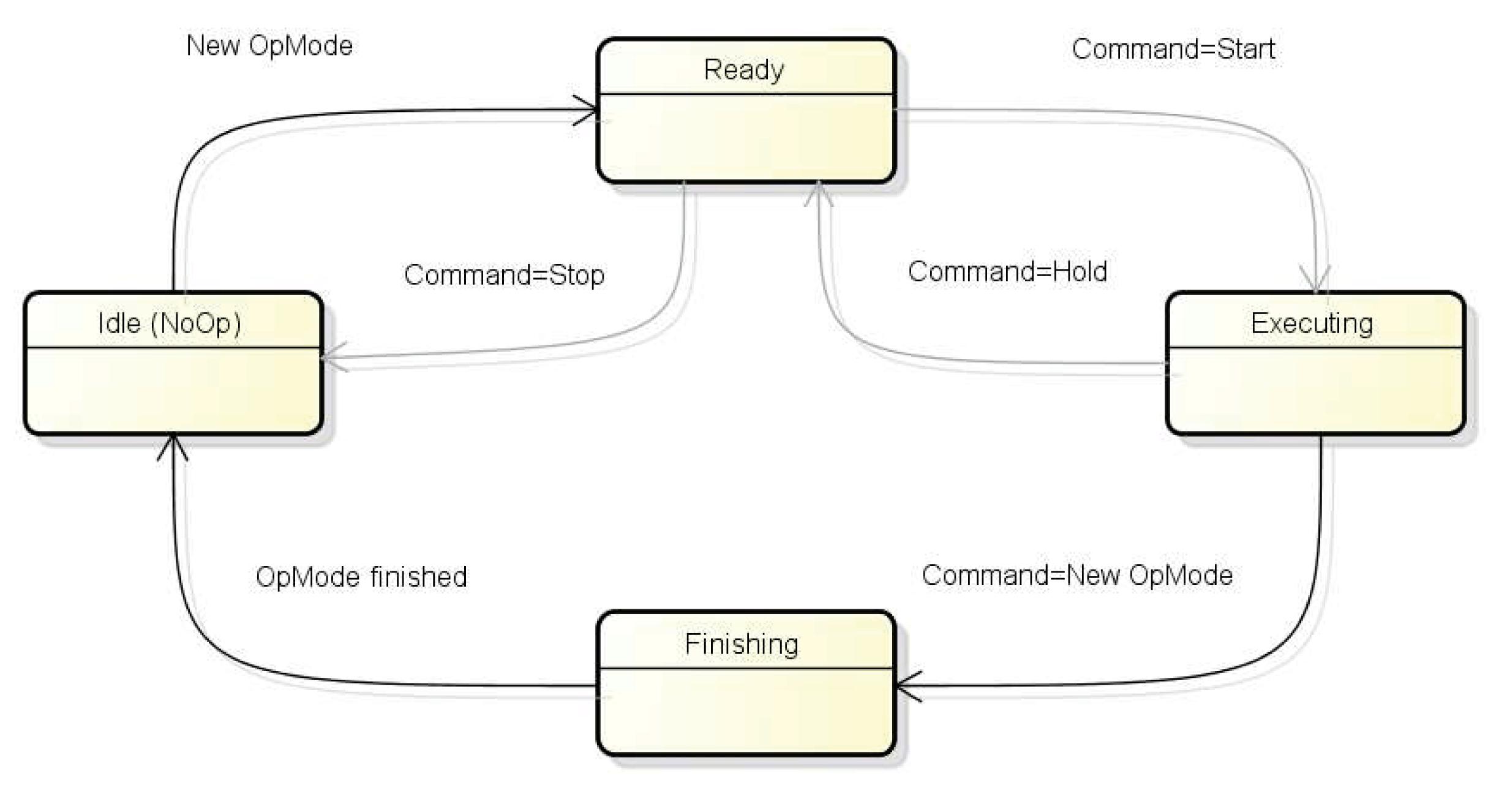
The previous figure shows how the desired operation mode has already been sent to the module during the execution of the original motion task (Command = New OpMode). The module ends the motion task and the operation mode and independently changes from Idle to Ready to wait for the start command of the user.
Operation modes Positioning, Endless and MultiCam
The crank module must have been homed (q_xHomed= TRUE) before selecting the operation modes Positioning, Endless or MultiCam. If the module is not properly homed at this point in time, a reaction is triggered and an error is issued. The following figure shows the requirement for proper homing for the selection of the operation mode MultiCam (Command=MultiCam [Homed]).
Requirement Homing when selecting Positioning, EndlessFeed or MultiCam
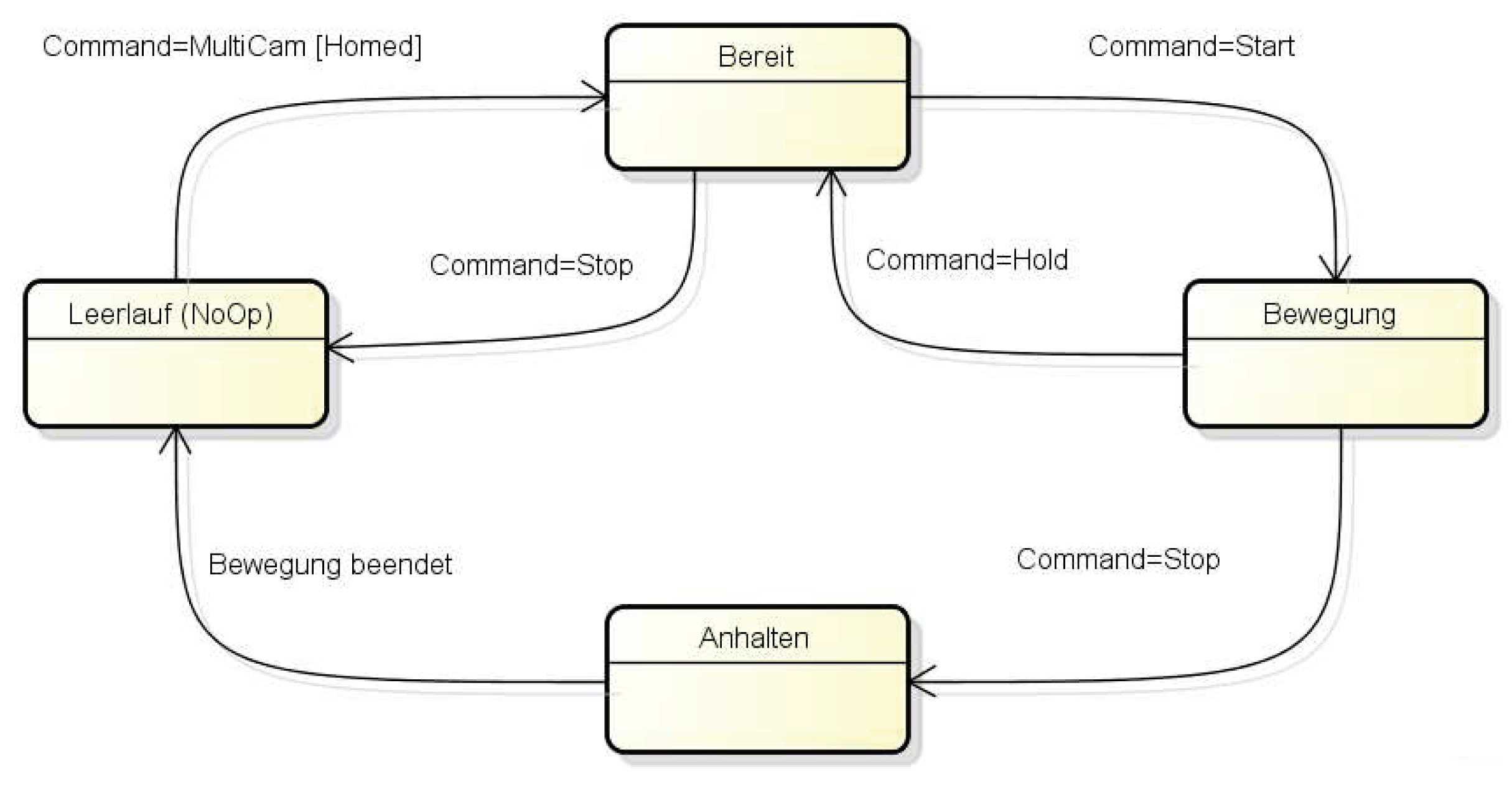
Homing Operation Mode
The operation mode Homing must be understood as a closed motion with a specified end of the motion. The motion task is completed when the crank module has been homed successfully (see Homed in the following figure).
Homing Operation Mode
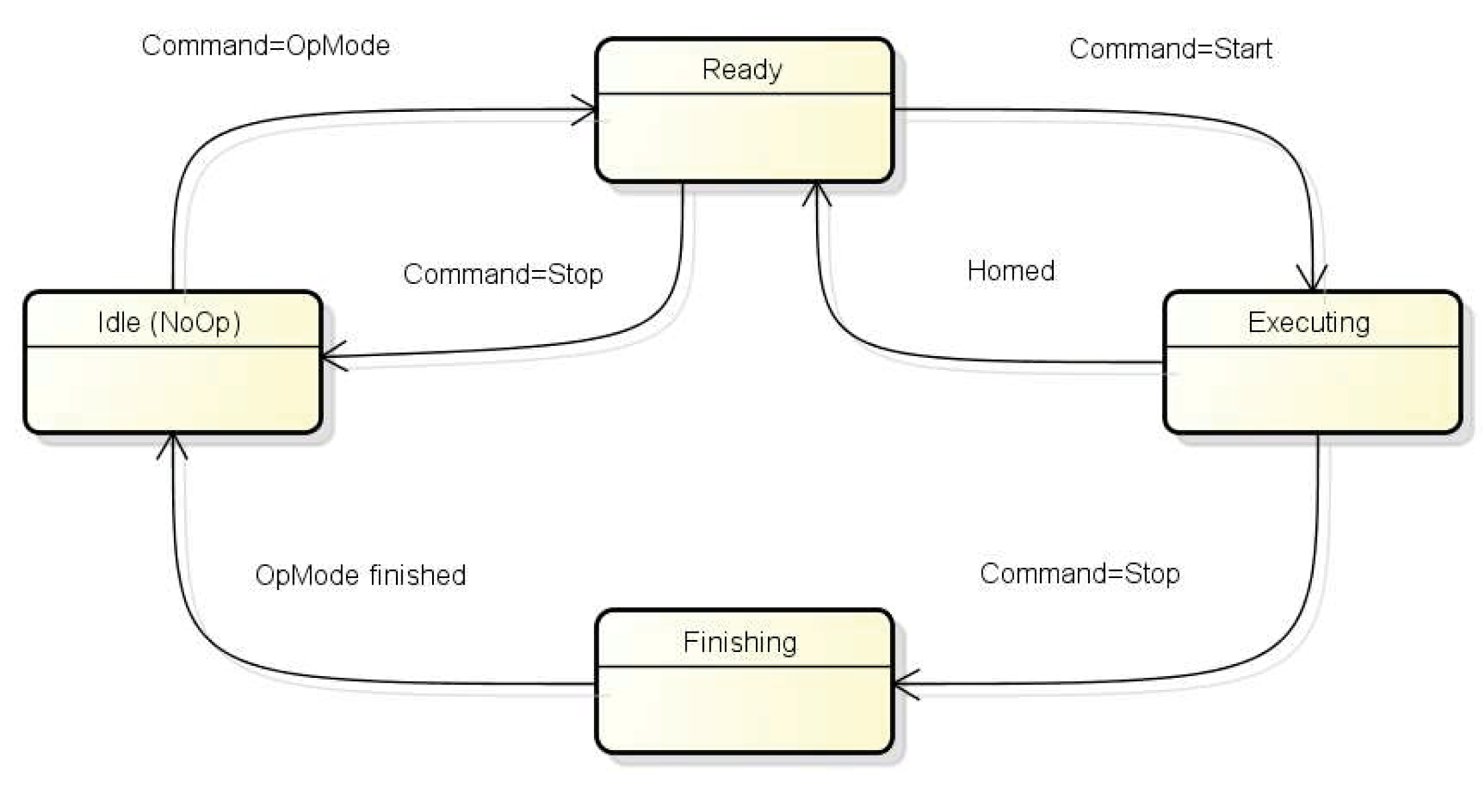
In contrast to the operating modes Manual, MultiCam, Endless, Positioning, BrakeRelease and Additional for which the motion task is not considered to be completed, the crank module automatically changes to Ready after successful Homing (see Homed in the figure above) to wait for another start command of the user.