Defining a Cam Profile in a Cam Diagram
This topic explains how to add a cam diagram and connect it to the target.
|
Step |
Action |
|---|---|
|
1 |
In the Tools tree, right-click on the application QuickMotionProgramming or a folder under the application and select Add Object > CamDiagram... to add a cam diagram. 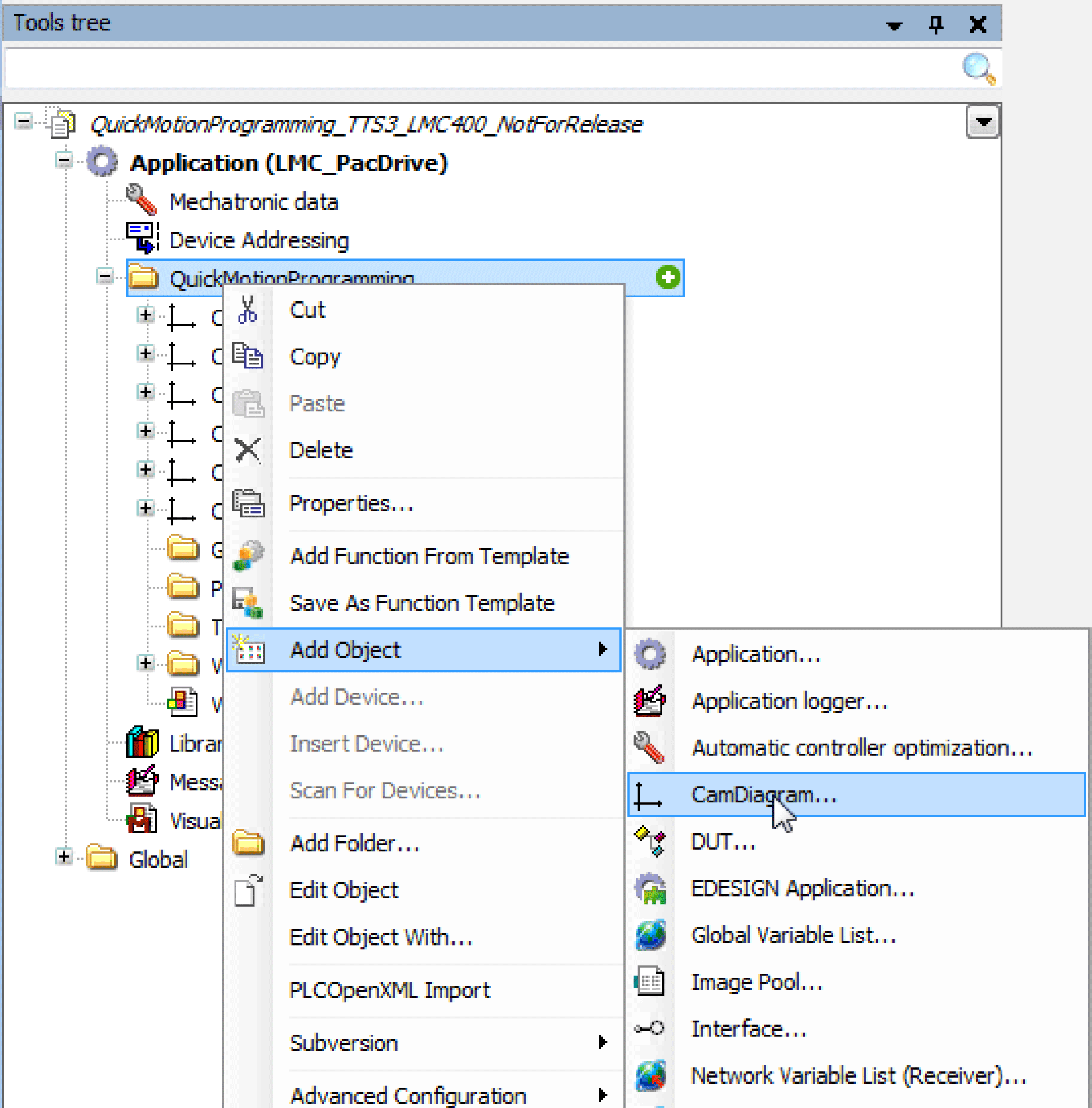
|
|
2 |
In the Motion Editor tab, create your cam. 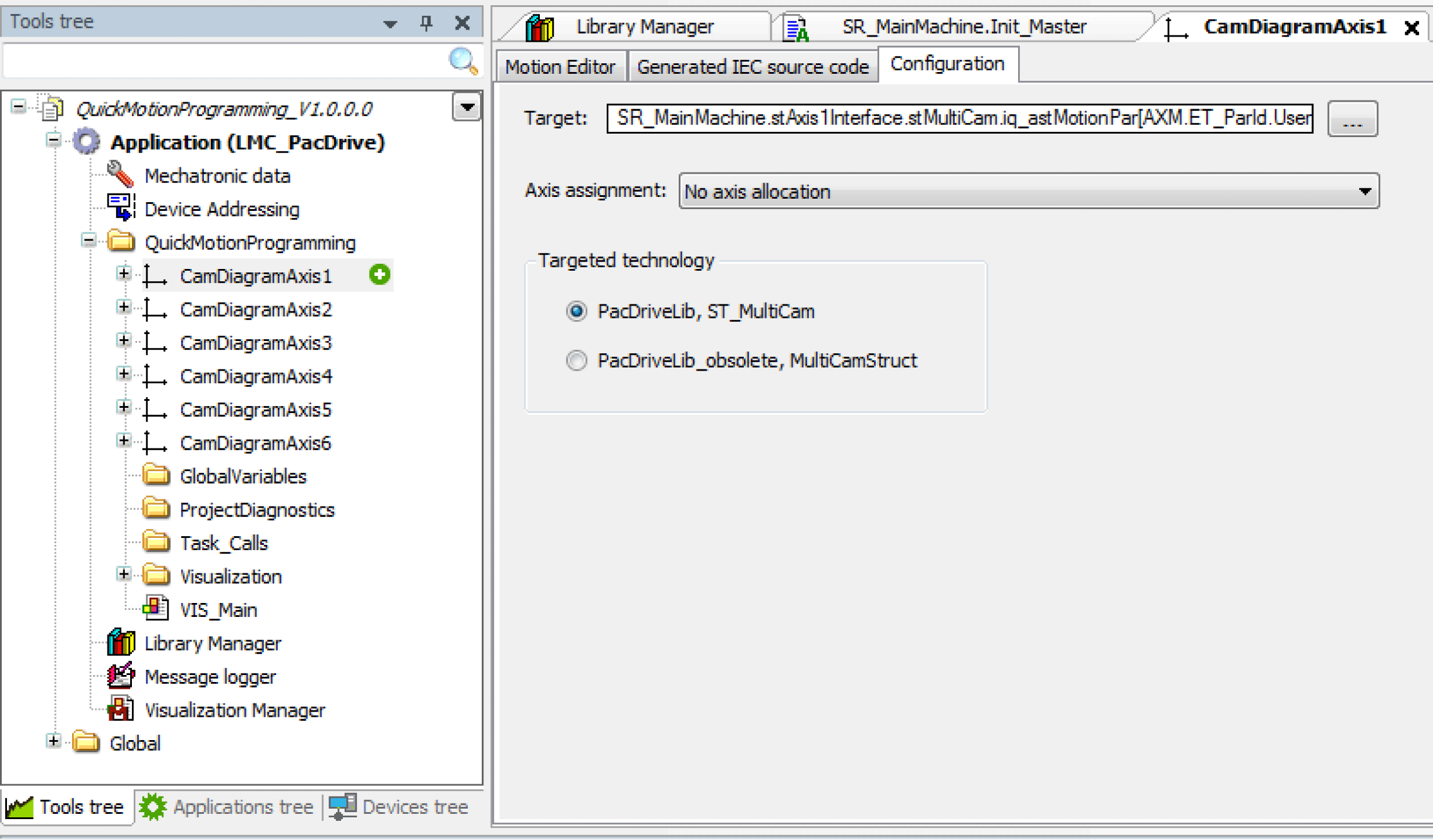
|
|
3 |
In the Configuration tab, set the Target for the generated source code. As a result the Cam curve has been initialized. The source code of the Cam curve is displayed in the Generated IEC source code tab. |