The library UserMotorTypePlate provides functionalities to write the motor typeplate data in the motor encoder or drive and for parameterization of a machine encoder.
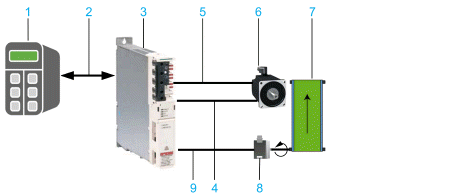
1 Lexium Motion Controller (for example, PacDrive LMC)
2 Sercos bus
3 Lexium drive
4 Motor powercable
5 Motor encoder cable (not for BMP or asynchron motors)
6 Motor (optional with motor encoder and Hiperface memory area)
7 Mechanics (for example, conveyor belt)
8 Machine encoder with Hiperface memory area
9 Machine encoder cable
Functional overview of the library
|
Item |
Hardware component |
Elements |
|
|---|---|---|---|
|
1 |
Lexium motion controller |
IEC Area with variables of type: |
Mass storage (for example flash card) o.blh oMotor data provided by Schneider Electric o.mdf oMotor data |
|
3 |
Drive |
Standard components oFirmware of the drive oFPGA (Field Programmable Gate Array) oTypeplate of the drive |
Memory area for motor data of type ST_UserMotorData for connected motor, if data cannot be stored directly in the motor encoder. |
|
6 |
Motor with optional encoder |
Optional motor encoder Supported ET_EncoderType elements for motor encoders: oSinCos Hiperface oSinCos oSinCos Hiperface Linear oSinCos Linear |
|
|
8 |
Machine encoder |
Supported ET_EncoderType elements for machine encoders: oSinCos Hiperface |
|
oTo use the machine encoder functionality, a machine encoder with a Hiperface feature and Lexium 62 Advanced Plus drive must be used.
One of the following preconditions must be met in addition to the Hiperface:
oThe encoder has a generic typeplate.
oThe encoder is of type:
– SC• 60, SR• 50, SK• 36 (•=S or M)
– SEK 37, SEL 37, TTK 70 Schneider Electric version, L 230
oBLH files can be read from a PacDrive LMC controller and be transferred to drive or motor encoder. These files cannot be created by the library, but they are provided by Schneider Electric.
oIn case the Hiperface memory area is needed in the motor encoder or the machine encoder, a minimum size of 2 kByte physical memory is needed.
NOTE: If you are using a third-party motor, follow the instructions in the following section.
Typical Use Cases of the Library
oFor the use of third-party motors with SinCos encoder:
oIn case motor encoder has the Hiperface feature, the motor typeplate data can be written to motor encoder.
oIn case of no Hiperface feature or not enough Hiperface memory, the motor typeplate can be written directly to the drive.
oFor the use of third-party motors without motor encoder: the motor typeplate data can be written directly to the drive (for example, asynchron motor).
oFor the use of Lexium BMP motor with Lexium 62 Plus or Lexium 62 Advanced Plus by writing .blh file for the motor to the drive.
oFor the use of Lexium 62 Advanced Plus with machine encoder with a Hiperface feature and enough Hiperface memory area by writing machine encoder typeplate data to the machine encoder.
oFor the use of third-party motors to copy motor encoder data to a file (backup copy).
|
Step |
Action |
|---|---|
|
1 |
Create encoder data with ST_UserMachineEncoderData of the PacDrive LMC controller. The preparation of data in this structure can be done offline. Only the transmission of data to the drive has to be done in Sercos phase 2. |
|
2 |
Transfer the encoder data to the machine encoder by using the function block FB_InitMachineEncoder when Sercos bus is in phase 2. |
|
3 |
Restart the Sercos bus (Phase 0 -> Phase 4) to activate the new parameters. |
|
Step |
Action |
|---|---|
|
1 |
Create motor data (.mdf) with ST_MotorData in the IEC memory area. |
|
2 |
Use this structure as an input of FC_MotorDataFileCreate and create a motor data file to the controller. |
|
3 |
Set correct value of the parameter MotorIdentification: oSet motor with type plate / 0 if the storage location of the typeplate is the encoder. oSet motor without type plate / 2 if the storage location of the typeplate is the drive. |
|
4 |
Verify that Sercos is in phase 2. |
|
5 |
Call up the function block FB_MotorDataWrite with the drive object and the name of the motor data file. Result: The function block signals via q_xDone that the motor data has been written to the drive. You must set the Sercos to phase 4 in the application. The axis can be used with a third-party motor. |
Application examples of third-party motors are described in the chapters Asynchronous Motor and Linear motor.
Characteristics of the Library
The table indicates the characteristics of the library:
|
Characteristic |
Value |
|---|---|
|
Library title |
UserMotorTypePlate |
|
Company |
Schneider Electric |
|
Category |
Application |
|
Component |
UserMotorTypePlate |
|
Default namespace |
MTP |
|
Language model attribute |
|
|
Forward compatible library |
NOTE: For this library, qualified-access-only is set. Therefore, the POUs (program organization unit), data structures, enumerations, and constants have to be accessed using the namespace of the library. The default namespace of the library is MTP.
|
Function block / function |
Use |
|---|---|
|
Reads data of type ST_UserMachineEncoderData form the IEC memory area and writes the data to the machine encoder. |
|
|
Deletes the motor encoder data from the drive or the motor encoder. |
|
|
Reads the motor data of the drive or the motor encoder and saves the data as .mdf file on the controller. |
|
|
Reads the motor data from the .mdf file of the controller and writes the data to the drive or the motor encoder. |
|
|
Reads the motor data from the .blh file of the controller and writes the data to the drive or the motor encoder. |
|
|
Writes the serial number of the motor to the motor typeplate in the drive or the motor encoder. |
|
|
Converts an enumeration element of type ET_DiagExt to a string. |
|
|
Reads data of type ST_UserMotorData from IEC memory area and creates a .mdf file on the controller. |
|
|
Reads the .mdf file from the controller and transfers the data to IEC memory area into a variable of type ST_UserMotorData. |
Overview of the Structures in the Module-Specific Interface
|
Structure |
Use |
|---|---|
|
Contains general machine encoder data. |
|
|
Contains general motor data for all motor types. |
|
|
Contains motor data, especially for asynchronous motors (ACIM, AC induction motors). |
|
|
Contains specific motor data for synchronous motors (PMSM). |
|
Enumeration |
Use |
|---|---|
|
Indicates the POU-specific diagnostic and status messages. |
|
|
Contains the possible encoder types supported by PacDrive 3 drives. |
|
|
Contains the possible motor types supported by PacDrive 3 drives. |
|
|
Indicates the possible storage locations (drive or encoder) of the electronic motor typeplate. |