Configuration of the Profinet IO Slave
Configuration of the Profinet IO Slave
To use the Profinet IO Slave, you have to install the appropriate device description (Menu bar > Tools > Device Repository).
The Profinet XML-file (GSDML-V2.33-Schneider Electric-PacDrive-20170725.xml) is located at: C:\Users\Public\Public Documents\SoMachine Software\Vx.xx Motion\Documents\FieldbusDescriptionFiles.
Refer to Online Help: Online Help Overview and Menu Commands\Tools Menu Commands\Repository-Related Commands\Device Repository....
Add Profinet IO Master to PLC Configuration
|
Step |
Action |
|---|---|
|
1 |
Open your project in the Logic Builder. |
|
2 |
Select the PacDrive controller. |
|
3 |
Right-click > Add Device. Result: The Add Device dialog is displayed. |
|
4 |
Select Fieldbusses > Profinet IO > Profinet IO Master > PROFINETIO-Controller (Schneider Electric). |
|
5 |
Confirm with Add Device. |
|
6 |
Close the dialog. |
|
7 |
Double-click the PNC_Controller (PROFINETIO-Controller) in the Devices tree to open its device editor dialog. |
|
8 |
In the NetX Configuration tab, select the appropriate Connector (for example Front / 1). |
|
9 |
In the General tab set the appropriate IP Parameters. |
Add Profinet IO Slave to PLC Configuration
|
Step |
Action |
|---|---|
|
1 |
Select the PNC_Controller (PROFINETIO-Controller). |
|
2 |
Right-click > Add Device. Result: The Add Device dialog is displayed. |
|
3 |
Select Fieldbusses > Profinet IO > Profinet IO Slave > Schneider_Electric_PN Device. |
|
4 |
Confirm with Add Device. |
|
5 |
Close the dialog. |
Scan For Devices and Enter Station Name and IP Address
|
Step |
Action |
|---|---|
|
1 |
Download your project. |
|
2 |
Login. |
|
3 |
Select the PNC_Controller (PROFINETIO-Controller). |
|
4 |
Right-click > Scan For Devices. |
|
5 |
Copy Station Name and IP Address of the Schneider_Electric_PN Device to the scanned device. 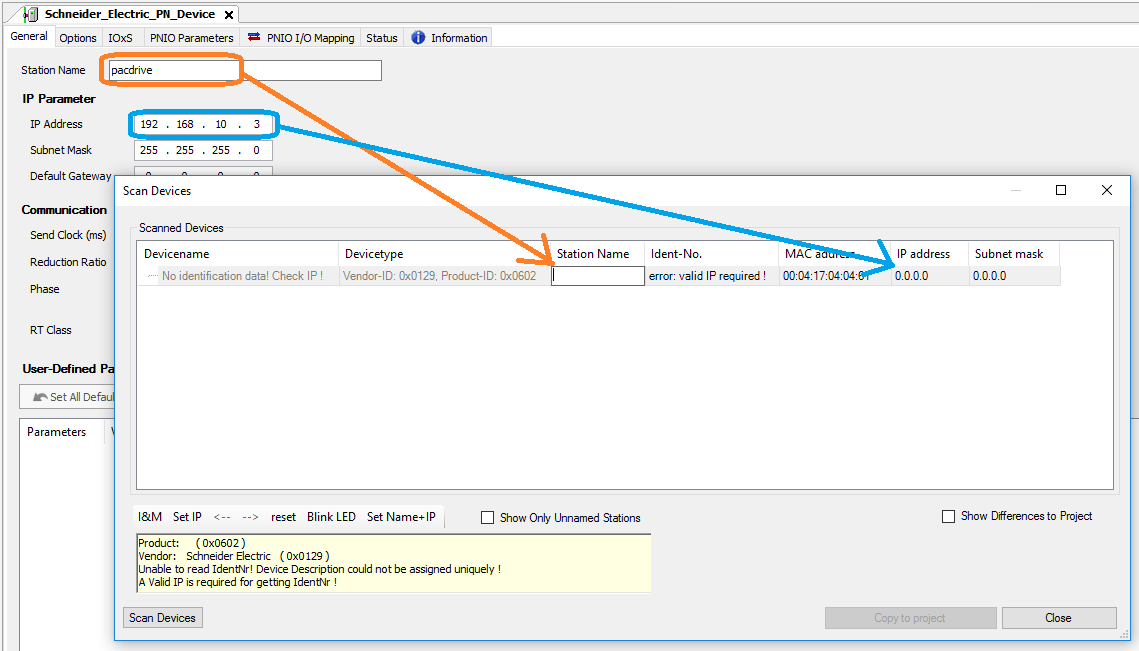
|
|
6 |
Confirm Station Name and IP Address by clicking Set Name+IP. |
|
7 |
Click Scan Devices to rescan the Profinet network. |
Now the following parameters are displayed for the Scanned Device:
oDevicename
oDevicetype
oStation Name
oIdent-No.
oMAC address
oIP address
oSubnet mask