An OPC unified architecture server (OPC UA server), allowing communication with OPC UA clients for the data exchange, is integrated into the controller firmware.
This chapter provides an overview of the features and functions of the OPC UA server.
The OPC UA server supports data access (DA). The encryptions None, Basic128Rsa15, and Basic256 are available for the connection to the OPC UA clients. The authentications "Anonym" and "User name and password" are components of the OPC UA server.
The following data types are supported:
|
IEC 61131-3 |
OPC UA types |
|---|---|
|
BIT |
Boolean |
|
BOOL |
Boolean |
|
USINT |
Byte |
|
BYTE |
Byte |
|
INT |
Int16 |
|
DINT |
Int32 |
|
LINT |
Int64 |
|
WORD |
UInt16 |
|
UINT |
UInt32 |
|
TIMEOFDAY |
UInt32 |
|
TIME |
UInt32 |
|
DWORD |
UInt32 |
|
UDINT |
UInt32 |
|
LTIME |
UInt64 |
|
LWORD |
UInt64 |
|
ULINT |
UInt64 |
|
REAL |
Float |
|
LREAL |
Double |
|
STRING |
String |
|
SINT |
SByte |
|
DATEANDTIME |
DateTime |
|
DATE |
DateTime |
|
ARRAY |
Object |
|
USERDEF (FB) |
Object |
|
NONE (folder) |
Object |
OPC UA Server Directory Structure
The directory opcua with the following structure was added to the CompactFlashTM card of the controller:
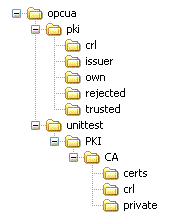
|
Directory |
Contents |
|---|---|
|
ide0:\ESystem\opcua |
The server configuration file ServerConfig.ini is located in this directory. |
|
ide0:\ESystem\opcua\pki\own |
The server certificate is located in this directory. |
|
ide0:\ESystem\opcua\pki\rejected |
The client certificates that the server does not trust are located in this directory. See also Client certificate management and Enabling security. |
|
ide0:\ESystem\opcua\pki\trusted |
The client certificates that the server trusts are located in this directory. See also Client certificate management and Enabling security. |