This function block homes the drive with the homing-specific settings of the drive.
Refer to the user guide of the drive for the Homing-specific parameter settings.
Library name: PLCopen MC part 1
Namespace: PLCO
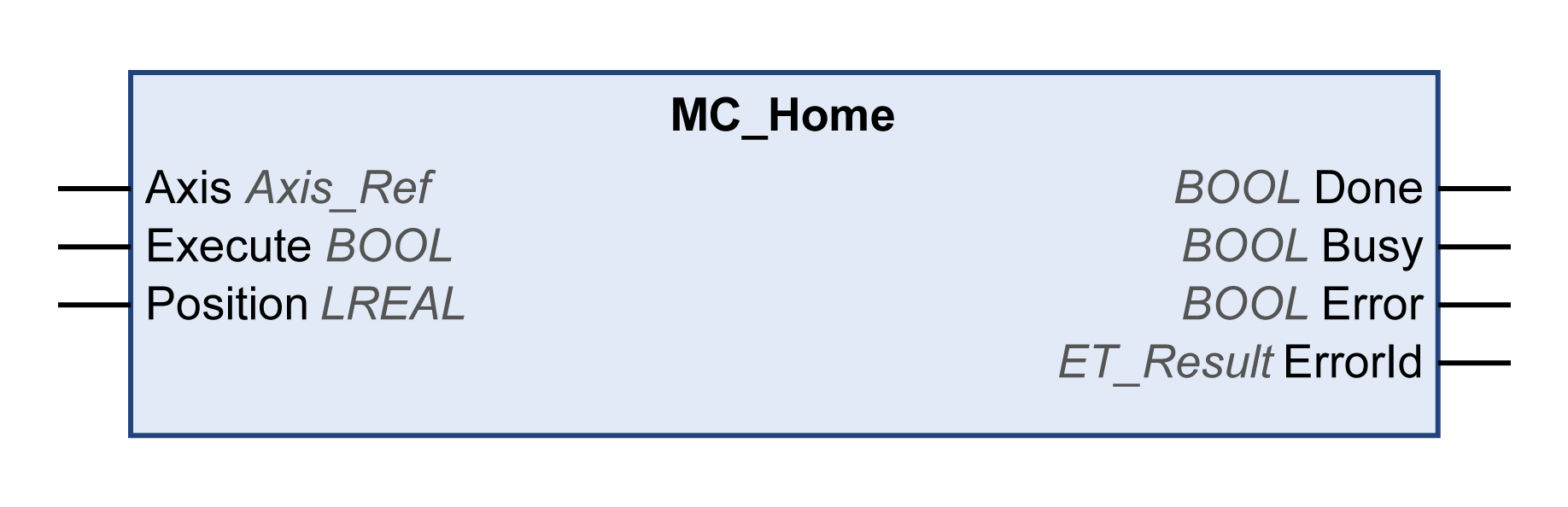
|
Input |
Data type |
Description |
|---|---|---|
|
Axis |
Axis_Ref |
Reference to the axis for which the function block is to be executed. |
|
Execute |
BOOL |
Value range: FALSE, TRUE. Default value: FALSE. A rising edge of the input Execute starts the function block. The function block continues execution and the output Busy is set to TRUE. A rising edge at the input Execute is ignored while the function block is being executed. |
|
Position |
LREAL |
Value range: -2147483648...2147483647 Default value: 0 Position at reference point in user-defined units. After a successful reference movement, this position is automatically set at the reference point. |
|
Output |
Data type |
Description |
|---|---|---|
|
Done |
BOOL |
Value range: FALSE, TRUE. Default value: FALSE. oFALSE: Execution has not been finished, or an error has been detected. oTRUE: Execution terminated without an error detected. |
|
Busy |
BOOL |
Value range: FALSE, TRUE. Default value: FALSE. oFALSE: Function block is not being executed. oTRUE: Function block is being executed. |
|
Error |
BOOL |
Value range: FALSE, TRUE. Default value: FALSE. oFALSE: Function block is being executed, no error has been detected during execution. oTRUE: An error has been detected in the execution of the function block. |
|
ErrorID |
ET_Result |
This enumeration provides diagnostics information. |
|
ErrorId |
Cause |
Corrective |
|---|---|---|
|
AxisInErrorStop |
Function block cannot be executed because an axis error has been detected and the axis is in operating state ErrorStop. |
Verify that the axis is not in the operating state ErrorStop when attempting to start a new function block. |
|
AxisInvalid |
No axis is specified for the input Axis or specified axis does not support the required function. For MC_Touchprobe and MC_AbortTrigger: Specified axis does not support capture. |
Connect the axis for which the function block is to be executed to the input Axis. For MC_Touchprobe and MC_AbortTrigger: Use an axis that supports capture. |
|
AxisIsDisabled |
Function block cannot be executed because the axis is the operating state Disabled. |
Verify that the axis is not in the operating state Disabled when attempting to start a new function block. |
|
AxisIsNotInStandstill |
The axis was not in operating state Standstill when homing was attempted to start. |
Verify that the axis is in operating mode Standstill before executing this function block. |
|
AxisIsStopping |
Function block cannot be executed because an MC_Stop function block is active and the axis is in the operating state Stopping. |
Verify that the axis is not in the operating state Stopping when attempting to start a new function block. |
|
DriveInError |
The connected drive has detected an error. Homing cannot be started. |
Use the function block MC_Reset to reset the detected error. |
|
HomingIsAlreadyActive |
The axis is being homed. |
Verify that the axis is in operating mode “Standstill” before executing this function block. |
|
IfMotionCommandNotSupported |
The connected axis does not support all of the required functions. |
Verify that the connected axis implements the IF_MotionCommand interface of the MotionInterface library. |
|
NoBusCommunication |
The fieldbus is not in the state Operational (Sercos: phase 4). |
Verify that the fieldbus is in the state Operational (Sercos: phase 4) at the rising edge of the input Execute and during the execution. |
|
Ok |
Status message |
- |
|
OutOfMemory |
Insufficient memory for movement command. |
Reduce the memory required by your application. |
|
UnexpectedReturnValue |
Indeterminable return value from system. |
Contact your Schneider Electric representative. |