The AuxPumpCtrl function block controls and switches the auxiliary pump in times of low demand (for example at night time).
If the demand of water is low and the last main pump is running, the PumpPidStag function block increases the pressure setpoint to a value that corresponds to the average of the working range of the auxiliary pump. When this pressure is reached, the PumpPidStag function changes the mode to sleep mode by setting the stage value to zero and the iq_stOpMode.xSle flag bit to TRUE (1). The result is that the main pumps are stopped. The auxiliary pump is working only in sleep mode to maintain the pressure within a certain pressure range avoiding to use the main pumps.
To maintain the pressure within the limits defined for sleep mode, the AuxPumpCtrl function block switches on or off the auxiliary pump. Additionally, the AuxPumpCtrl function block contains a flow limit and a pressure limit that allow to switch off the sleep mode and to return to operation of the main pumps if the demand rises.
The AuxPumpCtrl function block executes its tasks only if the following conditions apply:
oThe auxiliary pumping application is running on demand during the sleep mode.
The sleep mode is established by the PumpPidStag function block setting the element of the structure data type iq_stOpMode.xSle to TRUE (for more information refer to the chapter Common Structure Data Type Definitions).
With another setting of the stOpMode element xSle of the structure data type iq_stOpMode, the AuxPumpCtrl function block is disabled and the function block outputs are set to the default value (0 and FALSE).
oThe alarm release bit xAlrmRele of the structure data type stAlrmCtrl is set to TRUE, indicating that no alarm has been detected in the pump group.
If the alarm release bit xAlrmRele is set to FALSE (0), the AuxPumpCtrl function block is disabled and the function block outputs are set to the default value (0 and FALSE).
Auxiliary Pump Control with Reset of Sleep Mode Using the Flow Value
The graphic shows the switch procedures of the AuxPumpCtrl function block during sleep mode and the reset of the sleep mode with the help of the flow value:
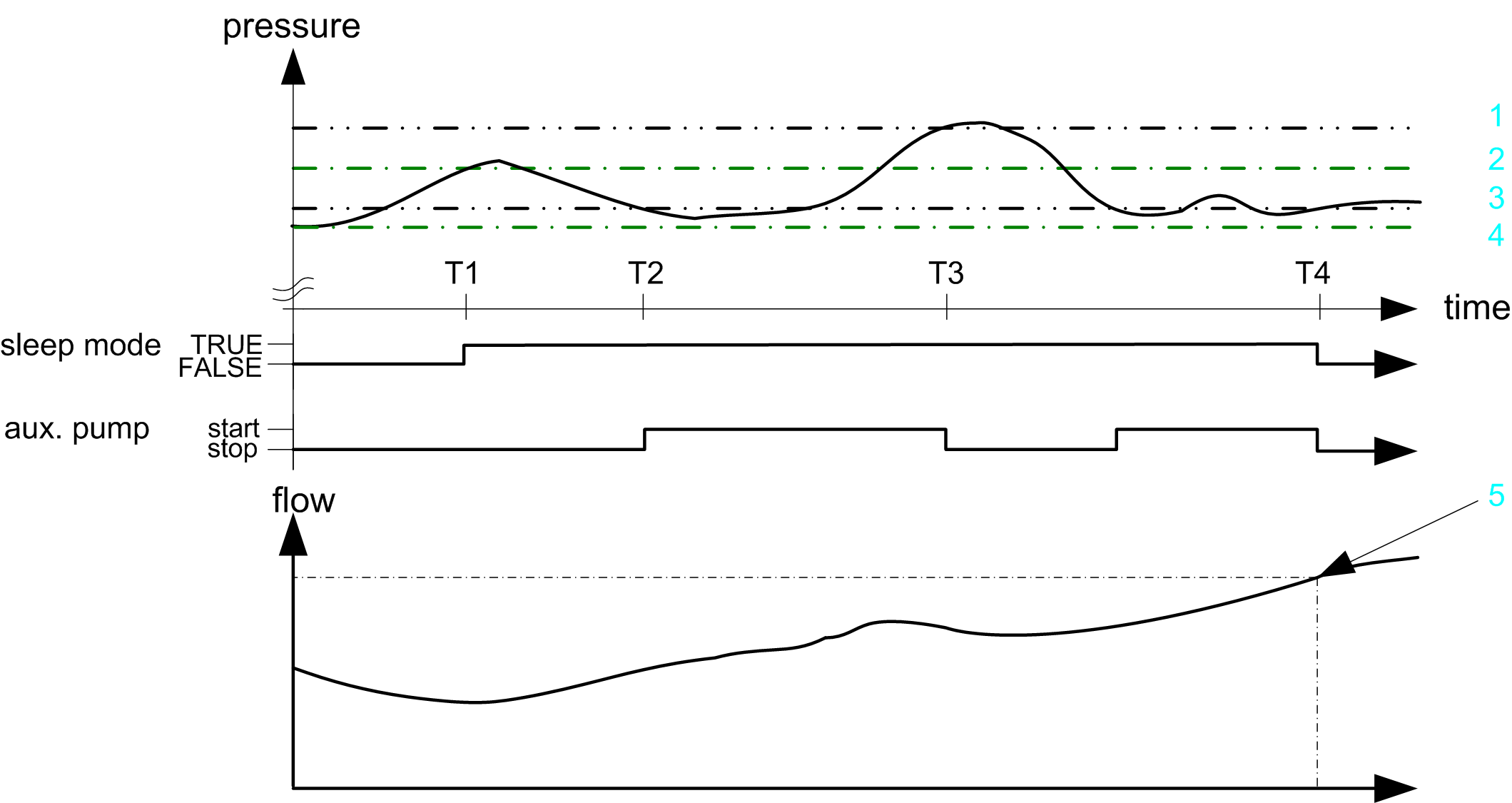
1 OFF limit for auxiliary pump (rPresAuxLimOff)
2 ON limit for sleep mode (defined in PumpPidStag function block (irSP + stStagInit.rPresIncPump1SwcOff))
3 ON limit for auxiliary pump (rPresAuxLimOn)
4 OFF limit by pressure for sleep mode (rPresSleOff) (not used in this graphic)
5 OFF limit by flow for sleep mode (rFlowSleOff))
The auxiliary pump control process consists of the following stages when the sleep mode is reset with the help of the flow value:
|
Stage (Time) |
Description |
|---|---|
|
1 (T1) |
The PumpPidStag function block detects a low flow situation and sets the operating mode to sleep mode. Result: The AuxPumpCtrl function block is activated and monitors the pressure and the flow values. |
|
2 (T2) |
As soon as the pressure value drops below the user-defined ON limit for the auxiliary pump (rPresAuxLimOn), the auxiliary pump is set to the ON state. |
|
3 (T3) |
As soon as the pressure value rises above the OFF limit for the auxiliary pump (rPresAuxLimOff), the auxiliary pump is set to the OFF state. |
|
4 (T4) |
If the flow value rises above the user-defined OFF limit by flow for sleep mode (rFlowSleOff), the AuxPumpCtrl function block executes the following actions: osetting the sleep mode iq_stOpMode.xSle to FALSE (0) osetting the outputs to the default values (0 and FALSE) |
Auxiliary Pump Control with Reset of Sleep Mode Using the Pressure Value
The graphic shows the switch procedures of the AuxPumpCtrl function block during sleep mode and the reset of the sleep mode with the help of the pressure value:
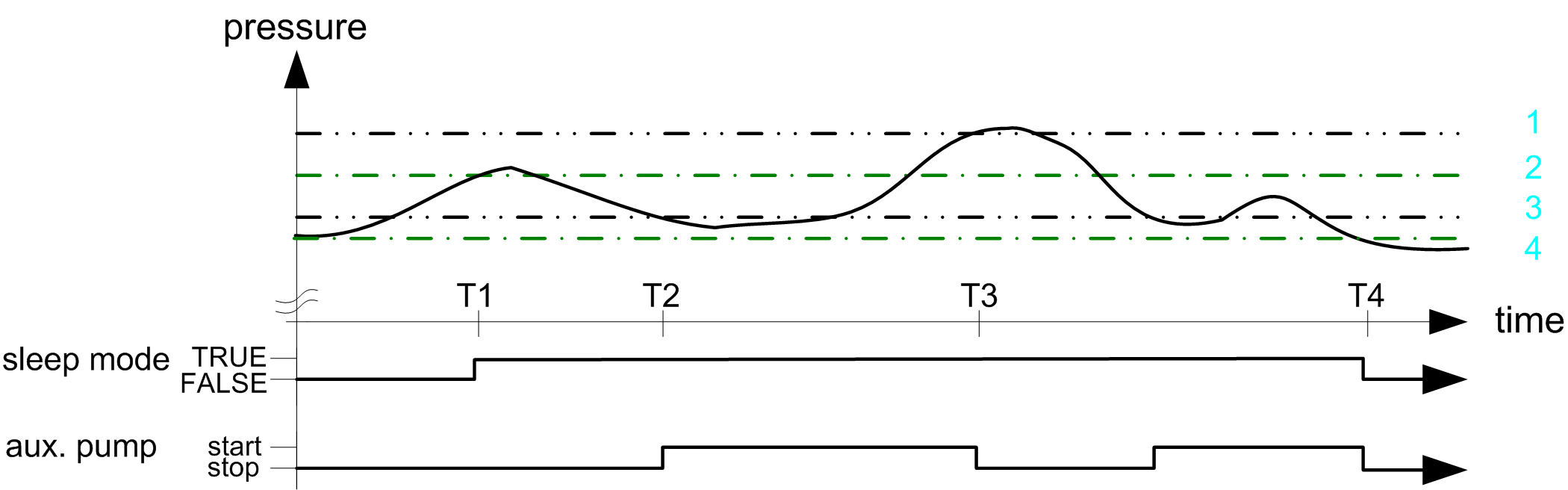
1 OFF limit for auxiliary pump (iq_stAuxPumpCtrlInit.rPresAuxLimOff)
2 ON limit for sleep mode (defined in PumpPidStag function block (i_rSp + stStagInit.rPresIncPump1SwcOff)
3 ON limit for auxiliary pump (iq_stAuxPumpCtrlInit.rPresAuxLimOn )
4 OFF limit by pressure for sleep mode (iq_stAuxPumpCtrlInit.rPresSleOff)
The auxiliary pump control process consists of the following stages when the sleep mode is reset with the help of the pressure value:
|
Stage (Time) |
Description |
|---|---|
|
1 (T1) |
The PumpPidStag function block sets the operating mode to sleep mode. Result: The AuxPumpCtrl function block is activated and monitors the pressure value. |
|
2 (T2) |
As soon as the pressure value drops below the user-defined ON limit for the auxiliary pump (iq_stAuxPumpCtrlInit.rPresAuxLimOn), the auxiliary pump is set to the ON state. |
|
3 (T3) |
As soon as the pressure value rises above the OFF limit for the auxiliary pump (iq_stAuxPumpCtrlInit.rPresAuxLimOff, the auxiliary pump is set to the OFF state. |
|
4 (T4) |
If the pressure value falls below the user-defined OFF limit by pressure for sleep mode (rPresSleOff), the AuxPumpCtrl function block executes the following actions: osetting the sleep mode to FALSE (iq_stOpMode.xSle = FALSE (0)) osetting the outputs to the default values (0 and FALSE) |
Reset of Sleep Mode by the PumpPidStag function block
The PumpPidStag function block can also stop the sleep mode.
If the PumpPidStag function block detects that the stage function switches a main pump into run state, the function block sets the element xSle of iq_stOpMode to FALSE (0). This deactivation of the sleep mode is detected by the AuxPumpCtrl function block. It stops processing variables and sets the outputs to the default values (0 and FALSE).