Configuration of the Simple Type in One-shot Mode
|
Step |
Action |
|---|---|
|
1 |
In the Devices tree, double-click Embedded Functions > HSC. |
|
2 |
Select a HSC • tab. |
|
3 |
Set the value of HSC • > Type to Simple. |
|
4 |
The instance of the Simple type is created, you can rename it from the Variable field. |
|
5 |
If necessary, set the HSC • > Parameters > Mode to One-shot. |
|
6 |
Set the preset value for Parameters > Preset/Modulo. In One-shot mode, this field represents the initial Modulo Value parameter. |
|
7 |
Set the anti-bounce filter value of the HSC • > Clock Inputs > A Filter parameter. |
Click the IO Summarize... button to display the input and output assignments.
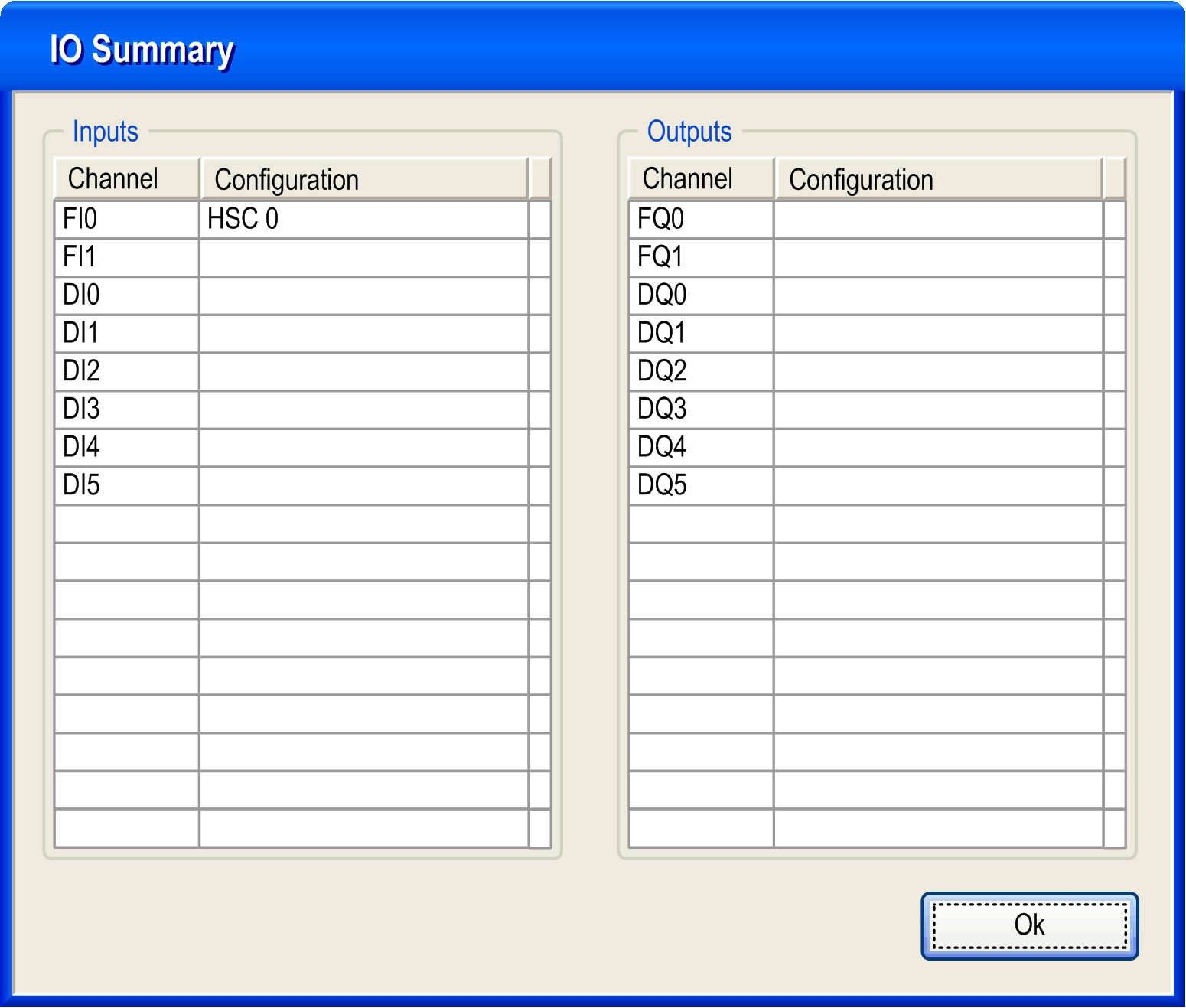
NOTE: Any physical I/O conflicts (for example, the same input or output pin shared by two different functions) will be highlighted in red in the IO Summary.
Refer to the hardware guide for wiring details.
The filtering value on the Simple type input determines the counter maximum frequency as shown in the table:
|
Input |
Filter value |
Maximum counter frequency |
|---|---|---|
|
A |
4 µs |
50 kHz |
|
40 µs |
14.5 kHz |