The HMISCU units are equipped with a number of diagnostic features that can be used to check the systems and the interfaces for any detected errors.
From the Settings menu, touch the Offline button and then the Self Test icon. Self Test menu appears. See the Vijeo Designer online help for information on accessing the Offline tab.
The following tests can be accessed from the Self Test menu.
|
Test |
Description |
|---|---|
|
Char. Pattern |
Checks the characters in each font set available on the unit. Use this test when characters (usually double-byte characters) do not display properly. OK appears if there is no detected error; NG appears if there is a detected error. |
|
Disp. Pattern |
Use this test when your drawings are not displayed properly. |
|
Touch Panel |
Tests the touch panel cells. Each cell highlights when it is pressed during the test. |
|
COM 1 |
Checks if the serial port (RS-232C and RS-485) is working properly. To run the check, you may need to connect a loopback cable (see below). OK appears if there is no detected error; a detected error message appears if there is an error. |
|
Video Memory |
Use this test to check the video memory (memory used for screen display). Run this test when the screen does not display properly. OK appears if there is no detected error; NG appears if there is a detected error. |
When testing the serial port, depending on which port and which communication format you are testing, you may need to attach a loopback cable with wiring as defined below:
|
RS-232C |
RS-485 |
|---|---|
|
HMISCU in COM1 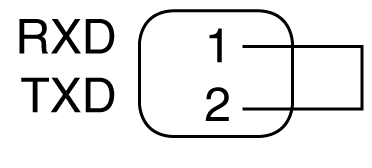
|
Loopback not required for HMISCU COM1. |