The function block ModbusServer is part of the library SE_ModbusTCP_Slave. It handles ModbusTCP requests for writing and reading data between the HMI SCU controller as a server and Modbus clients. Up to 10 client connections can be served. The function block operates on defined data areas in the HMI SCU that represent Modbus input and output registers.
The ModbusServer function block runs in a POU assigned to a task, and therefore, if the controller is in STOP mode, the task with the ModbusServer function block is not running.
The Unit ID of the ModbusServer is 255.
The following Modbus function codes are supported:
|
Function code |
Description |
|---|---|
|
3 (03 hex) or 4 (04 hex) |
Read Multiple Registers |
|
6 (06 hex) |
Write Single Register |
|
16 (10 hex) |
Write Multiple Registers |
|
23 (17 hex) |
Read/Write Multiple Registers |
Up to 10 client connections can be managed together. All client requests are processed within one controller cycle; however, one request per client connection.
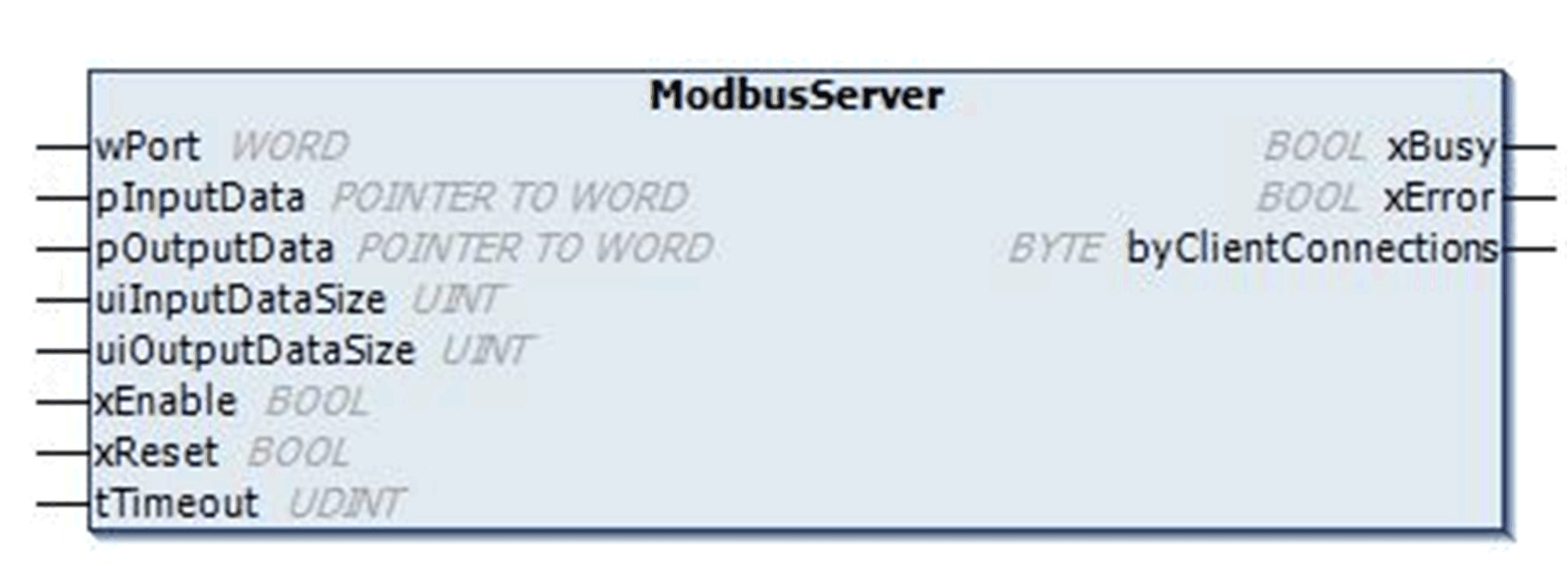
This table describes the inputs of the function block:
|
Input |
Type |
Default Value |
Description |
|---|---|---|---|
|
wPort |
WORD |
502 |
Server port, 502 is Modbus default1 |
|
pInputData |
POINTER TO WORD |
- |
First word address of the input data table. |
|
pOutputData |
POINTER TO WORD |
- |
First word address of the output data table. |
|
uiInputDataSize |
UINT |
- |
Size of the input data table. |
|
uiOutputDataSize |
UINT |
- |
Size of the output data table. |
|
xEnable |
BOOL |
FALSE |
When TRUE, the function block is executed. The values of the function block inputs can be modified and its outputs are updated continuously. When FALSE, terminates the function block execution and resets its outputs. |
|
xReset |
BOOL |
FALSE |
When TRUE, re-enables communication and the error bit. |
|
tTimeout |
UDINT |
0 |
Modbus write timeout in ms. The function block needs to be reset after a timeout to re-enable communication. |
|
1 Port 502 is the default port used for Modbus TCP/IP protocol. If Modbus TCP/IP (server or client) protocol is already configured in Vijeo-Designer for the controller, use a different port in the function block, to communicate between the server and the clients. |
|||
This table describes the outputs of the function block:
|
Output |
Type |
Default Value |
Description |
|---|---|---|---|
|
xBusy |
BOOL |
- |
When TRUE, the function block is servicing a client request. When FALSE, the function block has terminated servicing a client request. The function block must be kept in an active task of the application program for at least as long as xBusy is TRUE. If not, the data tables are set to 0 while the function block outputs remain static. |
|
xError |
BOOL |
- |
When TRUE, it indicates that an error was detected. The execution of the function block has been terminated. The function block needs to be reset to re-enable communication. |
|
byClientConnections |
BYTE |
0 |
Number of active connections. |
This table lists the values for the return codes for the library SE_ModbusTCP_Slave which are sent to the clients for various erroneous requests, or in response to successful operations:
|
Name |
Type |
Value |
Description |
|---|---|---|---|
|
RESPONSE_SUCCESS |
BYTE |
16#0 |
Successful communication. |
|
ILLEGAL_FUNCTION |
BYTE |
16#1 |
The function code is not supported by the server. |
|
ILLEGAL_DATA_ADDRESS |
BYTE |
16#2 |
The register offset is not supported by the server. |
|
ILLEGAL_DATA_VALUE |
BYTE |
16#3 |
Incorrect value. |
|
SLAVE_DEVICE_FAILURE |
BYTE |
16#4 |
An error has been detected on the server device. |
|
ACKNOWLEDGE |
BYTE |
16#5 |
Server response to valid client request. |
|
SLAVE_DEVICE_BUSY |
BYTE |
16#6 |
Server response to client request sent while an operation is already in progress. |
|
GATEWAY_PATH_UNAVAILABLE |
BYTE |
16#A |
Error detected when communicating through a gateway (Gateway misconfigured/busy) |
|
GATEWAY_DEVICE_FAILED_TO_RESPOND |
BYTE |
16#B |
Device connected to gateway did not respond. |
This table present the Global Constant List (GCL) for the library SE_ModbusTCP_Slave:
|
Name |
Type |
Value |
Description |
|---|---|---|---|
|
MODBUS_TCP_MAXCLIENTS |
UINT |
10 |
Non-editable GCL containing the maximum number of active connections. |