Programming the PWM Function Block
|
Step |
Action |
|---|---|
|
1 |
Select the Libraries tab in the Software Catalog and click Libraries. Select Controller > HMISCU > HMISCU PTOPWM > PWM in the list, drag-and-drop the item onto the POU window. |
|
2 |
Select the function block instance by clicking The Input Assistant dialog is displayed. Select the global variable which references to the added PWM during the configuration and confirm. 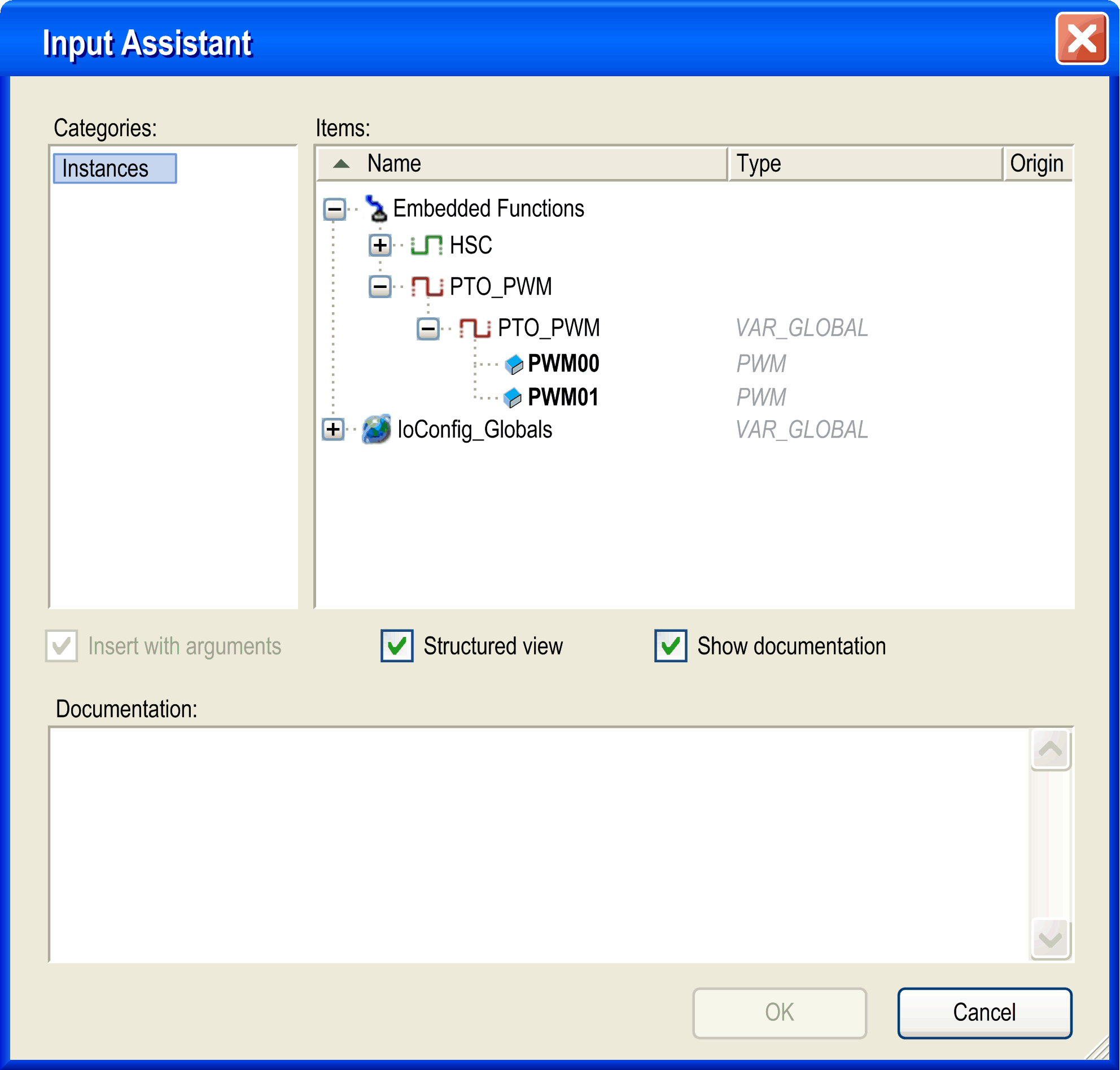
NOTE: If the function block instance is not visible, verify if the PWM is configured. |
|
3 |
The inputs/outputs are detailed in the function block. The interaction between the inputs/outputs are detailed in the General Information. |