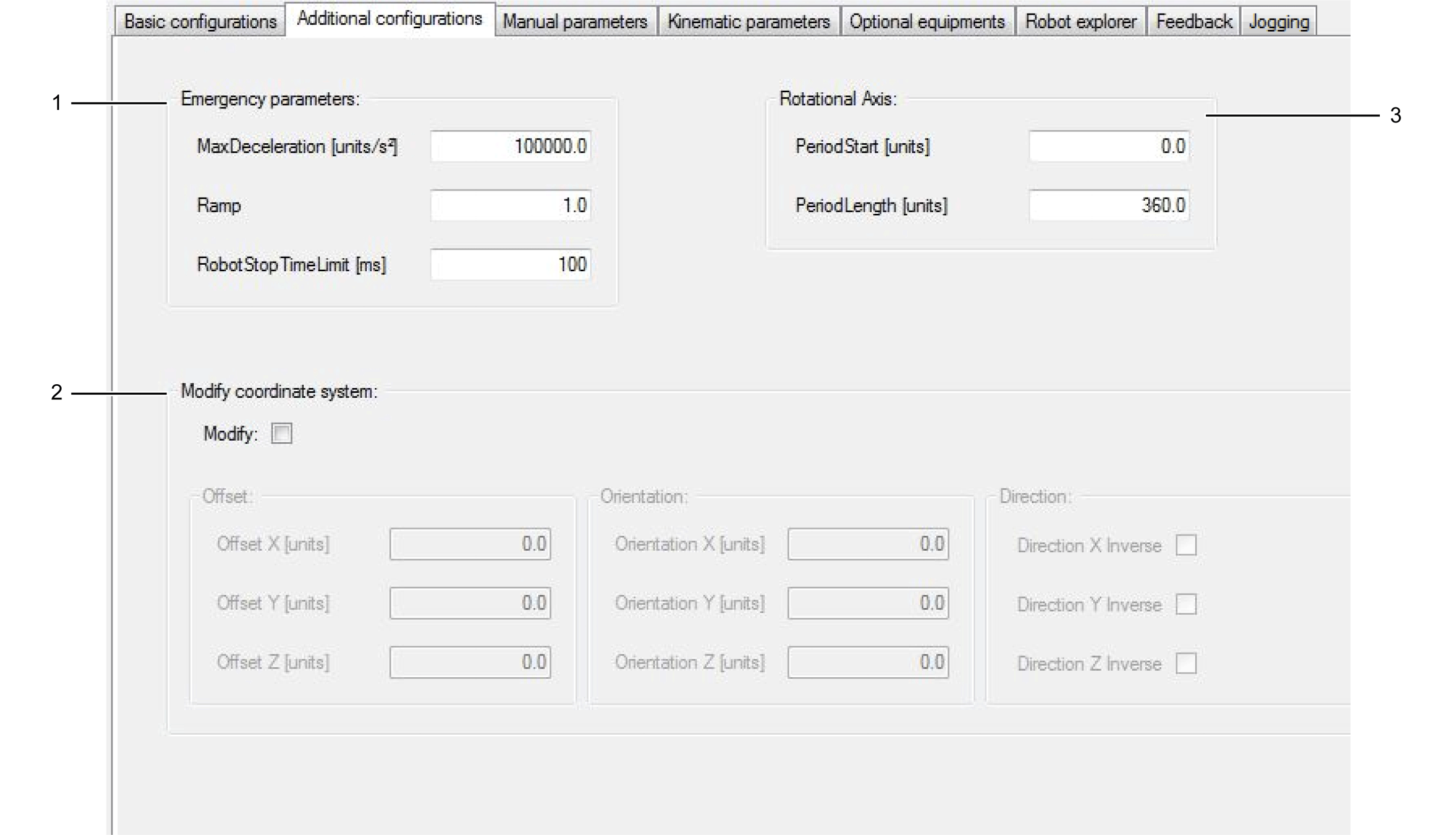
|
1 |
Emergency parameters The necessary data for an emergency stop have to be configured. Detailed information can be found under: SetEmergencyParameter in RoboticModule Library Guide. |
|
2 |
Rotational Axis Adapt the period for the rotational axis if necessary. Only visible if the robot has a rotational axis. Detailed information can be found under: AddAuxAx in RoboticModule Library Guide. |
|
3 |
Modify coordinate system The robot coordinate system can be modified. If the checkbox Modify is not set, the coordinate system is set to default values defined by the selected robot. Detailed information can be found under: ModifyCoordinateSystem in RoboticModule Library Guide. |