In the Library Manager editor view, click the Placeholders button to redirect any placeholder (primarily defined via the library profile and the target device) to a different version.
NOTE: Carefully consider the possible effects of changing the library referencing. Also consider the guidelines for creating libraries.
The dialog box Placeholders shows the definition of the resolution of the library placeholders. This resolution is either described by the library profile and/or the target device, or is not yet defined (unbound placeholder).
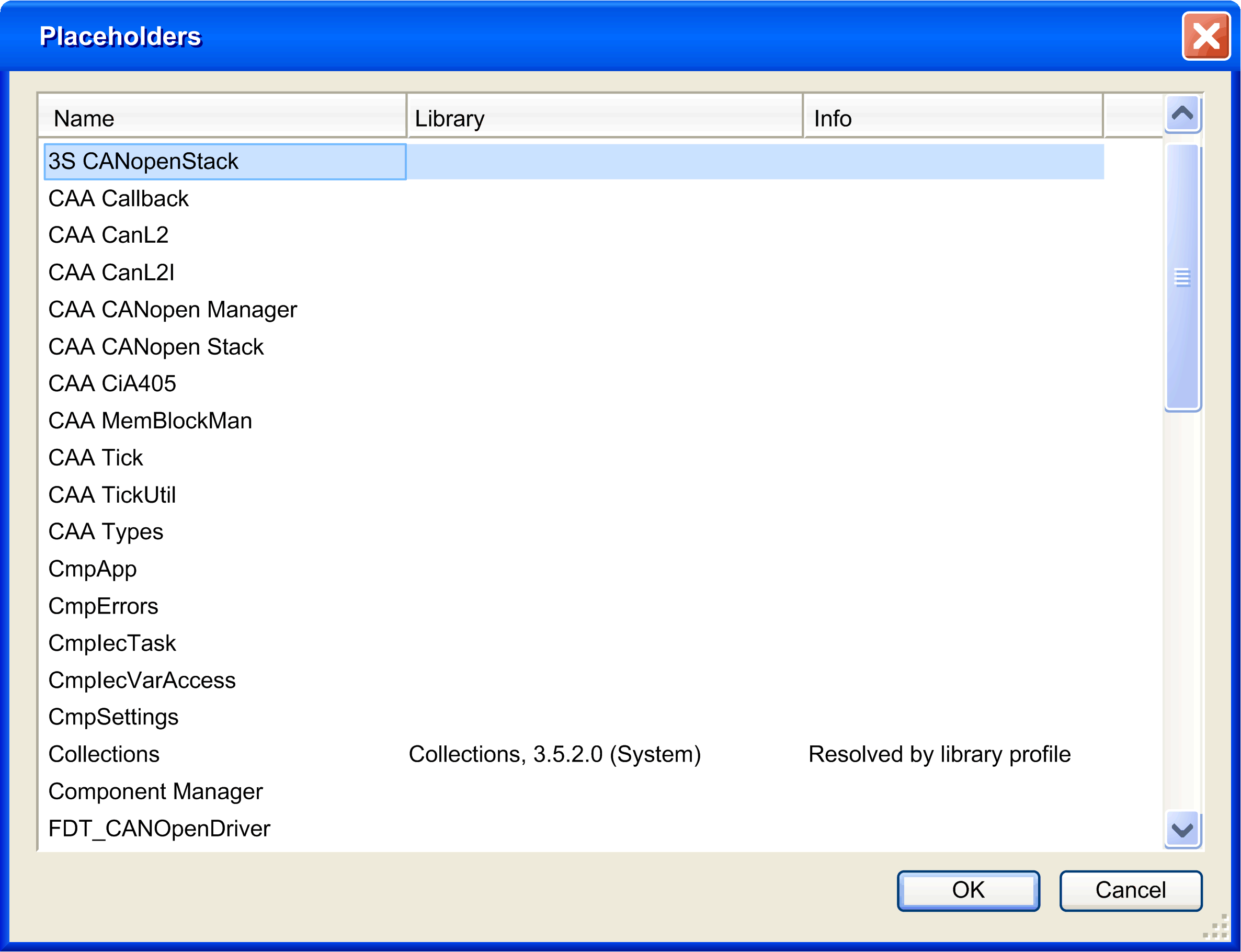
Double-click the library entry to edit the placeholder resolution. A list of the available versions of the selected library is displayed below the entry Other versions of <library>. To assign another library, select the entry Other library... from the list. A dialog box opens for searching and, if necessary, for installing the desired library.