Structure Editor - Toolbar EDESIGN
Structure Editor - Toolbar EDESIGN
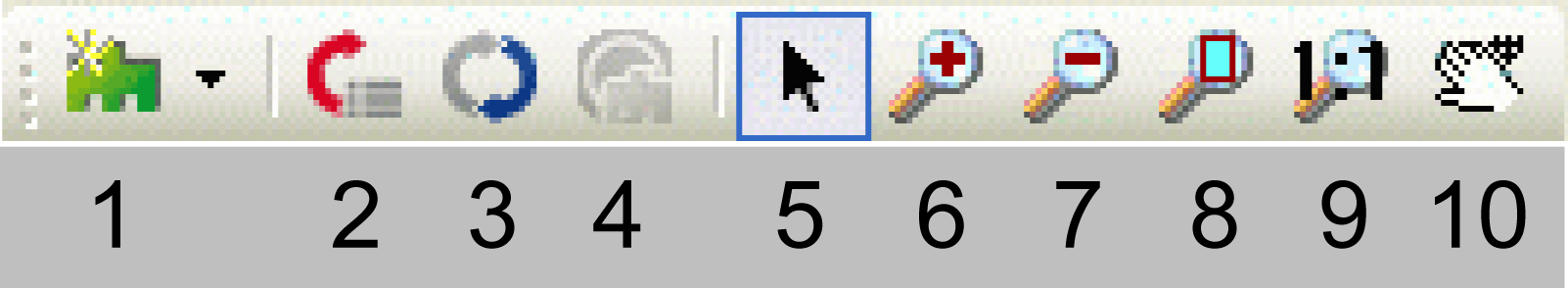
|
Designation |
Description |
|---|---|
|
1 |
Append module oAxisModule oCrankModule oModuleGroup |
|
2 |
Opens the global exception list |
|
3 |
Opens the editor for the global reactions |
|
4 |
Resets the exceptions of the machine |
|
5 |
&Select |
|
6 |
Zoom in display range |
|
7 |
Zoom out display range |
|
8 |
Tool to adjust the diagram in the screen |
|
9 |
Zoom 100% |
|
10 |
Shift display range |
The button Add object is located in the main symbol list and offers the following options:
oOperation modes... (only MainMachine and module group)
oProperties...
oCommand list... (only MainMachine and module group)
oLogic...
oMethod...
oModuleInterface
oTransition...