The CFC > Remove Control Point command can be used when working on the routing of the connections within the CFC, see routing of connection lines for details.
The command deletes a control point from a connection line. When you move the mouse cursor over a line, you get displayed the currently set control points as yellow circle symbols: 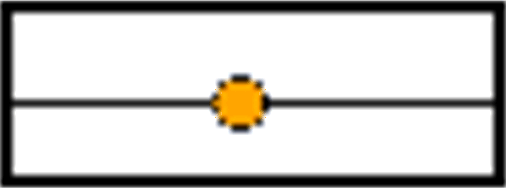 .
.
Position the cursor on the control point to be removed and execute the command.