Commands of the Persistent Variable Editor
The Add all Instance Paths command scans the application for persistent variables declared via VAR_PERSISTENT and adds the instance path of the persistent variables to the persistent variable list.
Instance path of persistent variables:
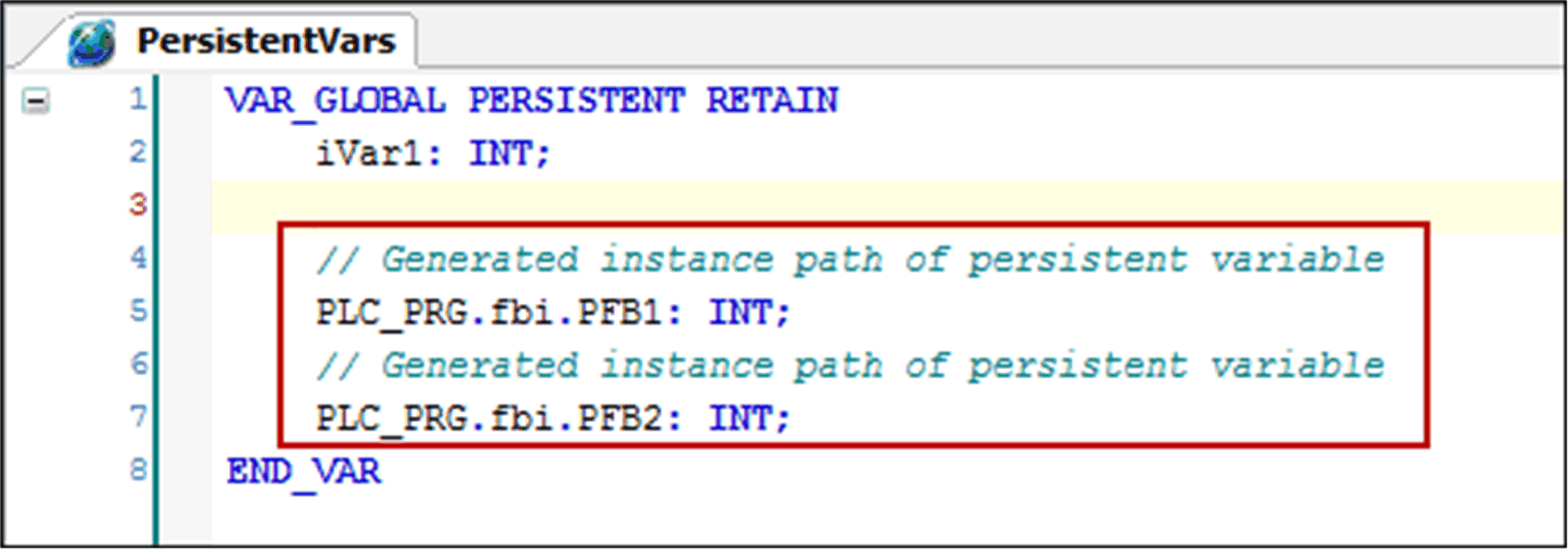
The Reorder List and Clear Gaps command removes the gaps that can result from modifications in the declaration of persistent variables. Clearing these gaps reduces memory consumption. It shifts persistent variables to new addresses. These variables will be initialized with these addresses. When the command is executed, a message is displayed informing you that variable values may be lost.
|
|
|
LOSS OF INFORMATION |
|
Fully debug, verify, and validate the functionality of the program before putting it into service. |
|
Failure to follow these instructions can result in injury or equipment damage. |
To restore the addresses of persistent variables, execute the command Save Current Values to Recipe before executing the command Reorder List and Clear Gaps. This gives you the possibility to load these values to the controller after the next download by executing the command Restore Values From Recipe.
The Save Current Values to Recipe command creates a recipe definition in the recipe manager and saves the present values of the persistent variables. To restore the values, execute the command Restore Values from Recipe.
NOTE: Before you clear gaps by executing the command Reorder List and Clear Gaps, execute this command to help to avoid data loss.
If you save a persistent variable list, and a list with corresponding variables already exists in the recipe manager, the persistent variables are treated as follows:
oNew persistent variables are added to the list.
oVariables that are not in the persistent variable list are deleted.
You can therefore add more recipes to the list in the recipe manager. These recipes will be retained.
NOTE: If you add new variables to the list, they will be deleted the next time the command Save Current Values to Recipe is executed.
The Restore Values from Recipe command can be used to restore the values which have been saved to a recipe by executing the command Save Current Values to Recipe. It can be used after a Reorder List and Clear Gaps command.