If you want to protect the project by a password, first activate the option Enable project file encryption, then activate the respective option.
For defining a project password, activate the Password option in order to get the following input mask:
Security dialog box, option Password
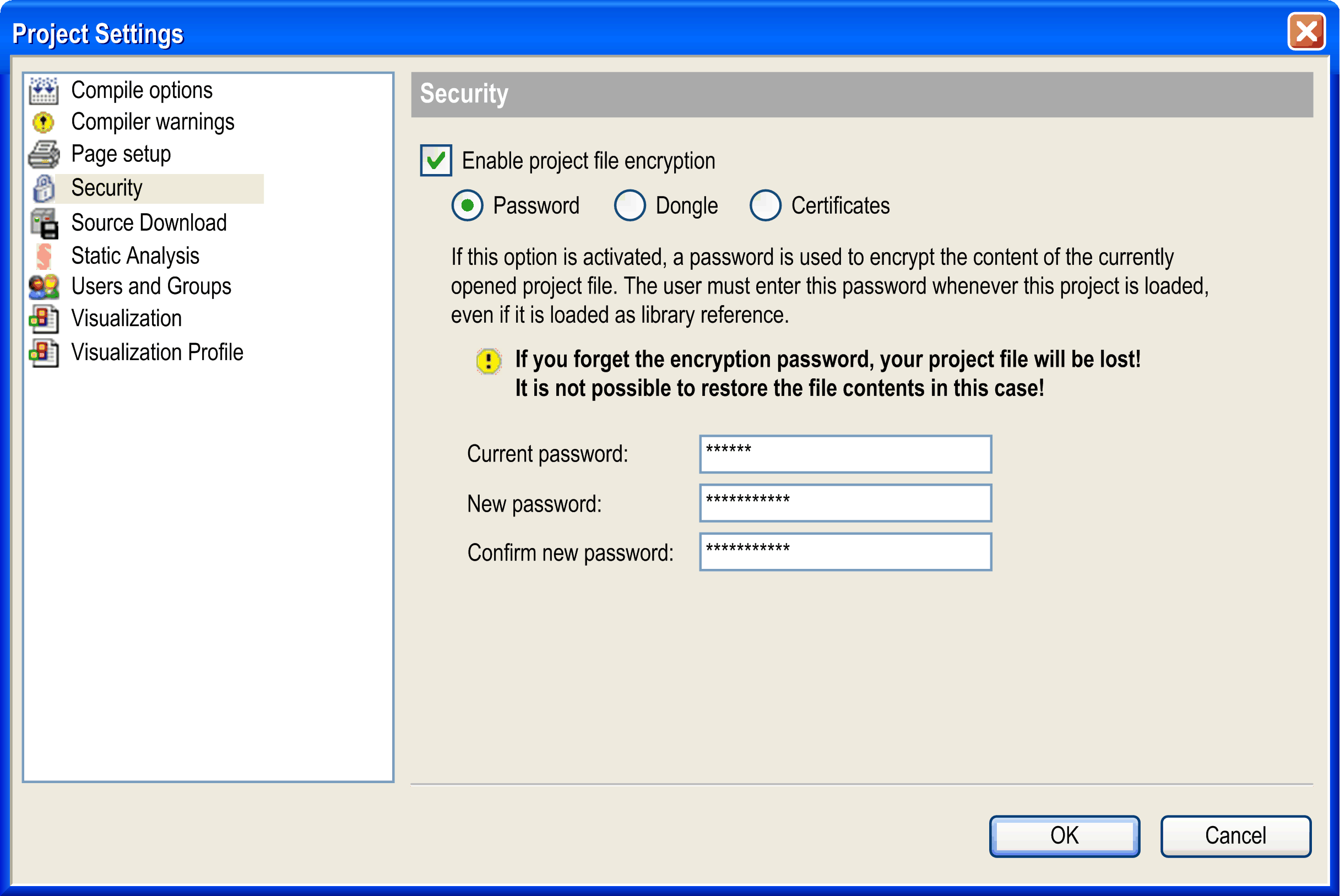
Enter the password in the edit fields New Password and Confirm new password. If the project is saved with these settings, you will need to enter the password later when you are going to reload the project, even when it should get loaded as a library reference. The Encryption Password dialog box will open in this case:
Encryption Password dialog box
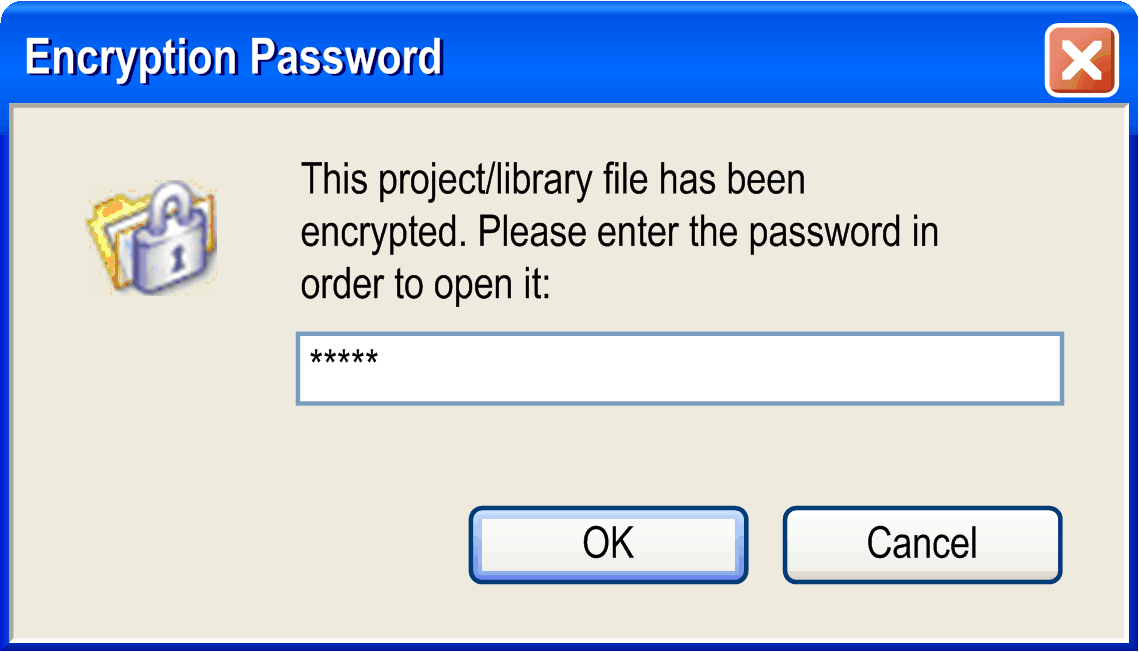
NOTE: If you do not remember the encryption password, the project will be lost. File contents cannot be restored in this case.
You can use the Project Settings dialog box for modifying the password. In this case, you must enter the Current password before you are allowed to enter a new one in the edit fields New Password and Confirm new password.
The protection via dongle is not applicable for EcoStruxure Machine Expert.
The protection via certificates is not applicable for EcoStruxure Machine Expert.