The Tools > Options > Perspectives dialog box allows you to manage perspectives. A perspective is used to save the layout of EcoStruxure Machine Expert views. It stores whether the Messages and Watch views are open and at which position the view windows are located (docked or independent windows). For further information, refer to the description of perspectives.
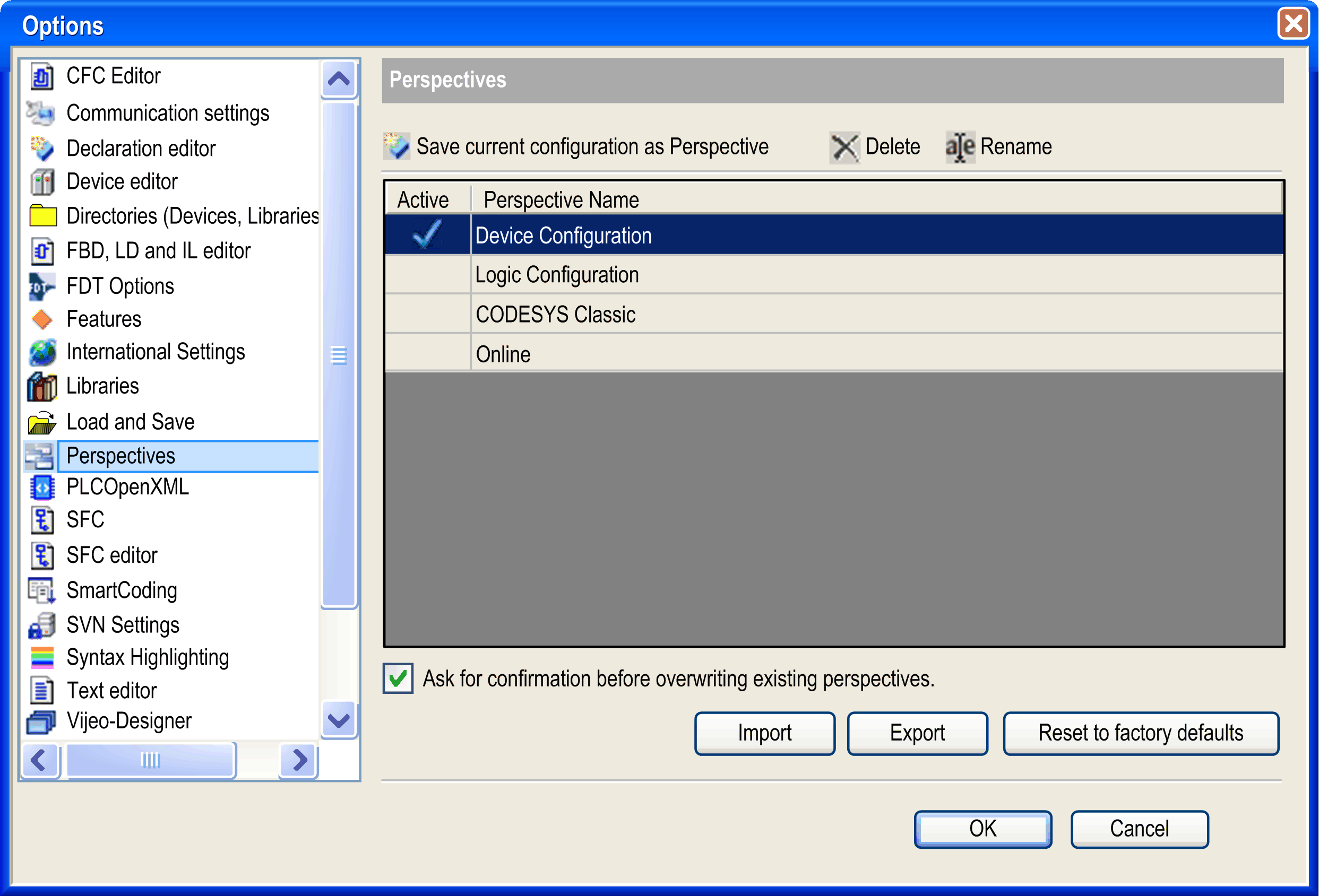
The Perspectives dialog box provides a list of available perspectives. The currently active perspective can be recognized by a checkmark in the Active column.
|
Save current configuration as Perspective |
Click this button to save the current configuration of EcoStruxure Machine Expert as a perspective. In the Save current view layout as perspective dialog box, enter a new Perspective Name to save it as a new perspective. To overwrite the currently selected perspective, leave the Perspective Name unchanged, and click Ok. If the option Ask for confirmation before overwriting existing perspectives. is selected, you will then have to confirm that the current perspective will be overwritten in a separate dialog box. |
|
Delete |
Click the Delete button to delete the perspective currently selected in the list. |
|
Rename |
Click the Rename button to open the Rename Perspective dialog box that allows you to assign a new name to the perspective currently selected in the list. |
|
Ask for confirmation before overwriting existing perspectives. |
If this option is selected, a separate dialog box will be displayed asking you to confirm whether an existing perspective shall be overwritten. |
|
Import |
Click the Import button to open a standard browse dialog box. It allows you to browse an XML file of a perspective you had exported from EcoStruxure Machine Expert before. |
|
Export |
Click the Export button to open a standard Save As dialog box. It allows you to save the currently selected perspective as an XML file. |
|
Reset to Factory defaults |
Click the Reset to Factory defaults button to restore the default perspectives. |