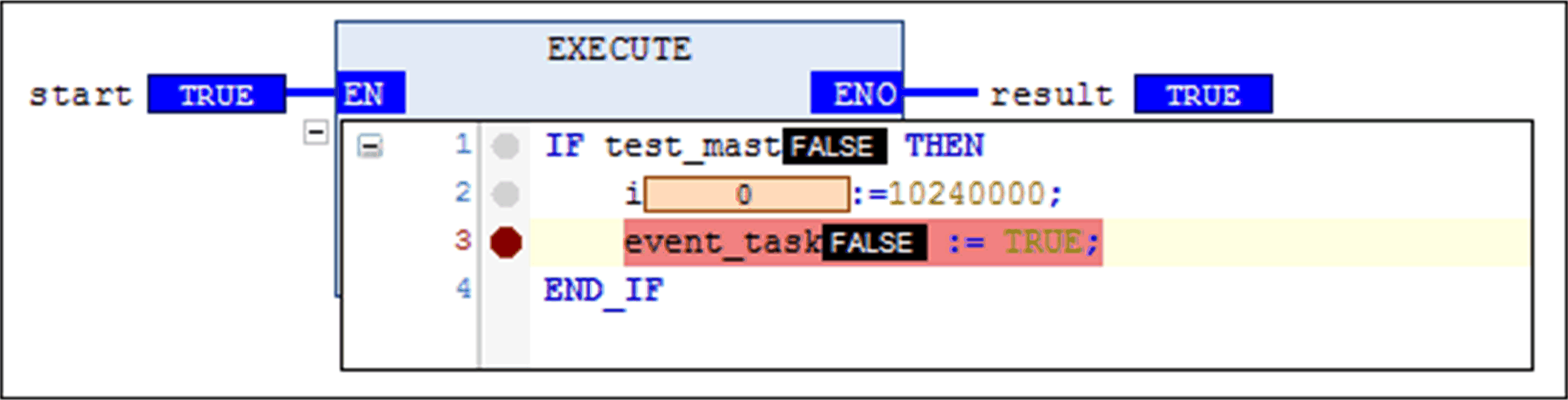The Execute element is a block with EN/ENO that you can insert in an FBD or LD network and that you can fill with ST code. The ST code is executed when the block is activated for processing with a TRUE signal at the EN input.
Drag the Execute element from the toolbox into the network or execute the FBD/LD/IL > Execute command to insert the element.
|
Step |
Action |
Comment |
|---|---|---|
|
1 |
Click the input field with the text Enter ST-Code here... in the box. |
The ST editor opens providing the usual functionalities. |
|
2 |
Enter ST code. |
The necessary variable declarations are inserted in the declaration section of the FBD/LD/IL function block. |
|
3 |
Complete entering code by clicking out of the block or pressing Ctrl + Enter. |
– |
In online mode, you can open the ST editor by clicking the plus sign under the EN input on the function block. The usual online functionalities (monitoring, debugging) are available in the editor.
Examples for an Execute block in the FBD network.
Offline mode, ST program inserted
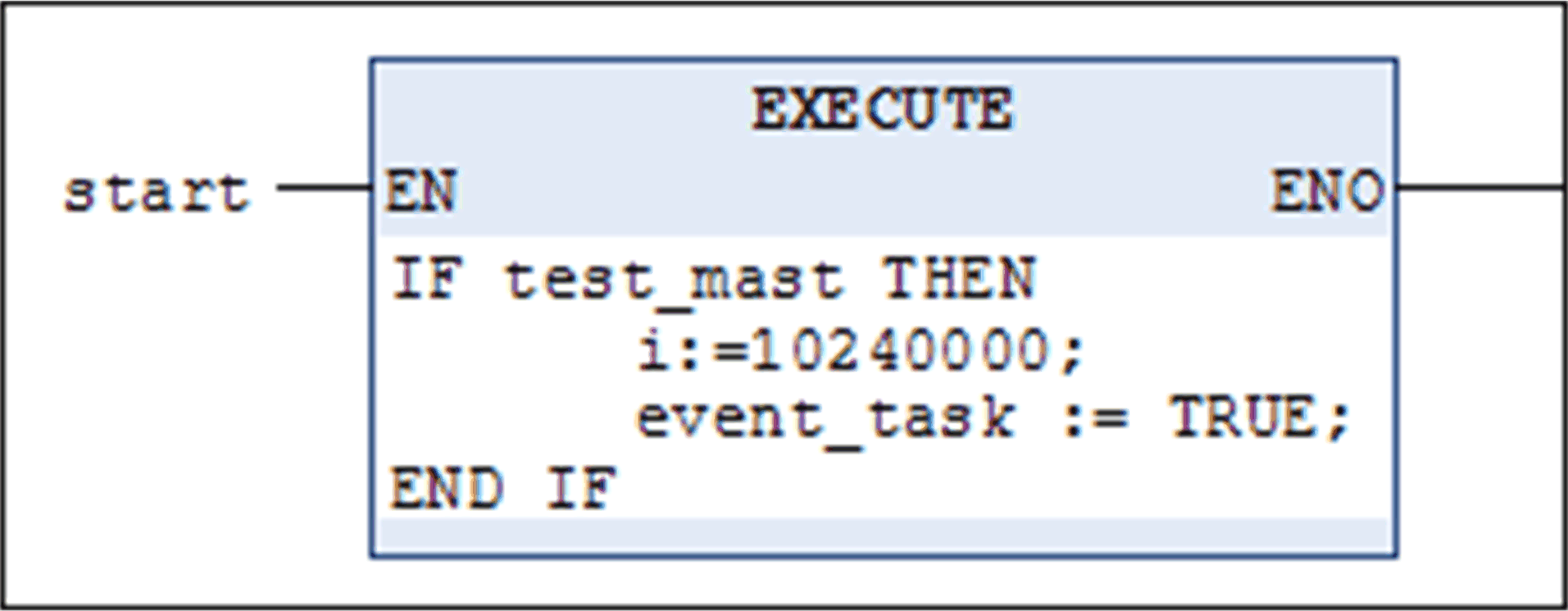
Online mode, ST editor open