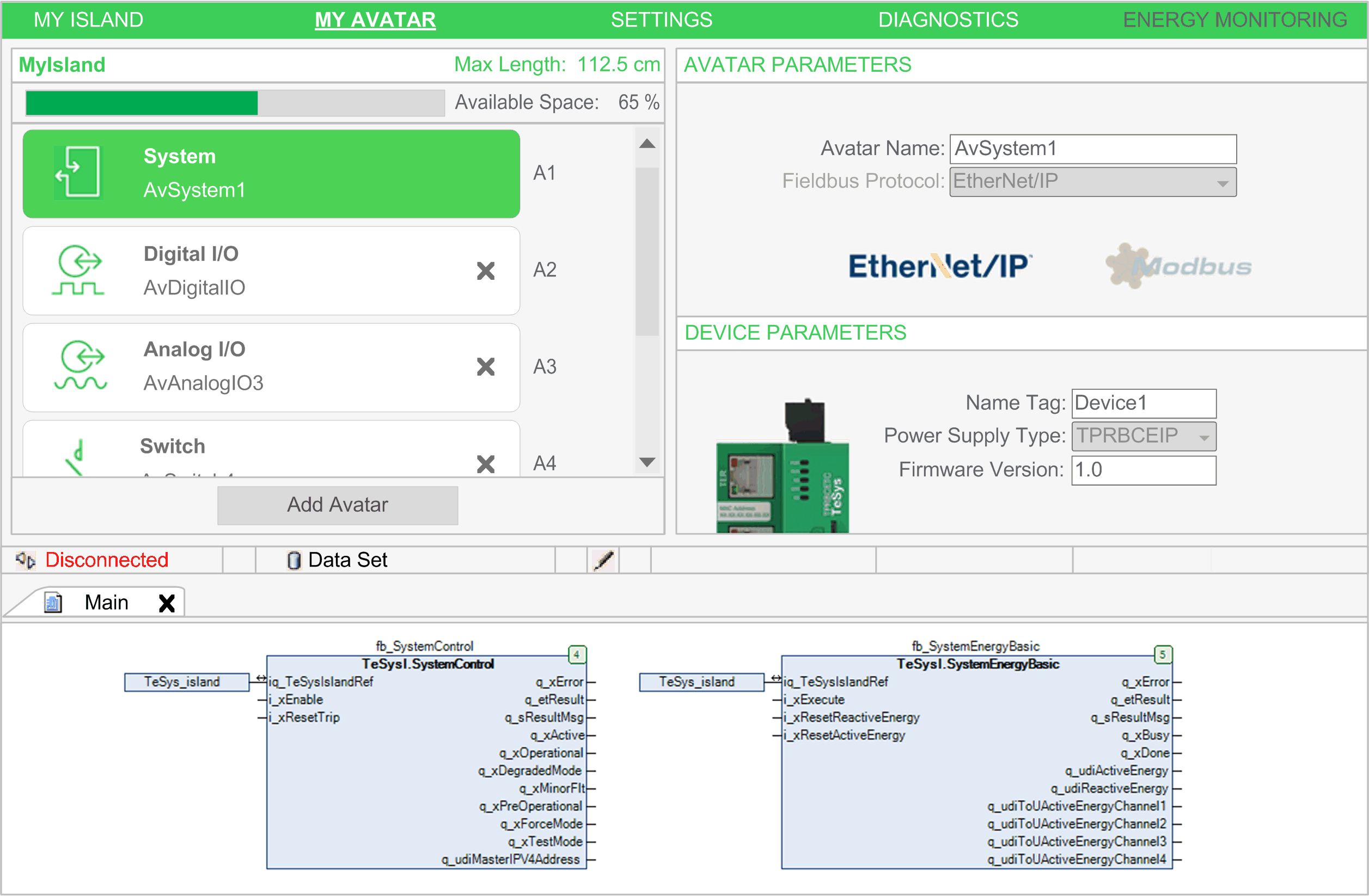Referencing Inputs to the TeSys island Library
Referencing the TeSys island Bus Coupler from the Function Blocks
A reference to the TeSys island bus coupler is required by each function block of the TeSys island library. To achieve this, configure the name you assigned to the TeSys_island node in the Devices tree as input iq_TeSysIslandRef of the function blocks.
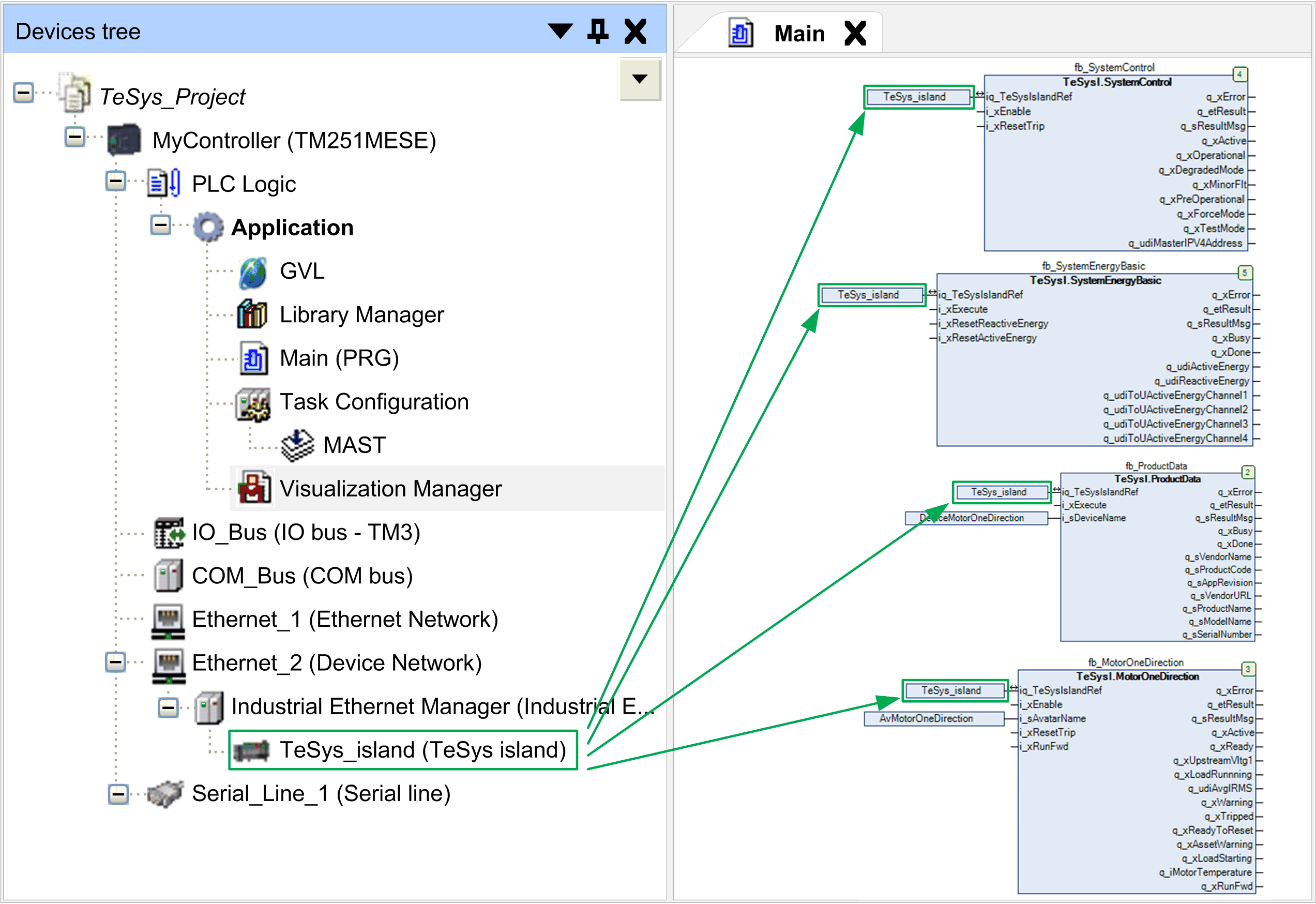
The avatar name is used to select the avatar to be controlled by the function block. It is available at the avatar function blocks, except the asset management function blocks. If the parameter Avatar Name is not configured or not correctly configured, the error message ET_Result.AvatarNotAvailable is returned. Modifying this name during the execution of the function block is ignored.
|
Step |
Action |
|---|---|
|
1 |
Open the TeSys island configuration. |
|
2 |
Select MY AVATAR. |
|
3 |
Reference the avatar name (for example, AvDigitalIO or AvMotorOneDirection) to the function block input i_sAvatarName. NOTE: The avatar name can be found in the section AVATAR PARAMETERS. |
The following figure provides an example of the DigitalIO function block that is only available for Digital I/O avatars:
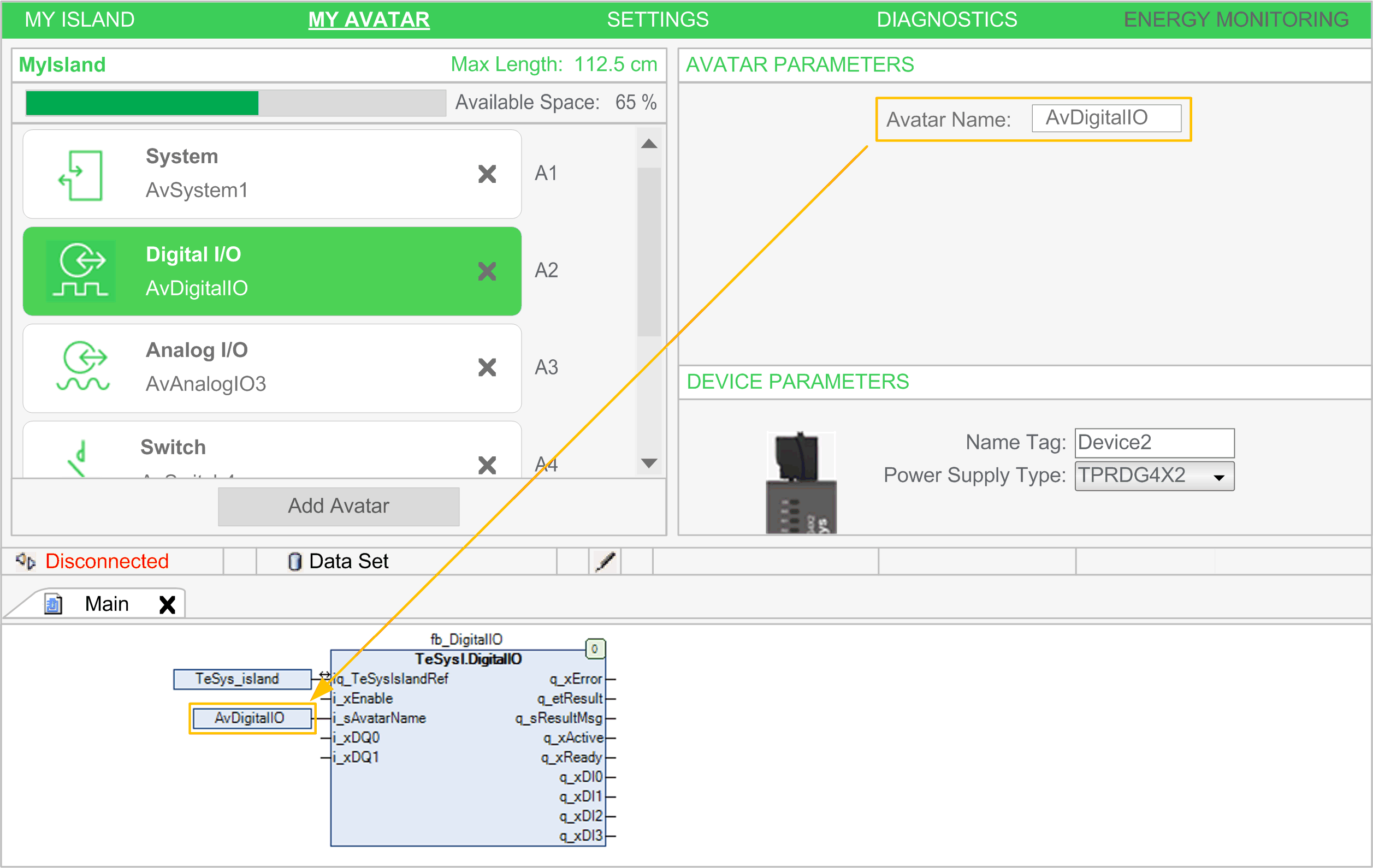
The following figure provides an example of the Energy function block that is available for all avatars, except for the System avatar:
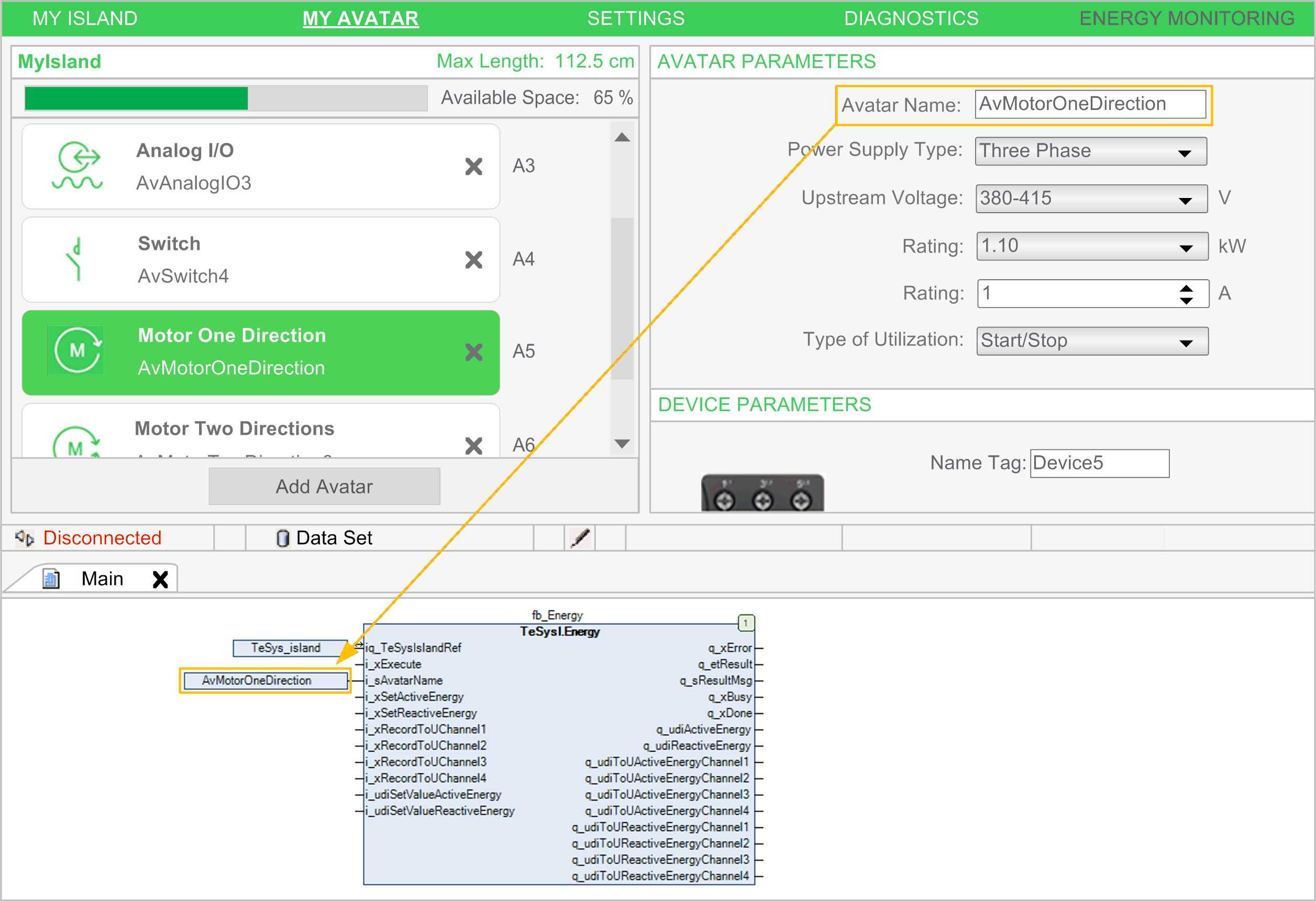
The name is used to select the device at the function blocks for asset management. If the parameter Name Tag is not configured or not correctly configured, the error message ET_Result.DeviceNotAvailable is returned. Modifying this name during the execution of the function block is ignored.
|
Step |
Action |
|---|---|
|
1 |
Open the TeSys island configuration. |
|
2 |
Select MY AVATAR. |
|
3 |
Reference the name tag (for example, Device1, Device2 , Device3, and so on) to the function block input i_sDeviceName. NOTE: The device name can be found in the section DEVICE PARAMETERS. |
The following figure provides an example of the asset management ProductData function block that is available for all devices, except for the bus coupler (system device):
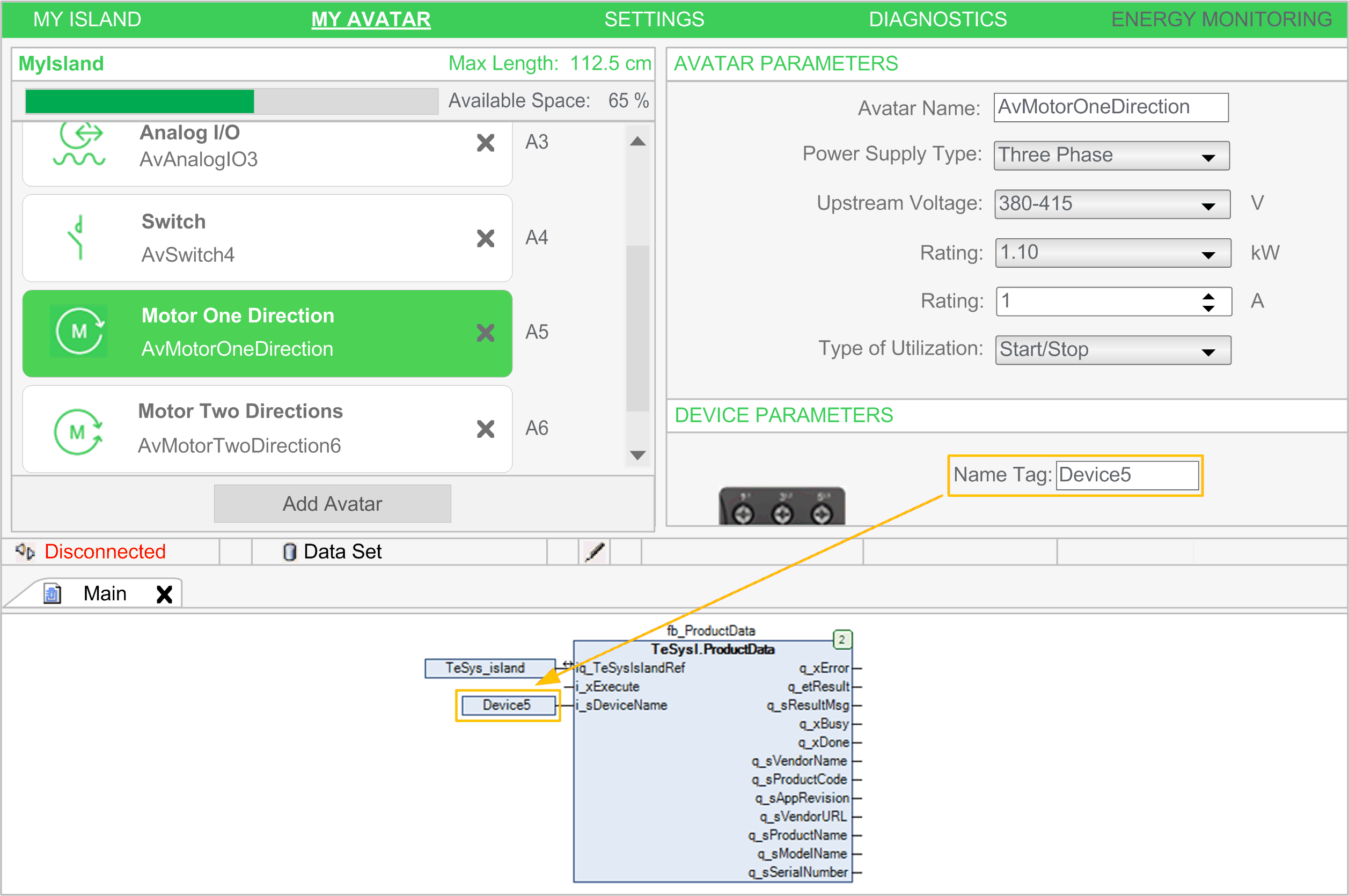
System Function Blocks Automatically Referencing the Bus Coupler
In contrast to the above described function blocks, the system functions blocks do not require references to avatars or devices.
The SystemControl and SystemEnergyBasic function blocks, for example, do not have inputs referencing avatars or devices because they are directly linked to the bus coupler (system device):