Analysis: Calculating Integral and Derivative Values
This figure shows the pin diagram of the Analysis function block:
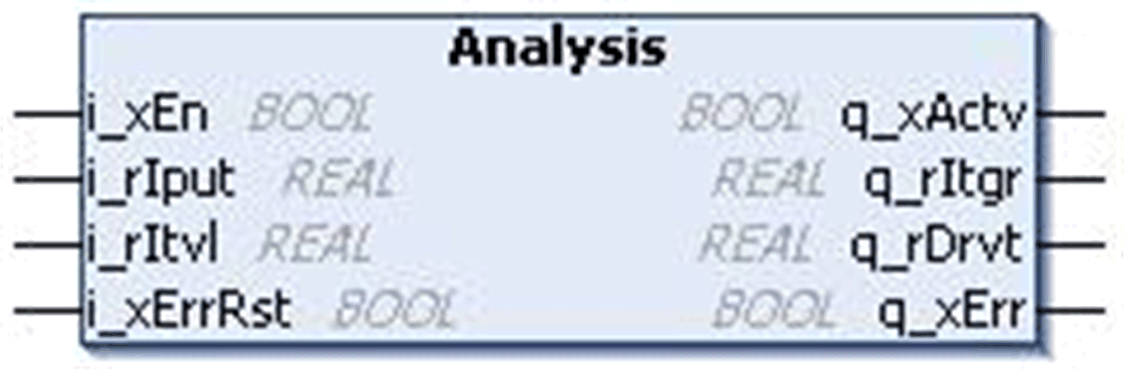
The Analysis function block calculates the integral and derivative values of a series of input. The output starts with zero at the rising edge of i_xEn. The integral value increases in multiples of interval input.
In each scan both the integral output and the derivative output is updated based on the interval value.
An error is detected if the interval value is equal to/less than zero or if the input is out of range or if the integral or derivative outputs exceed 3.4e+38.
Integral = Integral + (Current Input + Previous Input) / 2 * Interval.
Derivative = (Current Input - Previous Input)/ Interval.
Input = 10 (Previous input: 0), Interval = 10, then the outputs after the first cycle of execution are as below:
oIntegral = 0 + (10+0) / 2 * 10 = 50
oDerivative = (10-0)/ 10 = 1
This table describes the input pins of the Analysis function block:
|
Input |
Data Type |
Description |
|---|---|---|
|
i_xEn |
BOOL |
TRUE: FB enabled FALSE: FB disabled |
|
i_rIput |
REAL |
Input value Range: 1.17e-38...3.4e38 |
|
i_rItvl |
REAL |
Input value Range: 1.17e-38...3.4e38 |
|
i_xErrRst |
BOOL |
TRUE: Reset the detected error. (On rising edge) (Optional) |
This table describes the output pins:
|
output |
Data Type |
Description |
|---|---|---|
|
q_xActv |
BOOL |
function block status output |
|
q_rItgr |
REAL |
Integral value Range: 1.17e-38...3.4e38 |
|
q_rDrvt |
REAL |
Derivative value Range: 1.17e-38...3.4e38 |
|
q_xErr |
BOOL |
TRUE: i_rItvl input <= 0 or i_rIput < 1.17e-38 or i_rIput > 3.4e+38 or q_rItgr > 3.4e+38 or q_rDrvt > 3.4e+38 FALSE: No detected error |