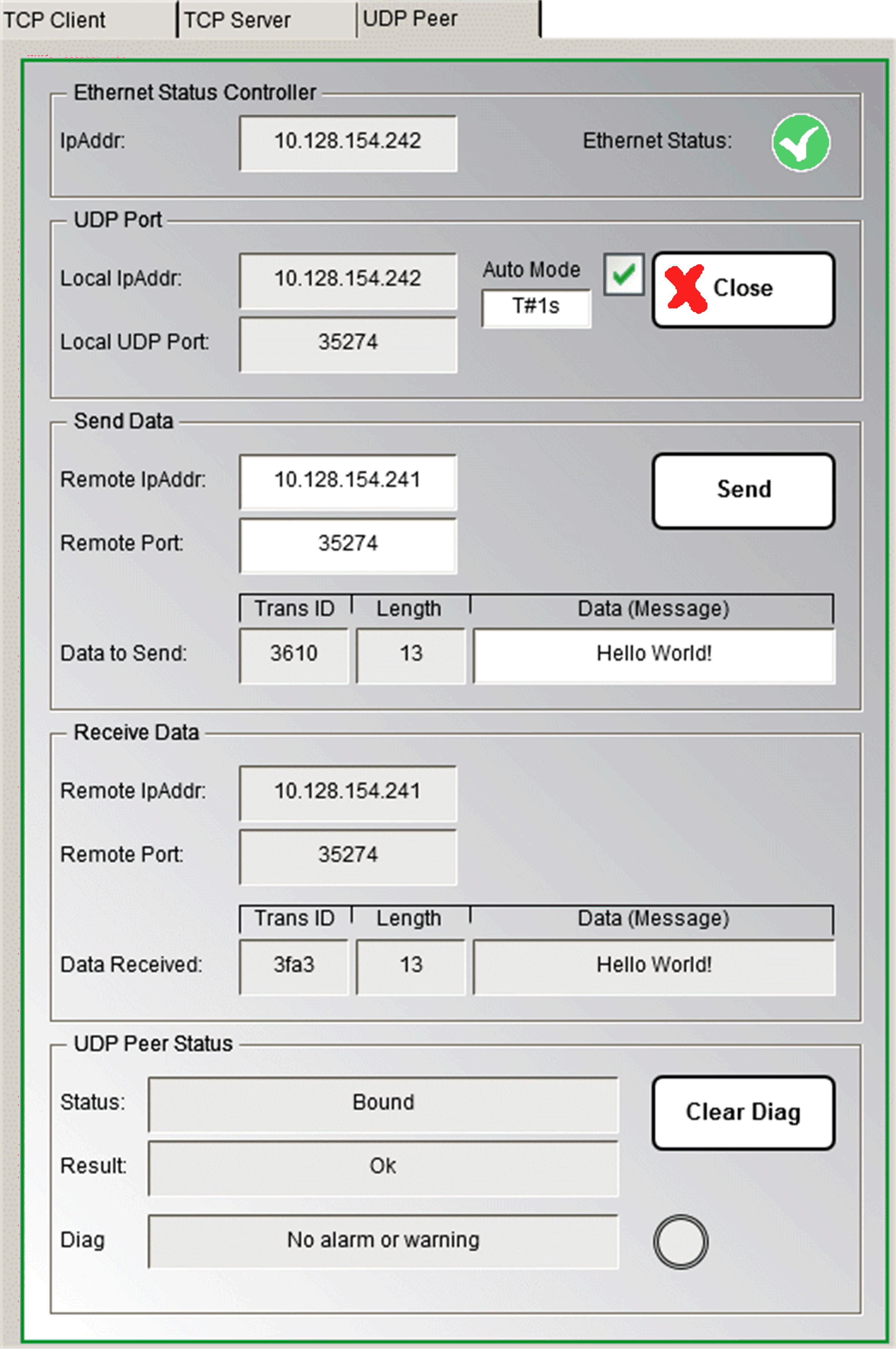For each implemented communication function, a dedicated visualization screen is available. The visualization VisuStart contains a tab group that allows you to switch between the visualization screens.
The web visualization offers you access to machine control functions over the network. To help prevent unauthorized access to your machine control, implement the following technical and organizational measurements for the system running your application.
|
|
|
UNAUTHENTICATED, UNAUTHORIZED ACCESS |
|
oDo not expose controllers and controller networks to public networks and the Internet as much as possible. oUse additional security layers such as VPN for remote access and install firewall mechanisms. oRestrict access to authorized personnel by activation and deployment of the user management of the controller and the visualization. oChange default passwords at start-up and modify them frequently. oValidate the effectiveness of these measurements regularly and frequently. |
|
Failure to follow these instructions can result in death, serious injury, or equipment damage. |
VisuStart > TCP Client
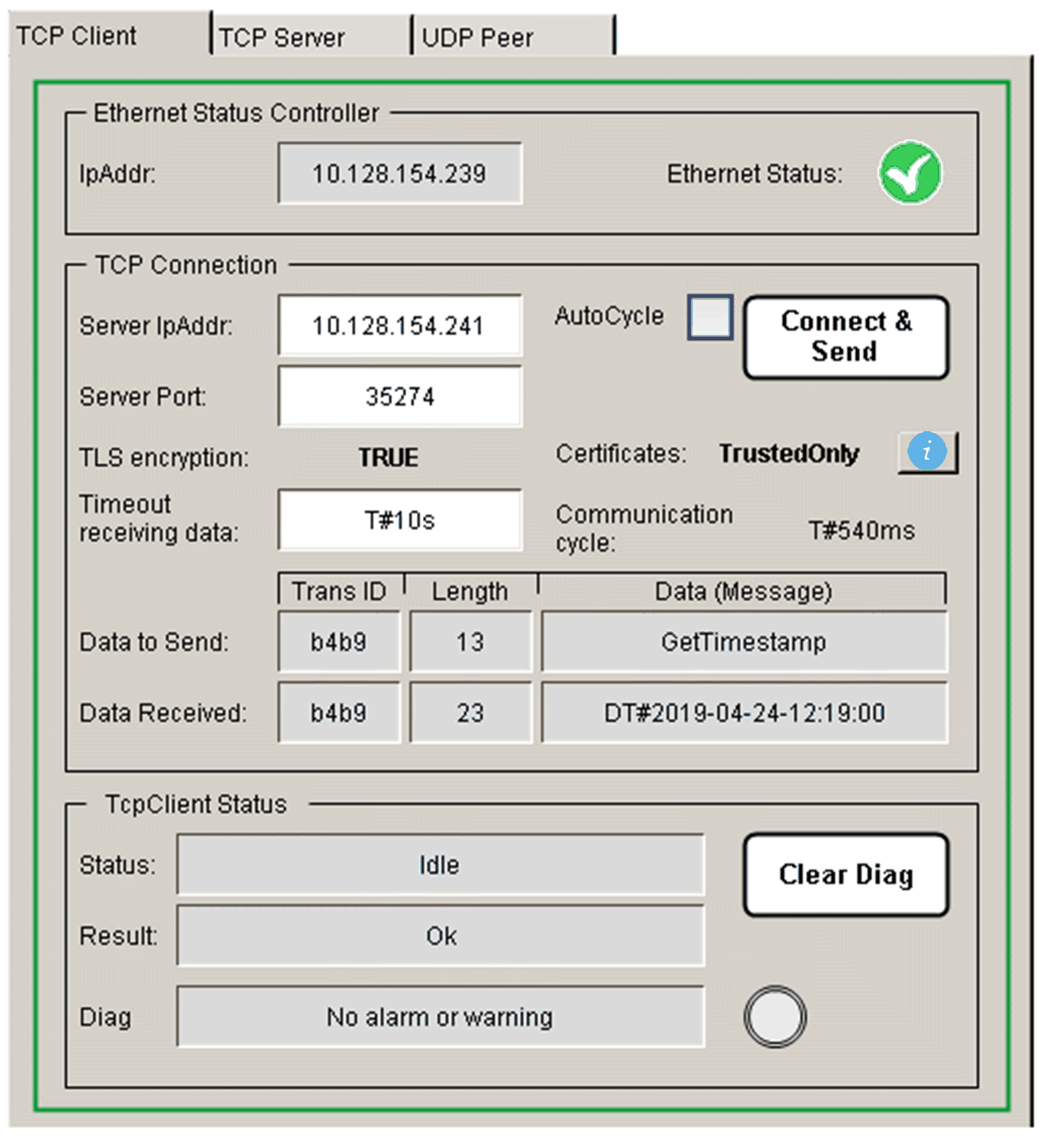
VisuStart > TCP Server
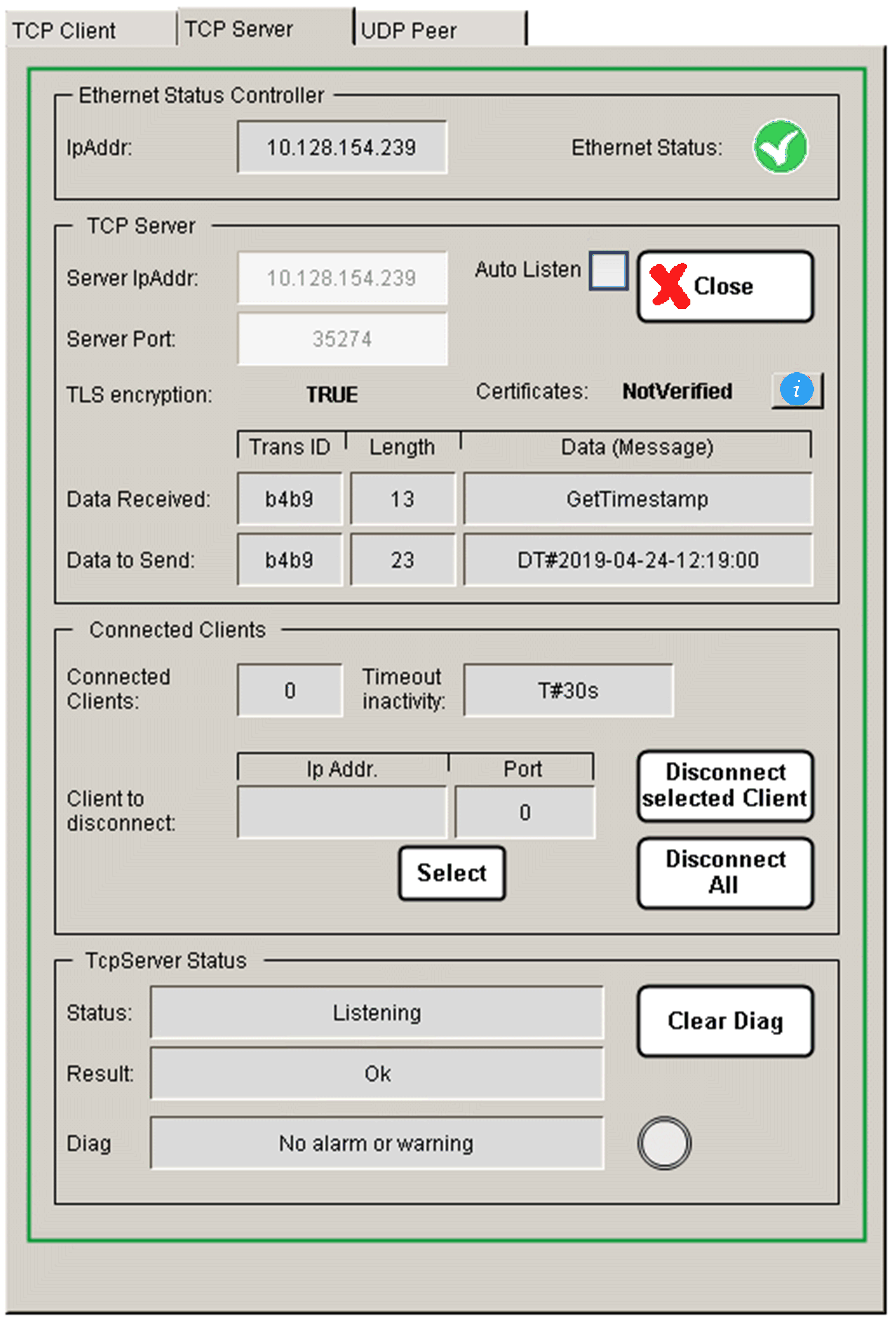
VisuStart > UDP Peer