The replacement battery HMIZGBAT (sold separately) for the primary battery in this product is available from Schneider Electric.
|
|
|
HAZARD OF ELECTRIC SHOCK, EXPLOSION, OR ARC FLASH |
|
oFollow the procedures step by step to replace the battery correctly and safely. oBefore replacing the battery, turn OFF this product’s power. |
|
Failure to follow these instructions will result in death or serious injury. |
|
Step |
Action |
|---|---|
|
1 |
Disconnect the power supply from this product. |
|
2 |
Touch the housing or ground connection (not the power supply) to discharge any electrostatic charge from your body. |
|
3 |
Open the SD Card/battery cover by pressing its tab. Next, open the replacement battery insertion cover by pressing its tab. 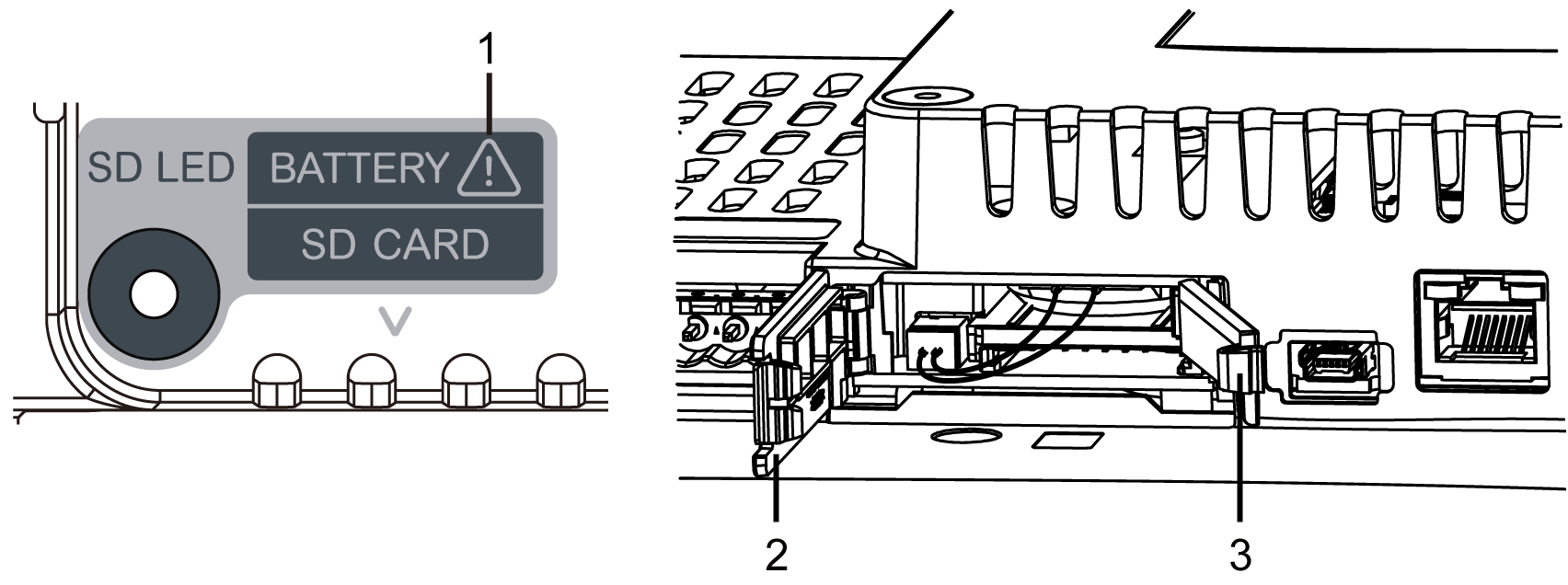
1 Safety alert symbol (see the safety messages in Introduction) 2 SD Card/battery cover 3 Replacement battery insertion cover |
|
4 |
Remove the battery and connector. 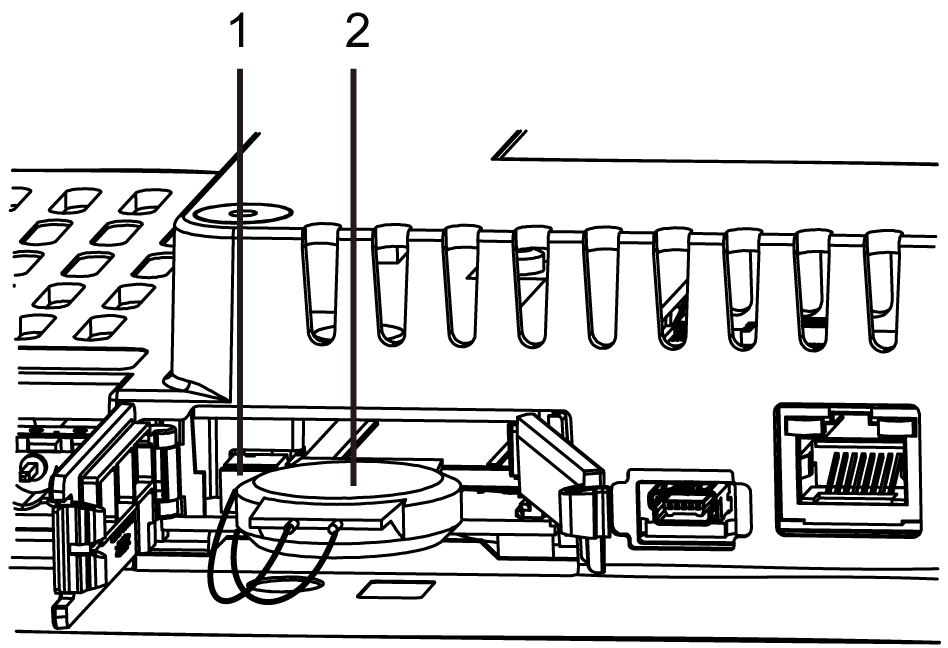
1 Connector 2 Battery |
|
5 |
Attach the new battery and connector. |
|
6 |
First close the replacement battery insertion cover, then close the SD Card/battery cover. NOTE: Make sure the cables are inserted completely inside the enclosure. Otherwise, you can damage the cables when you close the cover. |
|
7 |
Reconnect the power supply to this product. |