Specifications of Serial Interface COM2
NOTE: For information on how to connect controllers and other types of equipment, refer to the corresponding device driver manual of your screen editing software.
The serial port is not isolated. The SG (signal ground) and FG (frame ground) terminals are connected inside the panel.
HMIGTO2300 / HMIGTO2310 / HMIGTO2315: RJ45 connector via a RS-485 cable.
NOTE: When setting up RS-485 communication, the cable diagram for some equipment may require polarization on the terminal side. This terminal does not require any special setting as it handles polarization automatically.
|
Pin Connection |
Pin No. |
RS-485 |
||
|---|---|---|---|---|
|
Signal Name |
Direction |
Meaning |
||
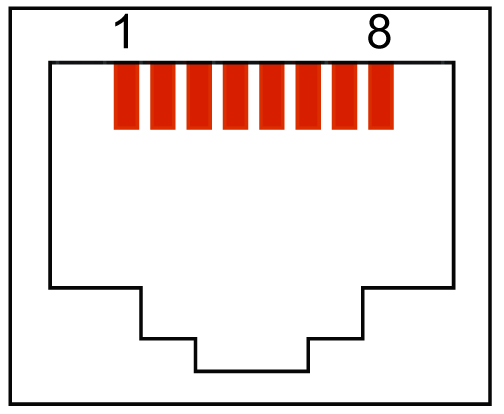
|
1 |
NC |
- |
- |
|
2 |
NC |
- |
- |
|
|
3 |
NC |
- |
- |
|
|
4 |
Line A |
Input/Output |
Transfer Data (RS-485) |
|
|
5 |
Line B |
Input/Output |
Transfer Data (RS-485) |
|
|
6 |
RS(RTS) |
Output |
Request To Send |
|
|
7 |
NC |
- |
- |
|
|
8 |
SG |
- |
Signal Ground |
|