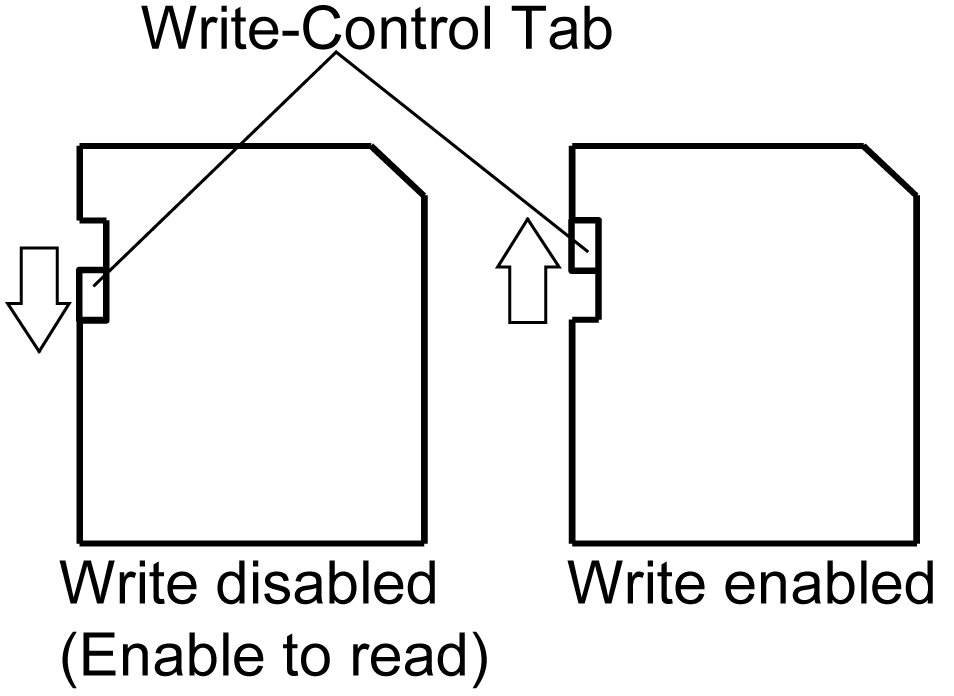Replacing the System Card (SD Card)
The System Card is an SD Card with the operating system installed on it.
To replace the System Card, use a SD Card by Schneider Electric. See the Accessories.
|
NOTICE |
|
LOSS OF DATA |
|
oMake sure you regularly back up the SD Card data since the SD Card has a life span and accidental data loss can occur at any time. oWhile a SD Card is accessed, do not turn OFF or reset this product, and do not insert or remove the SD Card. oMake sure of the SD Card’s orientation before inserting it into the SD Card slot. |
|
Failure to follow these instructions can result in equipment damage. |
NOTE: For information on backing up your SD card, used as a system card, refer to our website at www.schneider-electric.com.
|
NOTICE |
|
LOSS OF DATA |
|
oAvoid storing the SD Card where there is static electricity or electromagnetic waves. oAvoid storing the SD Card in direct sunlight, near a heater, or other locations where high temperatures can occur. oDo not bend the SD Card. oDo not drop or strike the SD Card against another object. oKeep the SD Card dry. oDo not touch the SD Card connectors. oDo not disassemble or modify the SD Card. |
|
Failure to follow these instructions can result in equipment damage. |
|
Step |
Action |
|---|---|
|
1 |
Turn OFF this product. |
|
2 |
Remove the Box Module from the Display Module. |
|
3 |
As illustrated, open the System Card Cover in the direction of the arrow. 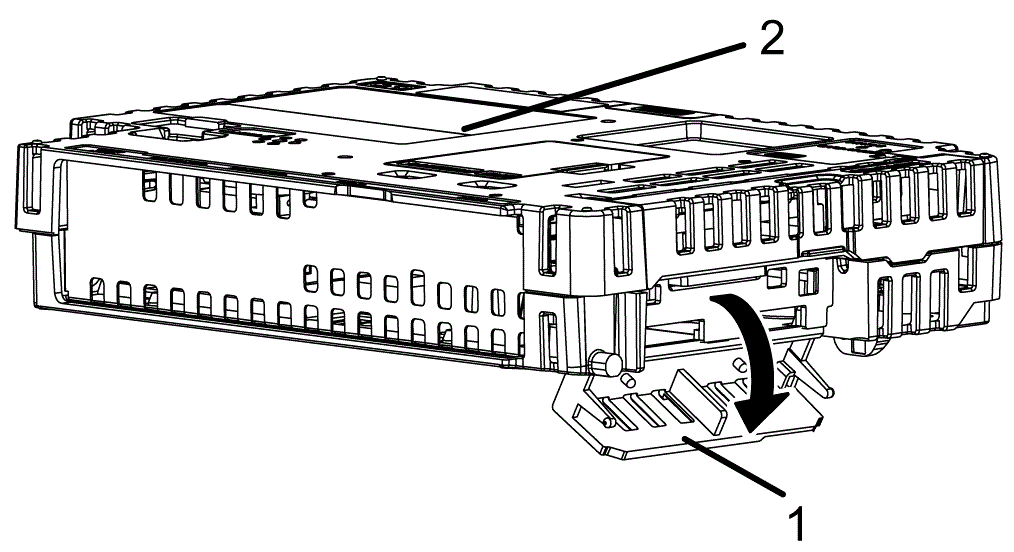
1 System Card Cover 2 Box Module |
|
4 |
Push the SD Card once to release, and pull out the card. NOTE: After using the SD Card, store the SD Card in its case or other safe location. |
|
5 |
Insert the SD Card into the System Card Slot with the front face of the SD Card facing down, and push until you hear it “click”. 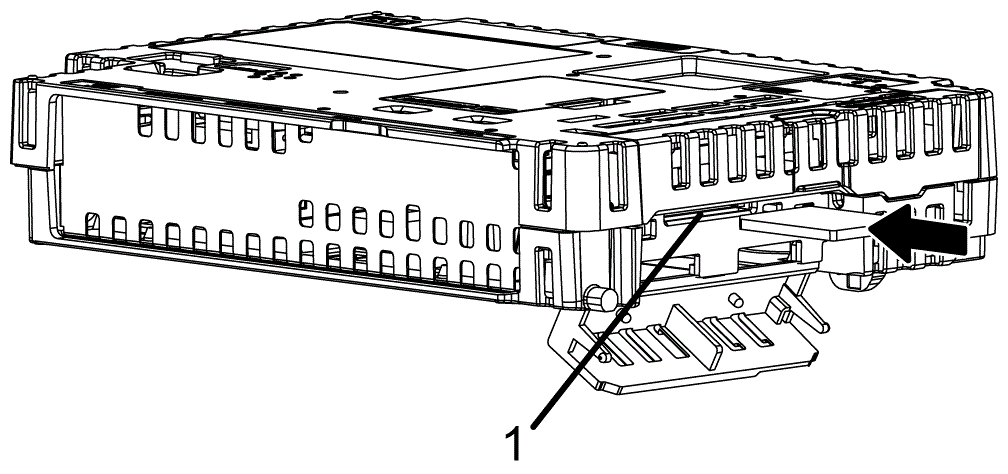
1 System Card Slot |
|
6 |
Close the System Card Cover. |
|
7 |
Mount the Box Module on the Display Module. |
NOTE: As shown in the image below (example on the left-hand side), you can set the Write-Control Tab to prevent write operations to the SD Card. Push the tab up, as shown in the example on the right-hand side, to release the lock and enable writing to the SD Card.