M218 System Expansion Architecture
There are 2 ways to connect expansion modules to M218 controllers:
oDirect connection
oConnection with an adaptor module
Both connection types can be used simultaneously.
Direct Connection of Expansion Modules
TM2...N expansion modules are connected directly to M218 controllers through a soft ribbon cable:
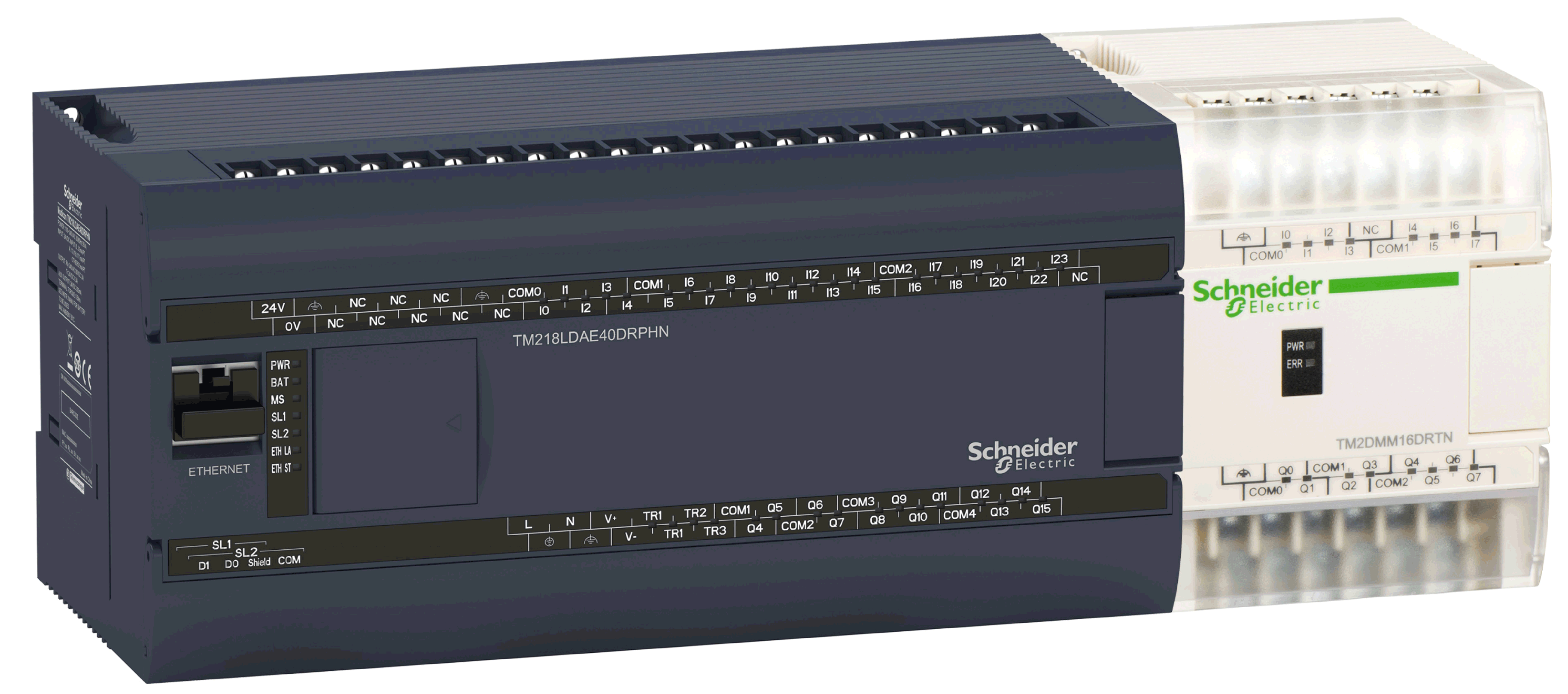
Connection of Expansion Modules with an Adaptor Module
TM3 and/or TM2 system expansion modules can be connected with M218 controllers using the TM2DOCKN adaptor module.
The adaptor module is installed between the M218 controller and the TM3/TM2 expansion modules:
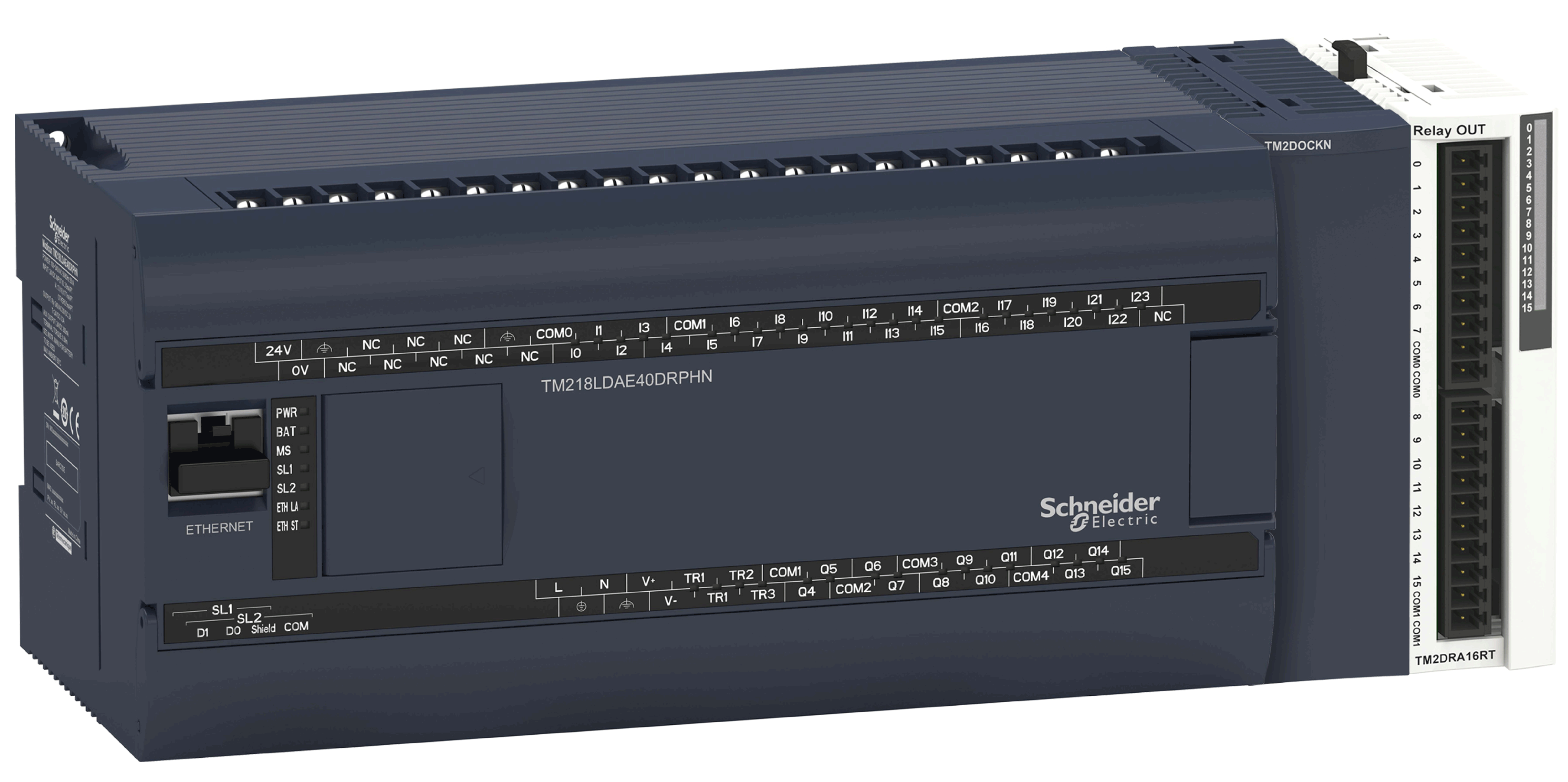
Using Direct Connection and Connection with Adaptor Module Simultaneously
The two types of connections can be used with a single M218 controller to connect TM2...N and TM3/TM2 expansion modules simultaneously:
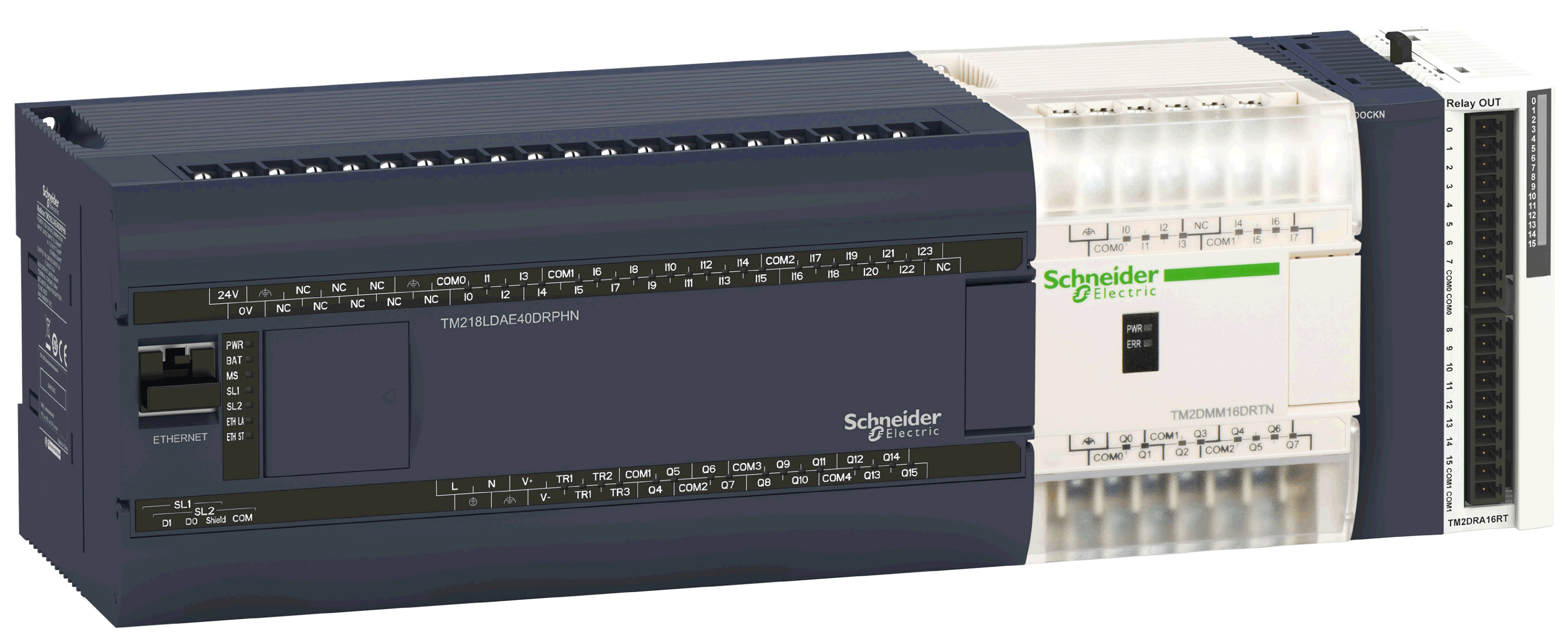
In this case, the connection sequence is the following (from left to right):
oConnect the TM2...N expansion module(s) directly to the M218 controller.
oConnect the adaptor module TM2DOCKN to the TM2...N expansion module.
oConnect the TM2 or TM3 expansion module(s) to the adaptor module.