MC_TouchProbe_PTO: Activate a Trigger Event
This function block is used to activate a trigger event on the probe input. This trigger event allows to record the axis position, and/or to start a buffered move.
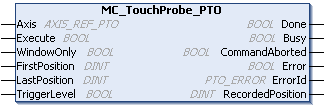
To see the general representation in IL or ST language, refer to the chapter Function and Function Block Representation.
This table describes the input variables:
|
Input |
Type |
Initial Value |
Description |
|---|---|---|---|
|
Axis |
AXIS_REF_PTO |
- |
Name of the axis (instance) for which the function block is to be executed. In the devices tree, the name is declared in the controller configuration. |
|
Execute |
BOOL |
FALSE |
On rising edge, starts the function block execution. On falling edge, resets the outputs of the function block when its execution terminates. |
|
WindowOnly |
BOOL |
FALSE |
If TRUE, only use the window defined by FirstPosition and LastPosition to accept trigger events. |
|
FirstPosition |
DINT |
0 |
Start absolute position from where (positive direction) trigger events are accepted (value included in window). |
|
LastPosition |
DINT |
0 |
Stop absolute position until where (positive direction) trigger events are accepted (value included in window). |
|
TriggerLevel |
BOOL |
FALSE |
If FALSE, position capture at falling edge. If TRUE, position capture at rising edge. |
This table describes the output variables:
|
Output |
Type |
Initial Value |
Description |
|---|---|---|---|
|
Done |
BOOL |
FALSE |
If TRUE, indicates that the function block execution is finished with no error detected. |
|
Busy |
BOOL |
FALSE |
If TRUE, indicates that the function block execution is in progress. |
|
CommandAborted |
BOOL |
FALSE |
Function block execution is finished, by aborting due to another move command or a error detected. |
|
Error |
BOOL |
FALSE |
If TRUE, indicates that an error was detected. Function block execution is finished. |
|
ErrorId |
PTO_ERROR |
PTO_ERROR.NoError |
When Error is TRUE: code of the error detected. |
|
RecordedPosition |
DINT |
0 |
Position where trigger event was detected. |
NOTE: Only the first event after the rising edge at the MC_TouchProbe_PTO function block Busy pin is valid. Once the Done output pin is set, subsequent events are ignored. The function block needs to be reactivated to respond to other events.