Move Velocity to Move Velocity with mcAborting
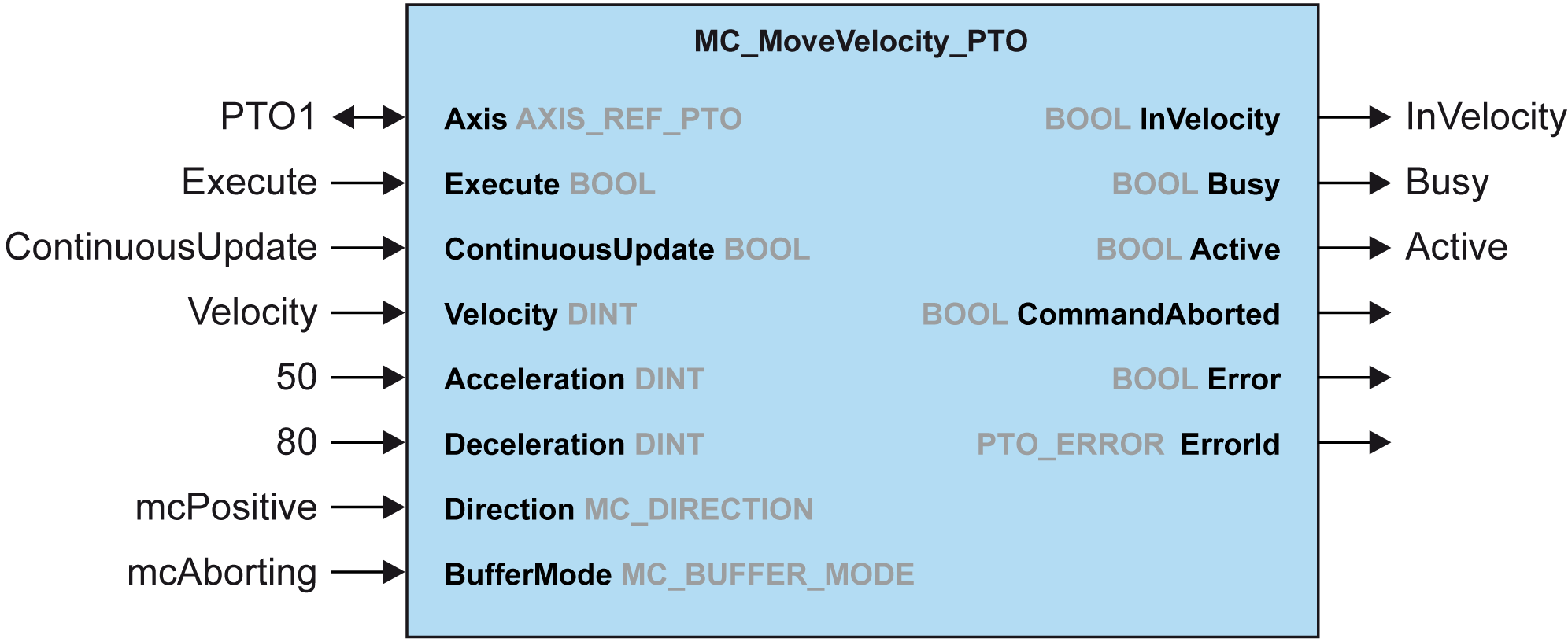
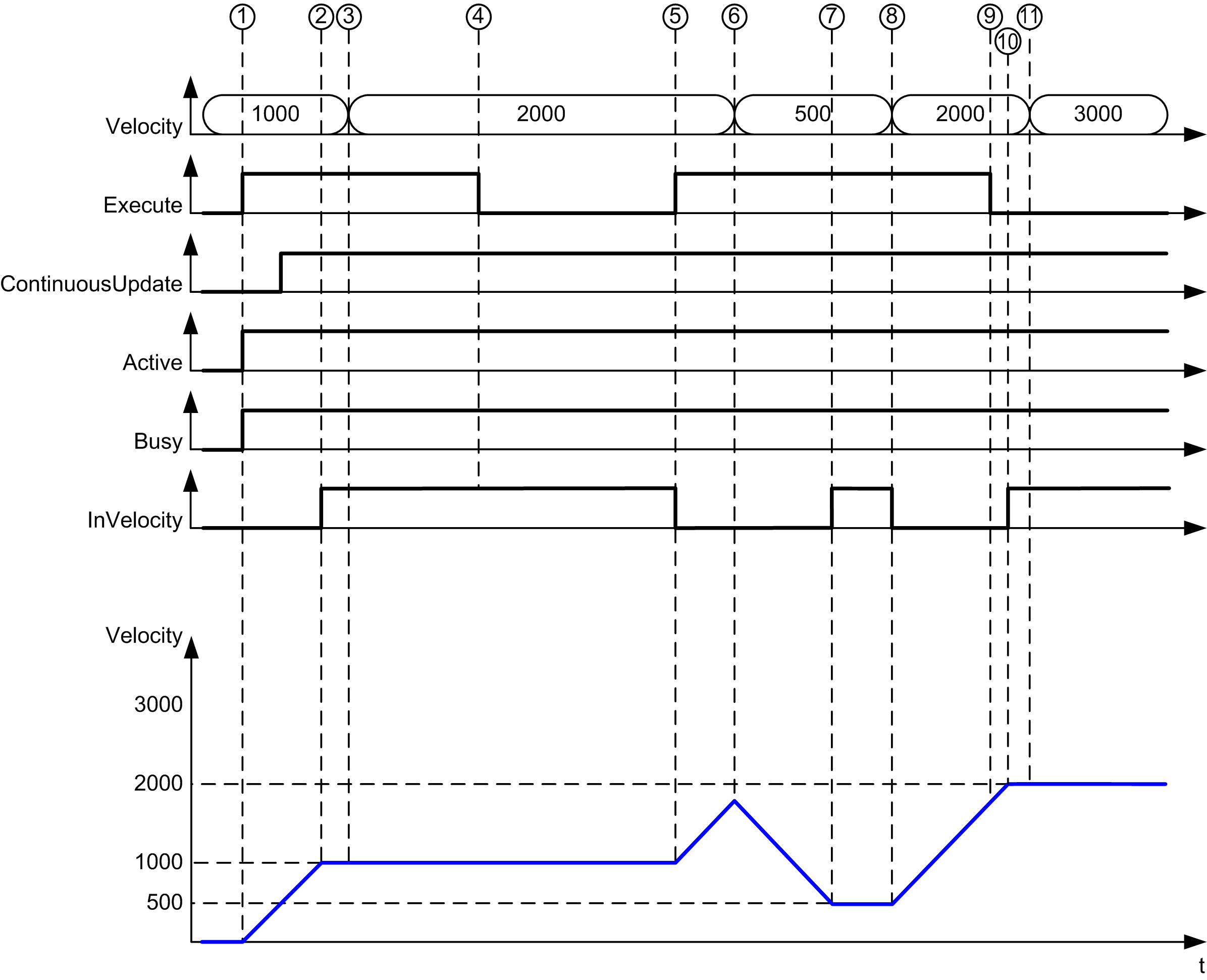
1 Execute rising edge: command parameters are latched, movement is started with target velocity 1000.
2 Target velocity 1000 is reached.
3 Velocity parameter changed to 2000: not applied (no rising edge on Execute input, and ContinuousUpdate was latched with value 0 at start of the movement).
4 Execute falling edge: status bits are cleared.
5 Execute rising edge: command parameters are latched, movement is started with target velocity 2000 and ContinuousUpdate active.
6 Velocity parameter changed to 500: applied ContinuousUpdate is true). Note: previous target velocity 2000 is not reached.
7 Target velocity 500 is reached.
8 Velocity parameter changed to 2000: applied ContinuousUpdate is true).
9 Execute falling edge: status bits are cleared.
10 Target velocity 2000 is reached, InVelocity is set for 1 cycle (Execute pin is reset).
11 Velocity parameter changed to 3000: not applied (movement is still active, but no longer busy).
Move Relative to Move Relative with mcAborting
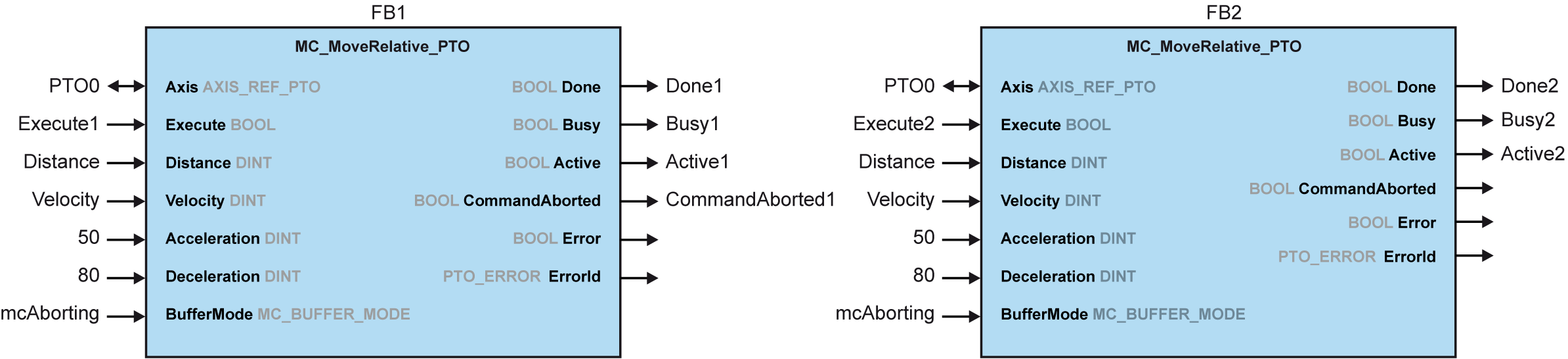
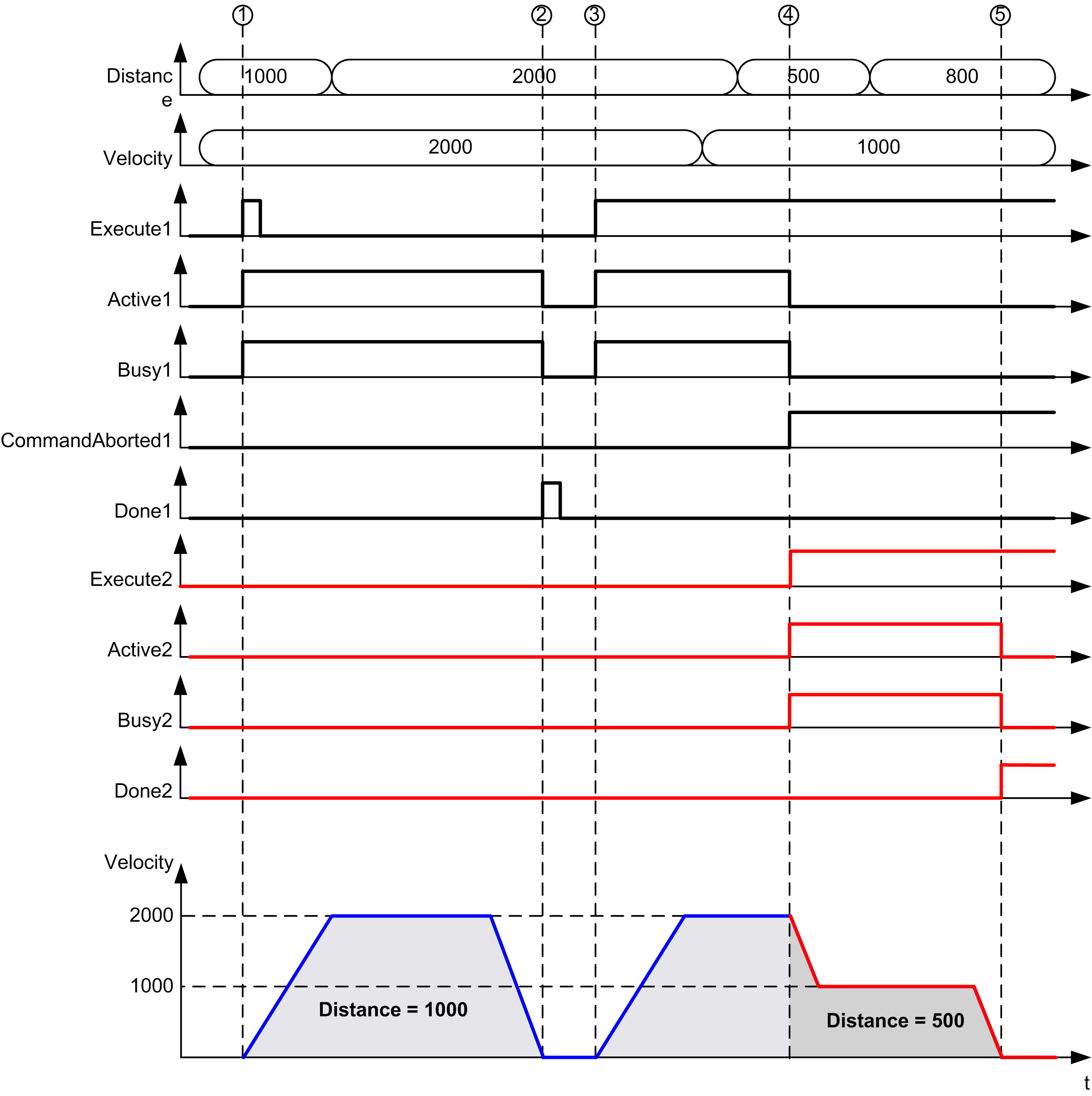
1 FB1 Execute rising edge: command parameters are latched, movement is started with target velocity 2000 and distance 1000.
2 Movement ends: distance traveled is 1000.
3 FB1 Execute rising edge: command parameters are latched, movement is started with target velocity 2000 and distance 2000.
4 FB2 Execute rising edge: command parameters are latched, movement is started with target velocity 1000 and distance 500. Note: FB1 is aborted.
5 Movement ends.
Move Relative to Move Absolute with mcAborting
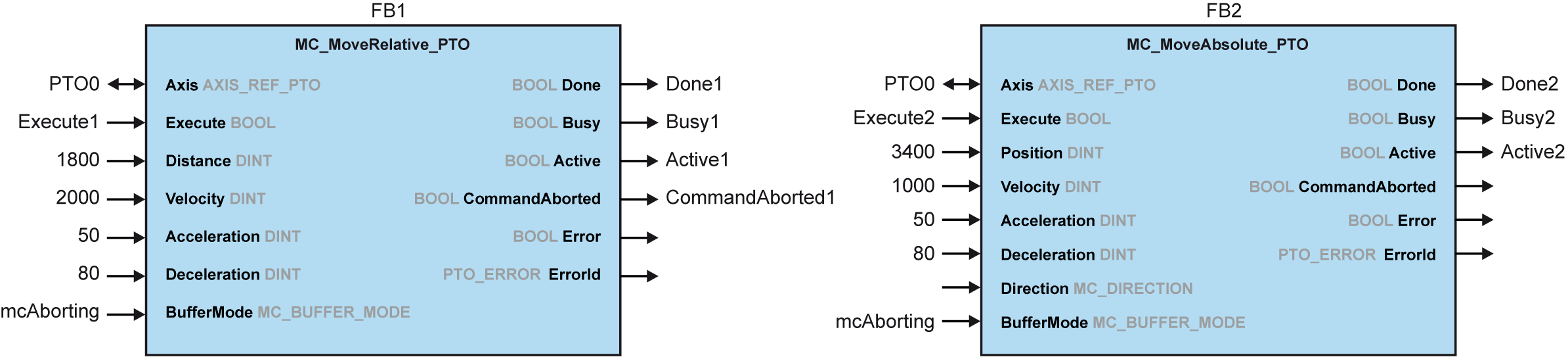
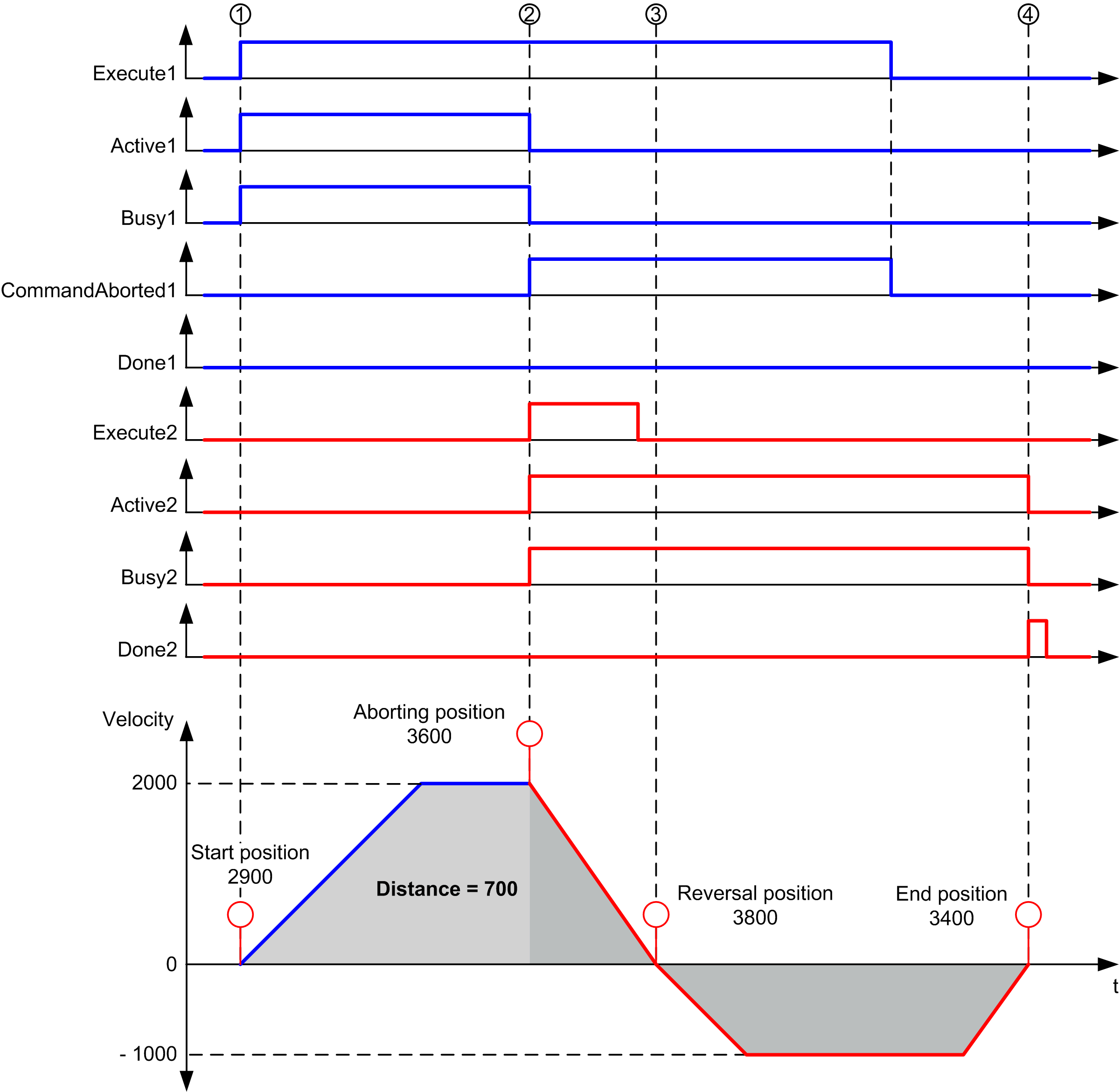
1 FB1 Execute rising edge: command parameters are latched, movement is started with target velocity 2000 and distance 1800.
2 FB2 Execute rising edge: command parameters are latched, FB1 is aborted, and movement continues with target velocity 1000 and targetposition 3400. Automatic direction management: direction reversal is needed to reach target position, move to stop at deceleration of FB2.
3 Velocity 0, direction reversal, movement resumes with target velocity 1000 and target position 3400.
4 Movement ends: target position 3400 reached.
Move Velocity to Move Relative with seTrigger
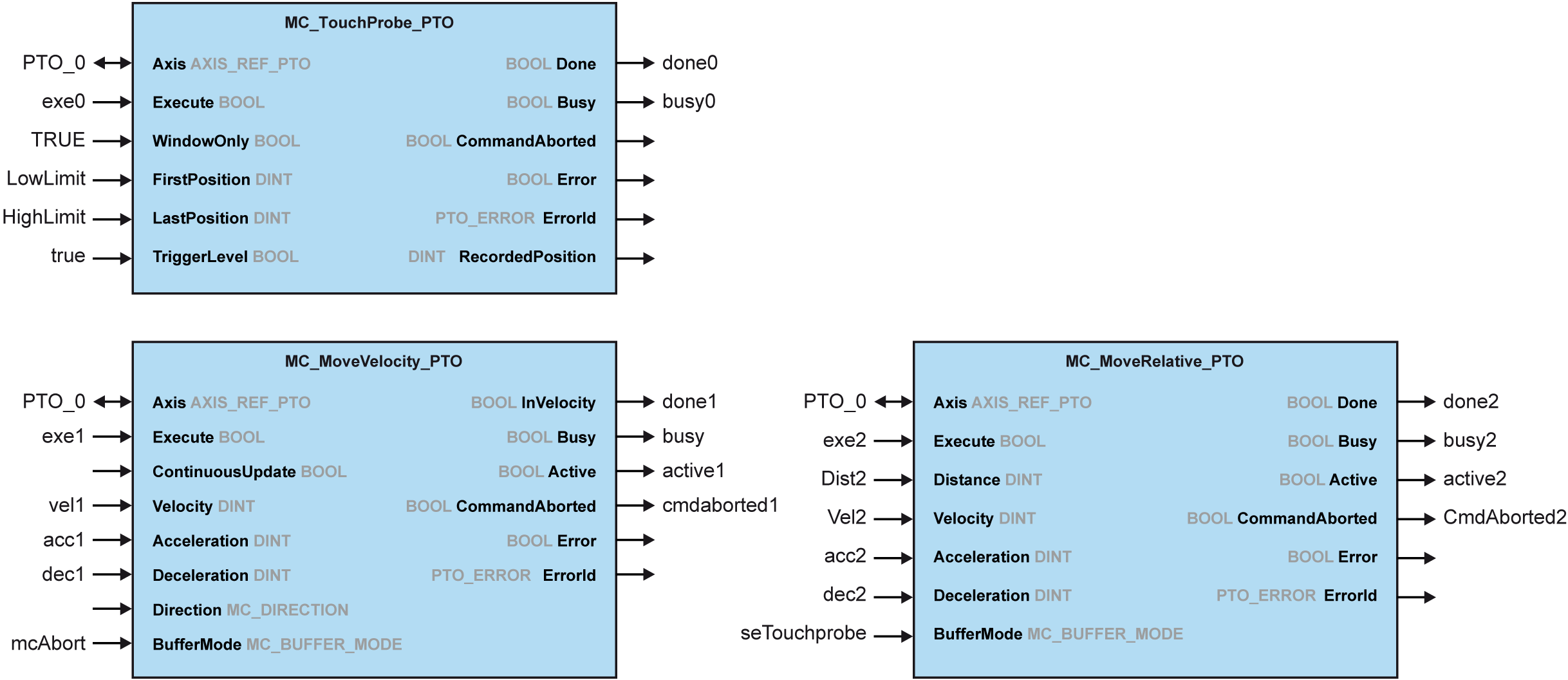
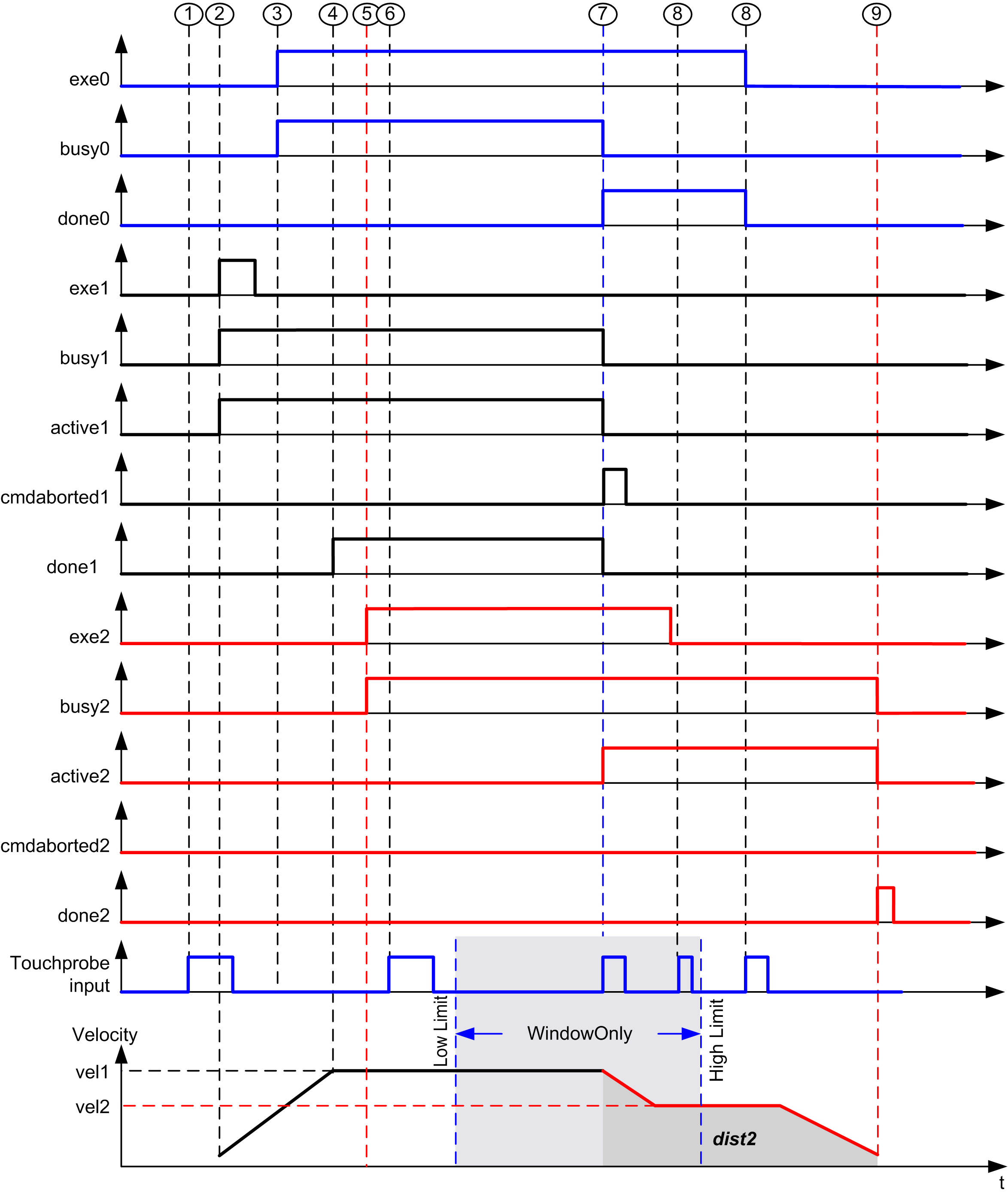
1 MC_TouchProbe_PTO not executed yet: probe input is not active.
2 MC_MoveVelocity_PTO Execute rising edge: command parameters are latched, movement is started with target velocity vel1.
3 MC_TouchProbe_PTO Execute rising edge: probe input is active.
4 vel1 is reached.
5 MC_MoveRelative_PTO Execute rising edge: command parameters are latched, waiting for probe event to start.
6 Probe event outside of enable windows: event is ignored.
7 A valid event is detected. MC_MoveRelative_PTO aborts MC_MoveVelocity_PTO, and probe input is deactivated.
8 Following events are ignored.
9 Movement ends.