The 'SafePLC' dialog is used to control the Safety Logic Controller and the communication with the Safety Logic Controller. Therefore, it is also referred to as Safety Logic Controller control dialog.
Depending on the operating mode in which the Safety Logic Controller is running (controlled via the dialog), the dialog has different representations:

Control dialog while the Safety Logic Controller state is RUN [Safe]. |
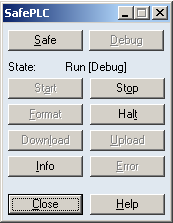
Control dialog while the Safety Logic Controller state is RUN [Debug]. |
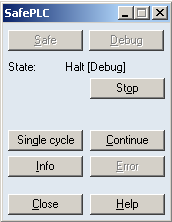
Control dialog while the Safety Logic Controller state is HALT [Debug] and single cycle operation is activated. |
NOTE:
When switching the Safety Logic Controller operating mode from safe mode to debug mode or vice versa, the control dialog changes its color. If the color does not change, the mode transition is unsuccessful.
|
Safety Logic Controller simulation mode active If the simulation mode is activated and safe mode is simulated, the 'SafePLC' dialog looks different. Instead of having a completely red background, it only shows a red border. In debug mode, no difference is visible between simulation and Safety Logic Controller. |
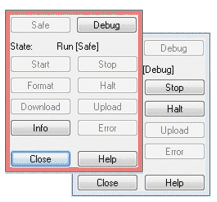
|
WARNING
UNINTENDED EQUIPMENT OPERATION
Before pressing any button in the 'SafePLC' dialog, make certain that the desired target (Safety Logic Controller or simulation) is connected.
Failure to follow these instructions can result in death, serious injury, or equipment damage.
Depending on the Safety Logic Controller mode different buttons are available.
|
Dialog element |
Meaning |
Command available if... |
|
State |
Indicates the present operating state of the Safety Logic Controller. Further Information Refer to the topic "Safety Logic Controller States" for details. |
n/a |
|
Safe |
Switches the Safety Logic Controller to safe mode. |
Debug mode is active |
|
Debug |
Switches the Safety Logic Controller to debug mode. |
Safe mode is active |
|
Stop |
Stops program execution on the Safety Logic Controller. |
Debug mode is active |
|
Start |
Starts program execution on the Safety Logic Controller. |
Debug mode is active |
|
Halt |
Halts the program execution retaining all present values of variables and activates the single cycle operation (see description of 'Single cycle' button below). |
Debug mode is active and cyclic execution (no single cycle operation) |
|
Download |
Sends the project and all related data to the Safety Logic Controller. See topic "Downloading a project". |
Debug mode is active and Safety Logic Controller state 'STOP [Debug]' or 'ON [Debug]' |
|
Format |
Formats the storage medium contained in the Safety Logic Controller. All program data and device parameters previously downloaded to the target are deleted. |
Safety Logic Controller provides a file system that can be formatted and runs in debug mode (state 'STOP [Debug]') |
|
Info |
Calls the 'SafePLC Info' dialog for information about the present projects on the PC/Safety Logic Controller and the Safety Logic Controller state. |
Debug mode or safe mode is active |
|
Error |
Uploads the error messages from the target to the 'SafePLC Errors' tab in the message window. |
Debug mode or safe mode is active and Safety Logic Controller has reported errors during runtime |
|
Close |
Closes the Safety Logic Controller control dialog. |
Debug mode or safe mode is active |
|
Help |
Calls this help topic. |
Debug mode or safe mode is active |
|
Single cycle |
Activates the single cycle operation and induces the Safety Logic Controller to process exactly one program cycle and then to wait for the next command. In single cycle operation the state 'HALT [Debug]' is displayed. |
Debug mode and single cycle operation are active, i.e., after clicking the 'Halt' button (see above) |
|
Continue |
Exits the single cycle operation and continues cyclic program execution in debug mode (only possible in debug mode). |
Debug mode and single cycle operation are active, i.e., after clicking the 'Halt' button (see above) |