NOTE:
Use the Edit Wizard for editing ST.
The most convenient preventing method to edit function/FB calls in ST is to drag the required code object as template from the Edit Wizard into the code editor. Refer to the topic "ST Code Development: Functions/Function Blocks: Inserting".
This topic contains information about the available code elements of the textual IEC 61131 programming language Structured Text (ST).
Expressions
Expressions are parts of statements. An expression returns exactly one value which is then used for the execution of the statement where the expression is used.
Each expression consists of operands and operators or function calls.
Operands and operators are both parts of ST expressions.
Operands can be literals, variables or names of functions.
Operands are combined using operators, i.e., operators are applied to operands.
In an expression, the operator with the highest priority is executed first, followed by the operator with the next lower priority.
NOTE:
Although the compiler resolves the correct precedence of several operators used together in one statement, place parentheses in order to emphasize the precedence of the operator, thus improving code readability.
The following ST operators are defined:
|
Operator |
Example |
Value of example |
Description |
Priority |
|
( ) |
(INT#2 + INT#3) * (INT#4 + INT#5) |
INT#45 |
Parentheses |
Highest |
|
- |
-INT#10 |
INT#-10 |
Negation |
|
|
NOT |
NOT TRUE |
FALSE |
Complement |
|
|
*, MUL |
INT#10*INT#3 |
INT#30 |
Multiplication |
|
|
/, DIV |
INT#6/INT#2 |
INT#3 |
Division |
|
|
+, ADD |
INT#2+INT#3 |
INT#5 |
Addition |
|
|
-, SUB |
INT#4-INT#2 |
INT#2 |
Subtraction |
|
|
<, LT >, GT <=, LE >=, GE |
INT#4 > INT#12 |
FALSE |
Comparison |
|
|
=, EQ |
T#26h = T#1d2h |
TRUE |
Equal |
|
|
<>, NE |
INT#8 <>INT#16 |
TRUE |
Unequal |
|
|
&, AND |
TRUE & FALSE |
FALSE |
Boolean AND |
|
|
OR |
TRUE OR FALSE |
TRUE |
Boolean OR |
|
|
XOR |
TRUE XOR FALSE |
TRUE |
Boolean Exclusive OR |
Lowest |
The assignment statement copies the value of the expression on the right of the := operator to the variable on the left:
variableName := expression;
Both, the variable and the value of the expression must have the same data type. Otherwise, a type conversion must be performed first.
Implicit type conversion from safety-related to standard data types is possible using the assignment operator. Implicit type conversion from standard to safety-related data types is not allowed. See the topic "Mixing safety-related and standard variables in ST".
Function and function block calls
Detailed information on the syntax of function/function block calls are provided in the topic "Functions/Function Blocks: Inserting".
Mixing safety-related and standard variables in ST
NOTE:
Term definition: Standard = non-safety-related.
The term "standard" always refers to non-safety-related items/objects. Examples: a standard process data item is only read/written by a non-safety-related I/O device, i.e., a standard device. Standard variables/functions/FBs are non-safety-related data. The term "standard controller" designates the non-safety-related controller.
Safety-related and standard variables can be mixed within one ST statement if particular rules are observed. Generally, safety-related variables can be assigned to standard variables but not vice versa.
Further Information
For detailed information refer to the topic "Mixing safety-related and standard variables in ST".
For easier distinction of standard and safety-related variables, they are visually distinguished in the ST code editor. Safety-related variables are underlined in red, standard variables are not underlined.
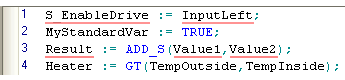
Comments can be used by enclosing text in parentheses with asterisks:
(* This is a comment *)